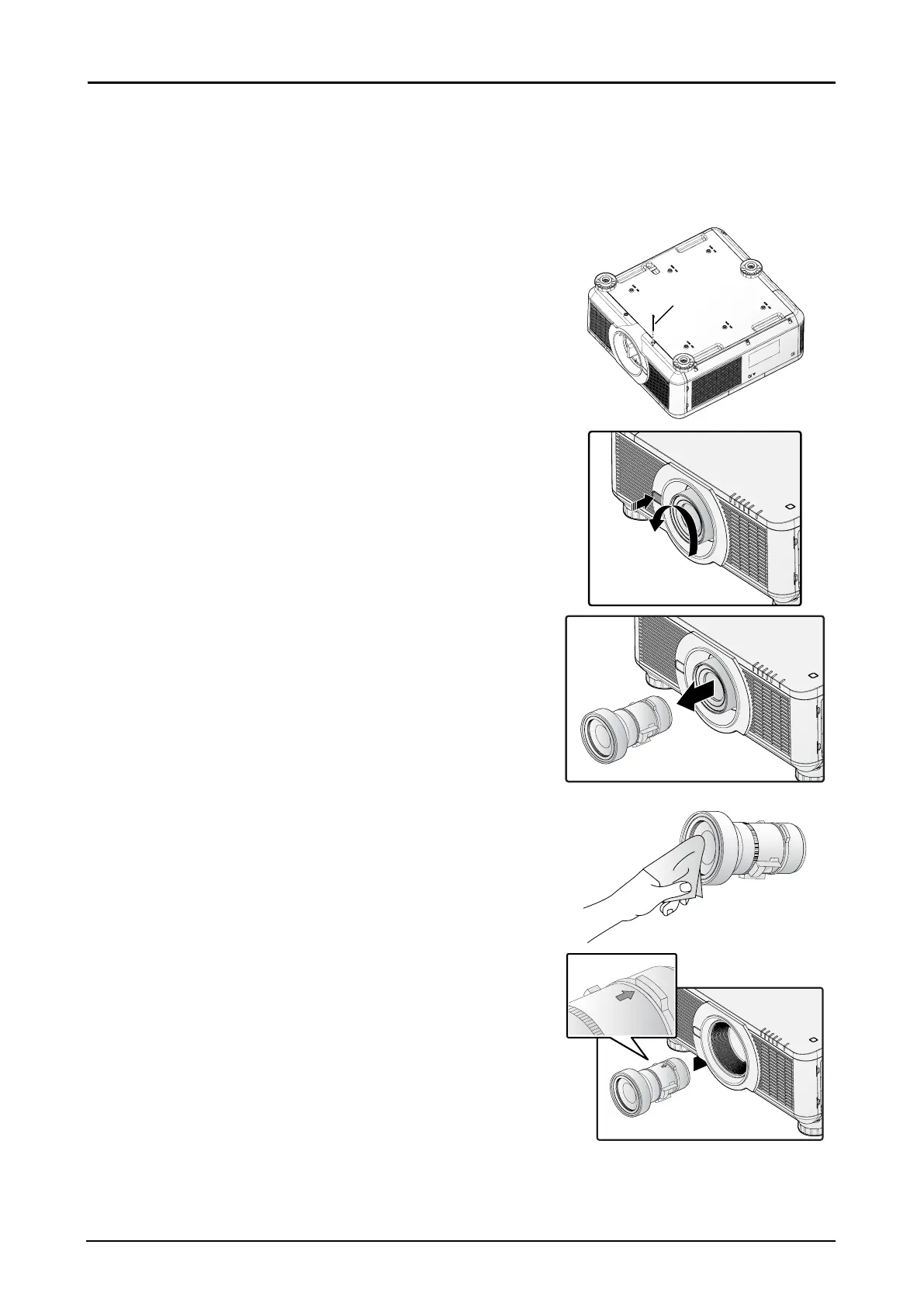60
Replacing the Lens
1. A proper power off procedure requires that you turn off
the projector and wait for the power LED to turn solid
red. At this time, it is safe to disconnect the power cord.
Allow the lamp and devices to cool down for at least 45
minutes.
2. Remove the anti-theft screw for lens on the underside of
the projector. See the following gure for a reference to
the location.
Anti-theft
screw for
lens
3. Press the release button and support the old lens with a
hand.
4. Turn the old lens counterclockwise to loosen.
5. Remove the old lens from the holder.
6. Clean the new lens before installing. Take care when
cleaning to prevent scratching the surface of the new
lens.
7. Make sure the arrow sign is facing up and new lens is
pushed into the holder.
