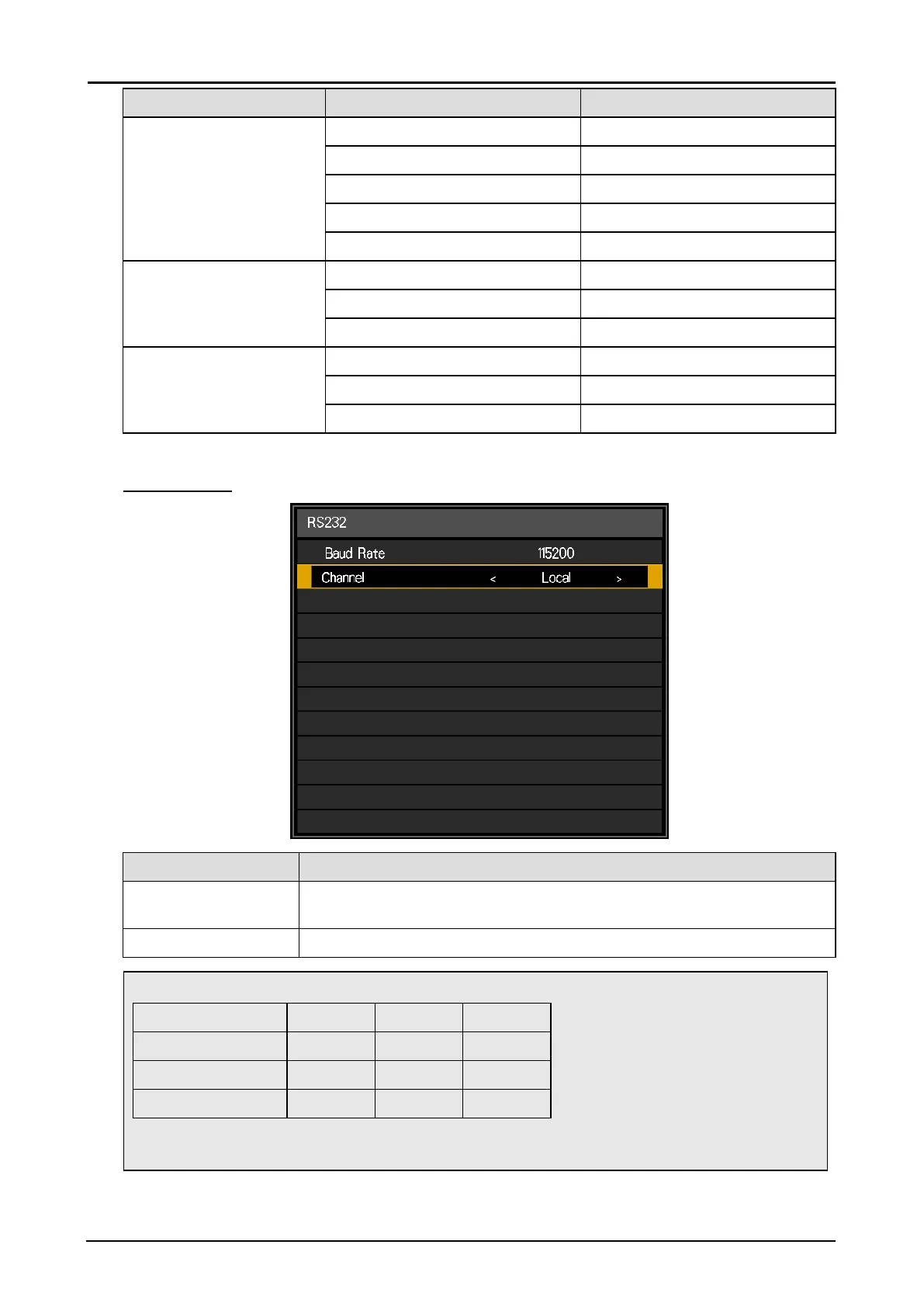50
Category Item Input-Length
Network Conguration DHCP (Enabled) (N/A)
IP Address 15
Subnet Mask 15
Default Gateway 15
DNS Server 15
User Password Enabled (N/A)
New Password 18
Conrm 18
Admin Password Enabled (N/A)
New Password 18
Conrm 18
For more information, please visit http://www.crestron.com/.
RS232 Menu
Label Description
Baud rate Press ◄ or ► to select the baud rate. The options are 115200, 57600,
38400, 19200, 14400, 9600, 4800 and 2400.
Channel Press ◄ or ► to select the channel. The options are Local and HDBaseT.
Note:
Standby Mode RS-232 LAN (*1) LAN (*2)
Standard V V V
Network N/A V N/A
Eco N/A N/A N/A
(*1) Web browser, Crestron connected, PJLink.
(*2) Commands (Refer to the commands on page 76 for details.)
