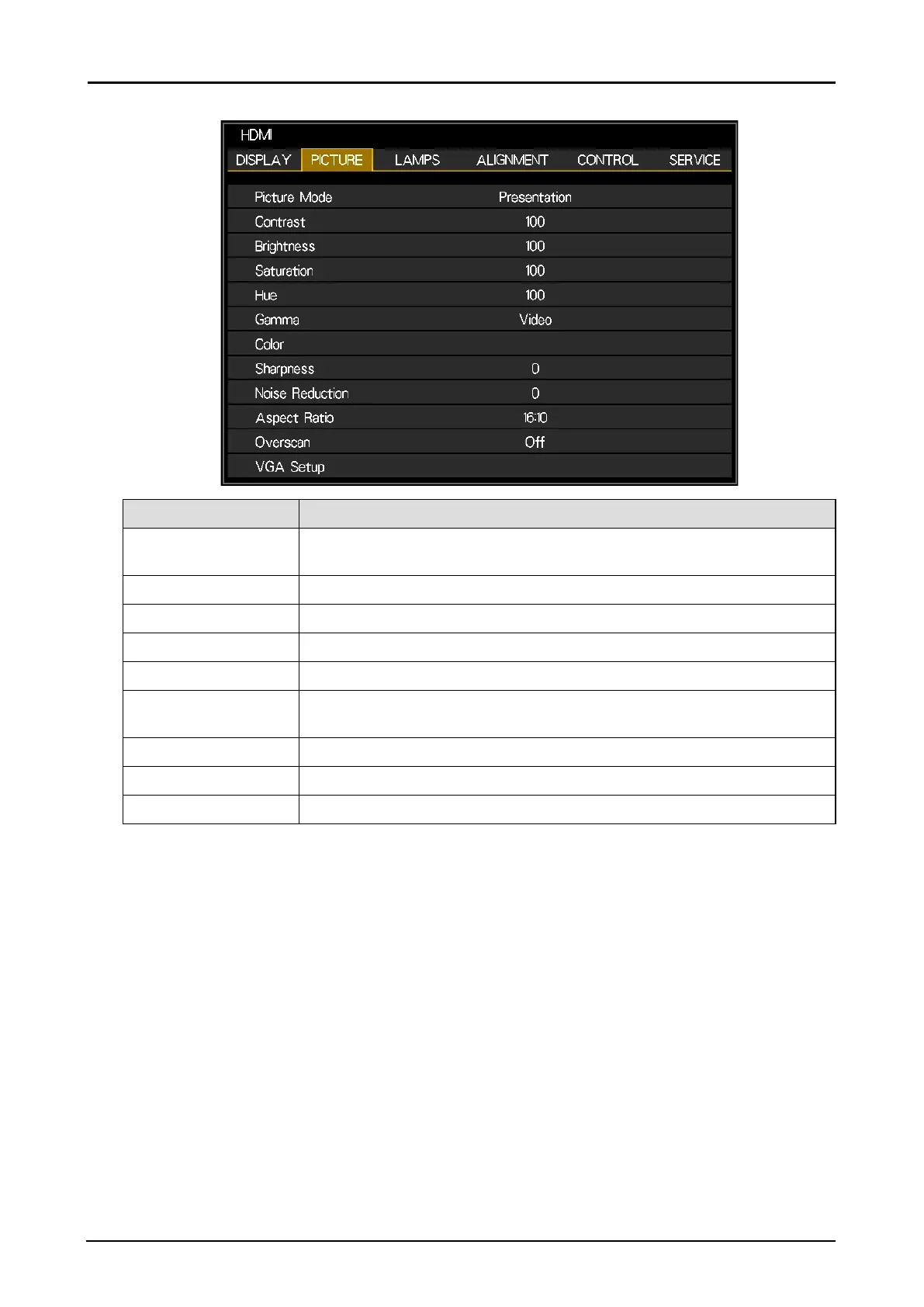36
PICTURE Menu
Label Description
Picture Mode (*1) Press ◄ or ► to select a picture mode. The options are Presentation,
Standard and Video
Contrast Press ◄ or ► to adjust the contrast of the projected image.
Brightness Press ◄ or ► to adjust the brightness of the projected image.
Saturation (*2) Press ◄ or ► to adjust the saturation level of the color.
Hue (*2) Press ◄ or ► to adjust the level of hue for reproduction of the true color.
Gamma Press ◄ or ► to adjust the gamma correction of the projected image. The
options are Film, Graphics, Video, Linear and PC.
Color Press ENTER to enter the Color menu. See “Color Menu” on page 37.
Sharpness Press ◄ or ► to adjust the sharpness.
Noise Reduction Press ◄ or ► to adjust the noise of the projected image.
(*1) Picture Mode is set as the standard for 3D projection.
(*2) Adjustment is possible only when video signal is input.
