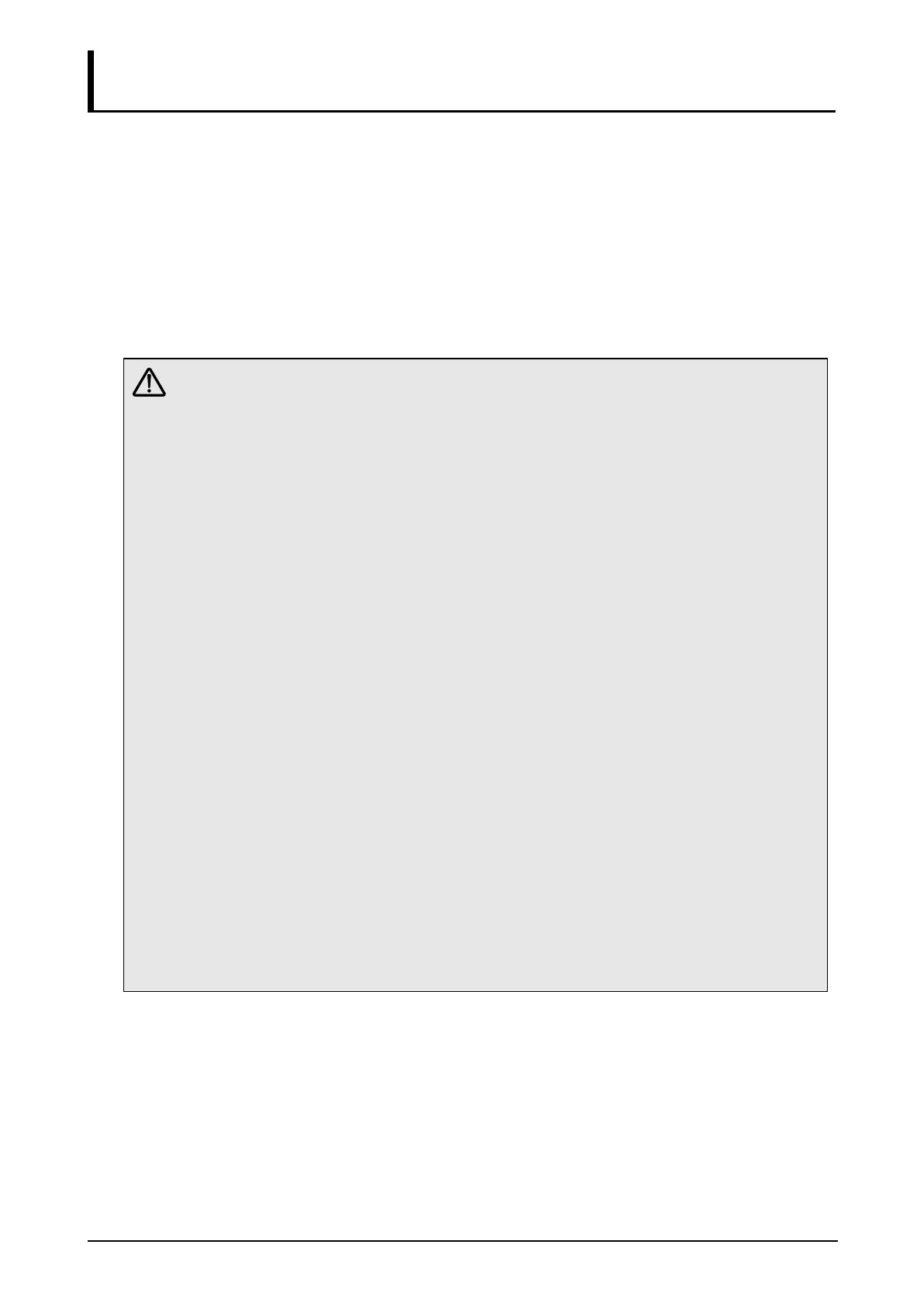58
Maintenance and Security
Replacing the Projection Lamp
Prior to the end of the life expectancy of the lamp, a notication displays for 10 seconds when the
projector is turned on. One of two possible messages displays, “Obtain a new lamp” or “Replace with a
new lamp”.
Replacement message does not appear when Lamp Warning Messages is turned OFF.
Lamp No.: LX-LP01
The projection lamp must be replaced with a certied replacement part before it burns out. Certied
replacement parts can be ordered through the local dealer.
Once the lamp is replaced and once you power up, the message “Did you replace the lamp?” displays.
Select Yes at the prompt to reset the lamp lifespan timer.
Warnings:
This projector uses a high-pressure mercury lamp, which must be handled carefully and correctly as
described below.
The mercury lamp has the following characteristics.
■ The lamp will gradually become darker over time.
■ Impact, abrasion, or use of worn-out lamps may cause lamps to rupture (accompanied by a
loud noise) or burn out.
■ Lamps are more likely to rupture after the lamp replacement message is displayed. Replace
the lamp with a new one as soon as possible.
■ Useful life of lamps varies widely from lamp to lamp and depending on the environment of use.
Some lamps may fail or rupture soon after they are rst used.
■ Be prepared by keeping a spare lamp.
Note the following precautions during lamp replacement or when a lamp has ruptured. Failure to do
so could result in an electric shock or personal injury.
■ Before replacing the lamp, always unplug the projector and wait at least an hour.
■ Ruptured lamps may scatter shards of glass inside the projector. Contact the Canon Customer
Support Center for cleaning and inspection of the projector interior and lamp replacement.
Precautions when replacing lamps that stop working
■ If illumination suddenly stops, either when you turn the projector on or after it has been on for a
while, the lamp may have ruptured. In this case, never attempt to replace the lamp by yourself.
Always request service from the Canon Customer Support Center.
■ With ceiling-mounted projectors, the lamp may fall out when you open the lamp cover, or
during replacement. During replacement, stand to the side of the lamp cover, not directly under
it.
■ If the lamp ruptures, dust and gas (containing mercury vapor) may come out of the exhaust
vents. If this happens, immediately open the windows and doors to provide ventilation to the
room.
■ If you accidentally inhale gas from the lamp or get any pieces in your eyes or mouth, consult a
doctor immediately.
