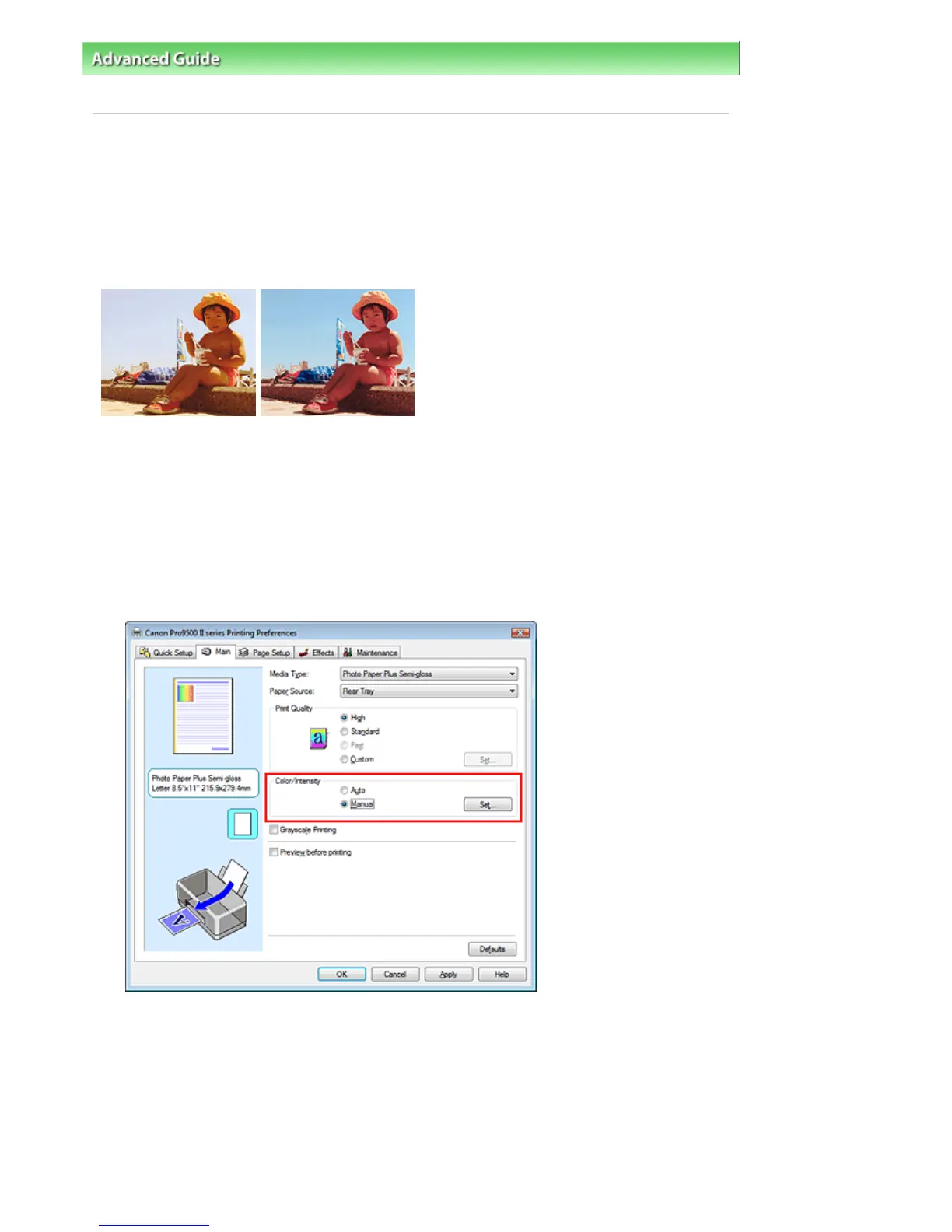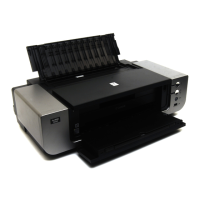dvanced Guide
> Printing from a Computer >
Printing with Other Application Software
> Changing the Print Quality and
Correcting Image Data
> Adjusting Color Balance
Adjusting Color Balance
You can adjust the color tints during printing.
Since this function adjusts color balance of the output by changing the ink ratios of each color, it changes
the total color balance of the document. Use the application software if you want to change the color
balance significantly. Use the printer driver only if you want to adjust the color balance slightly.
The following sample shows the case when Color Balance is used to intensify cyan and to diminish
yellow so that the overall colors are more uniform.
No adjustment
djusted in Color Balance
The procedure for adjusting color balance is as follows:
You can also set color balance on the Quick Setup tab by choosing Color/Intensity Manual Adjustment
under Additional Features.
1.
Open the printer driver setup window
2.
Select the manual color adjustment
On the Main tab, select Manual for Color/Intensity, and click Set....
The Manual Color Adjustment dialog box opens.
3.
Adjust color balance
There are individual sliders for Cyan, Magenta, and Yellow. Each color becomes stronger when the
corresponding slider is moved to the right, and becomes weaker when the corresponding slider is
moved to the left. For example, if cyan becomes weaker, the color red becomes stronger.
You can also directly enter a value linked to the slider. Enter a value in the range from -50 to 50.
fter adjusting each color, click OK.
Page 310 of 541 pagesAdjusting Color Balance
