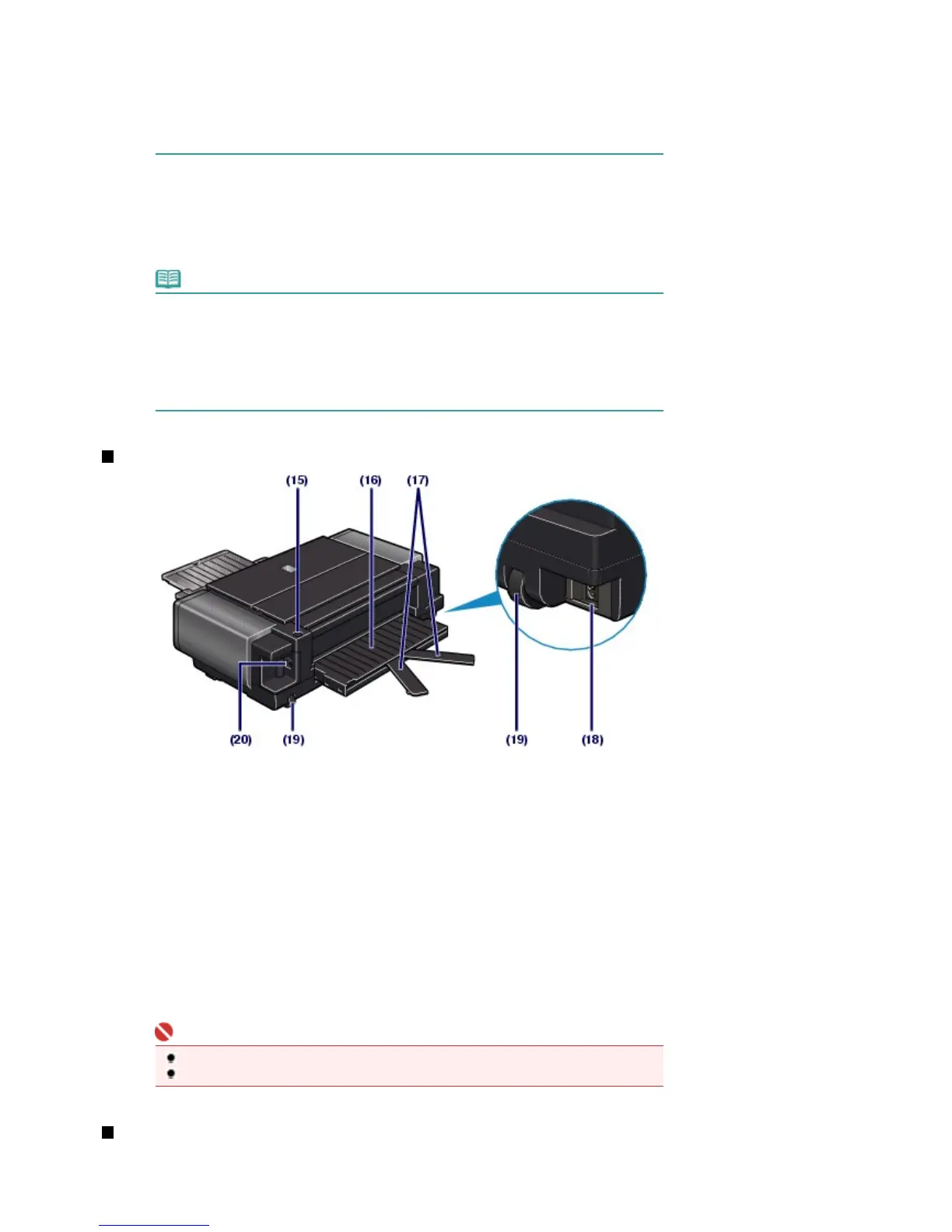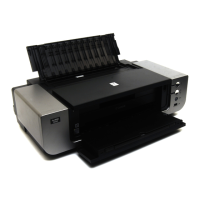-
Power
lamp lights blue: The printer is ready to print.
-
Power
lamp flashes blue: The printer is getting ready to print, or printing is in progress.
-
Alarm
lamp flashes orange: An error has occurred and the printer is not ready to
print.For details, refer to "
Troubleshooting" in the on-screen manual:
dvanced Guide
.
-
Power
lamp flashes blue once and
Alarm
lamp flashes orange once alternately: An
error that requires contacting the service center may have occurred.For details, refer to
"
Troubleshooting
" in the on-screen manual:
dvanced Guide
.
(14)
Front Feed button
Press it when feeding paper from the Front Tray. You can check the printer status by the indication of the
Front Feed
button when feeding paper from the Front Tray.
See Loading Paper in the Front Tray
.
Note
Indication of the Front Feed button
-
Front Feed
button flashes quickly (two flashes at a time): The printer is ready to load
paper in the Front Tray. Load paper in the Front Tray properly.
-
Front Feed
button flashes slowly (one long flash at a time): The printer is ready to feed
paper from the Front Tray. Start printing.
-
Front Feed
button is not lit: The printer is set to feed paper from the Rear Tray.
-
Front Feed
button lights: The printer is set to feed paper from the Front Tray.
Rear View
(15)
Front Feed Support button
Press to open the Front Feed Support.
(16)
Front Feed Support
Open it when feeding paper from the Front Tray.
(17)
V-shaped Support
Open to support paper when feeding paper larger than A4 size from the Front Tray.
(18)
Power Cord Connector
Plug in the supplied power cord.
(19)
Wheels
Used to move the printer. Lift up the front of the printer to move it back and forth.
(20)
USB Port
Plug in the USB cable to connect the printer with a computer.
Important
Do not touch the metal casing.
Do not plug in or unplug the USB cable while printing.
Inside View
Page 9 of 541 pagesMain Components
