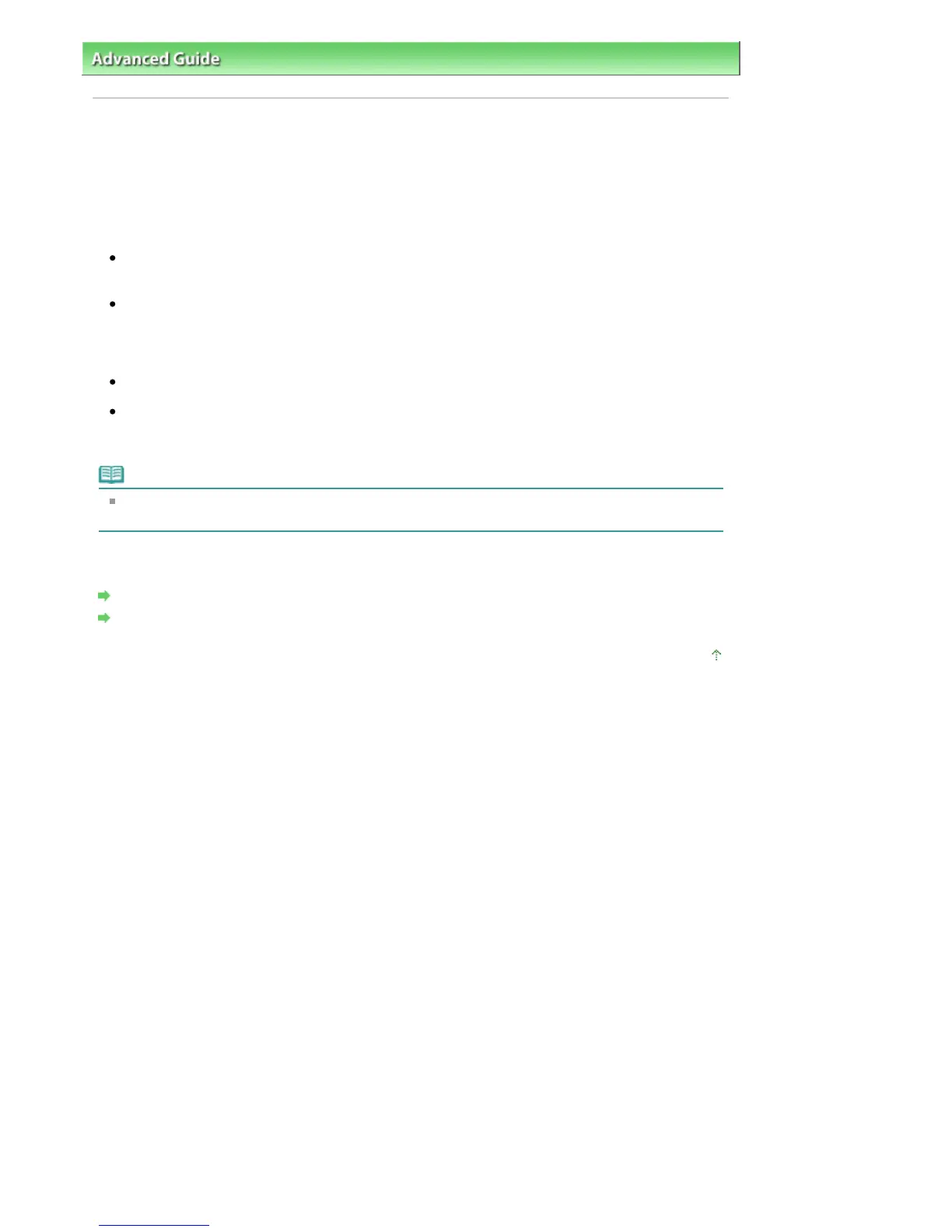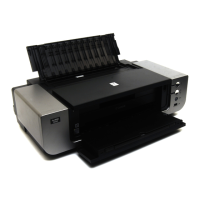ppendix
> Updating the Printer Driver
> Before Installing the Printer Driver
Before Installing the Printer Driver
This section describes the items that you should check before installing the printer driver. You should
also refer to this section if the printer driver cannot be installed.
Check the Printer Status
Properly connect the personal computer and the printer. For details on connection instructions, refer
to the "Install the Software" in the manual: Getting Started.
Turn off the printer.
Check the Personal Computer Settings
Terminate all running applications.
In Windows Vista, log on as a user who has the administrator rights.
In Windows XP, log on as the computer administrator.
In Windows 2000, log on as a member of the Administrators group.
Note
If an old version of the printer driver is already installed, first delete (uninstall) that version. For
instructions on deleting the printer driver, see Uninstalling the Printer Driver
.
Related Topics
Obtaining the Latest Printer Driver
Installing the Printer Driver
Page top
Page 454 of 541 pagesBefore Installing the Printer Driver
