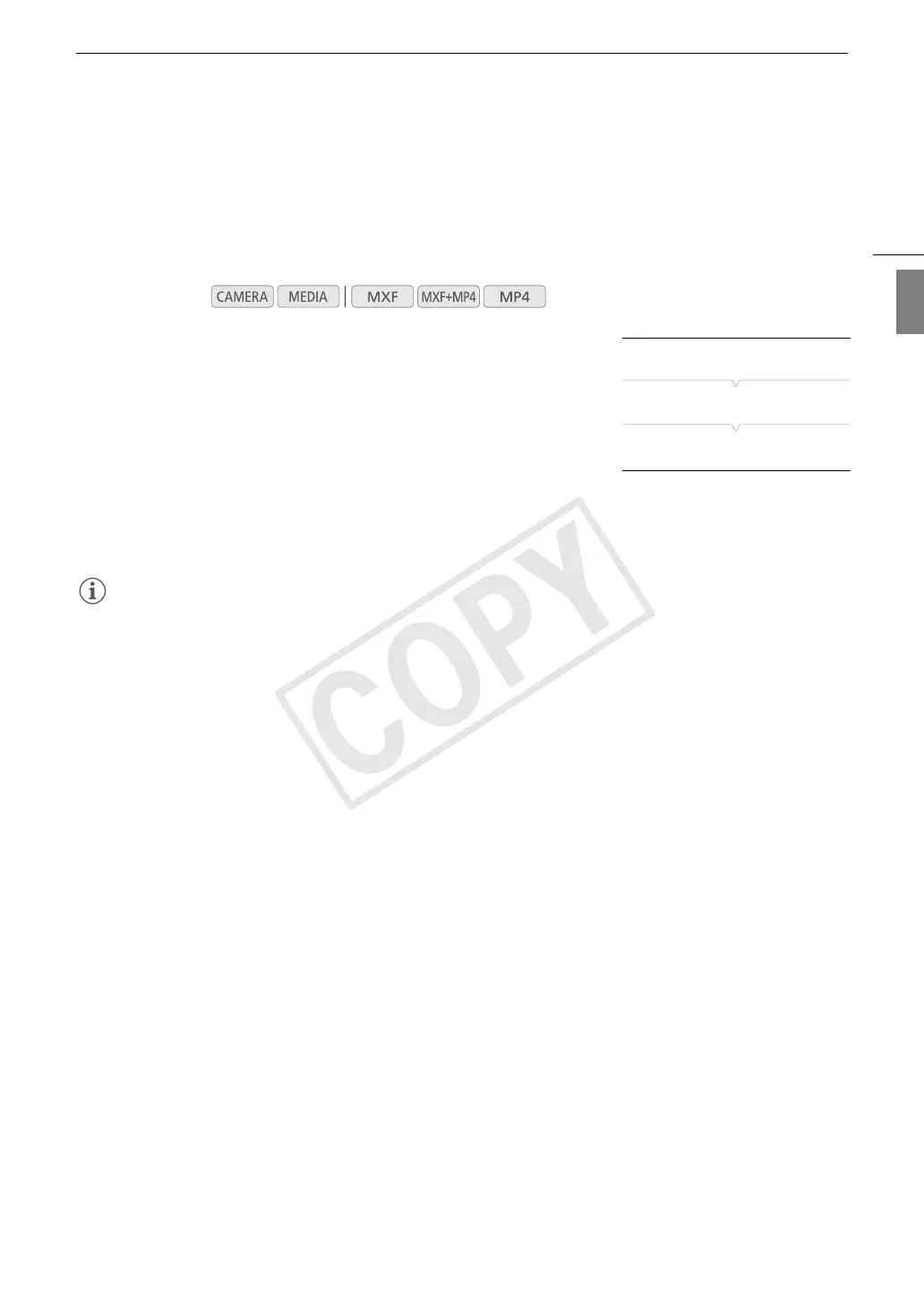117
File Numbering
English
File Numbering
MP4 clips and photos are automatically assigned consecutive numbers from 0001 to 9999, and stored on the
SD card in folders containing up to 500 recordings. Folders are numbered from 100 to 999 and the last 4 digits
of the folder name indicate the date when the folder was created. You can select the file numbering method to
be used. We recommend using the [Continuous] setting.
1 Open the [File Numbering] submenu.
[w Other Functions] > [File Numbering]
2 Select the desired option and the press SET.
Options
[Reset]: File numbers will restart from 100-0001 every time you insert
a new SD card. If an SD card already contains previous
recordings, file numbers will continue from the number
following that of the last file on the SD card.
[Continuous]: File numbers will continue from the number following that of
the last MP4 clip or photo recorded with the camcorder.
NOTES
• The file number indicates the name and location of the file on the SD card. For example, an MP4 clip/photo
numbered 101-0107 that was recorded on 3 November, is located in the “DCIM\101-1103” folder as the file
“MVI_0107.MP4” or “IMG_0107.JPG”.
Operating modes:
[w Other Functions]
[File Numbering]
[Continuous]
COPY
