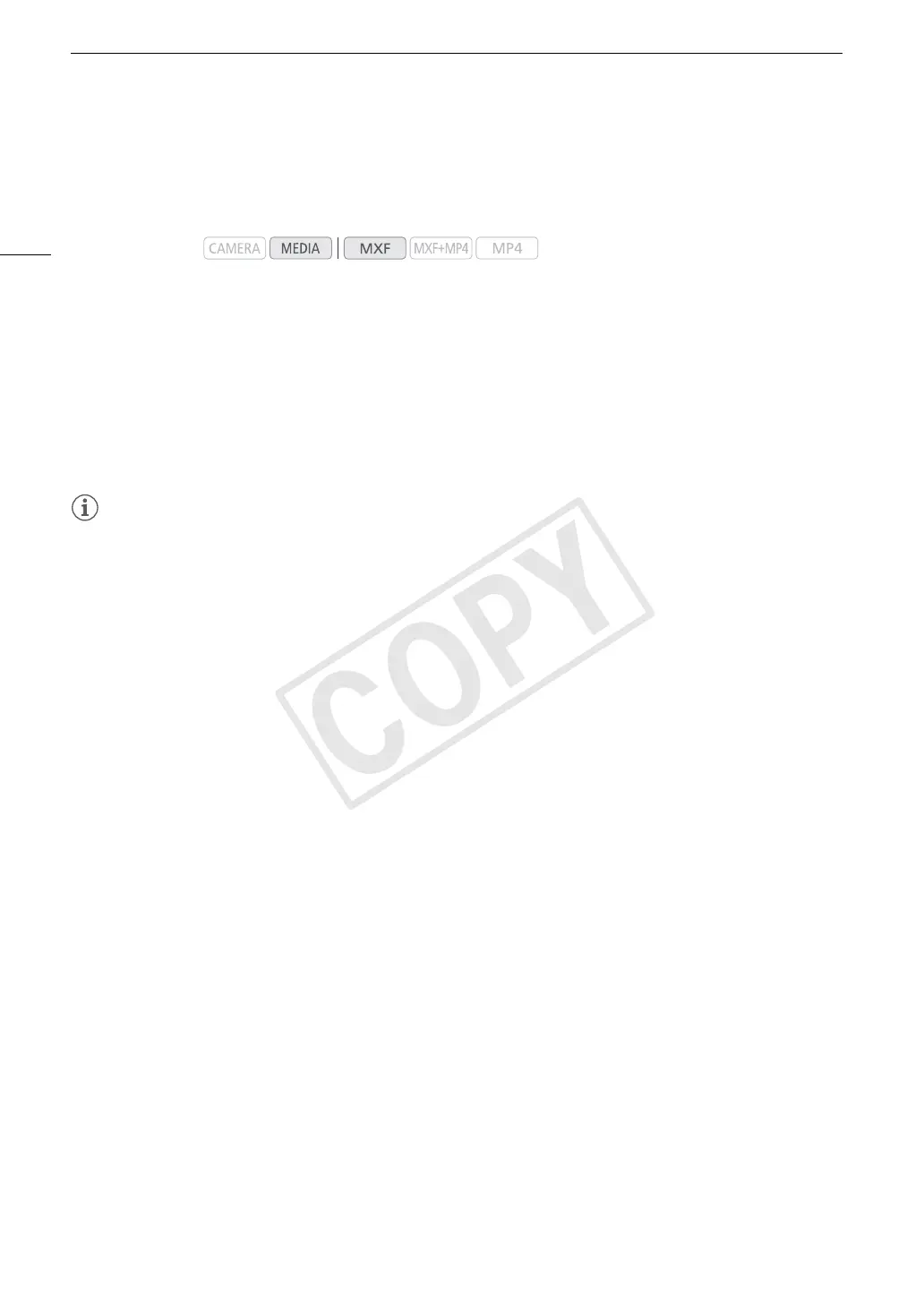Clip Operations
158
Changing a Clip’s Thumbnail
You can change the thumbnail that appears in the MXF clip index screen to one of the other frames that appear
in the [Shot Mark] index screen or [Expand Clip] index screen.
1 Open the [Shot Mark] index screen or [Expand Clip] index screen.
2 Select the desired frame (thumbnail) and then press SET to open the clip menu.
3 Select [Set Index Picture] and then press SET.
• The clip information screen appears and it prompts you to confirm the operation.
4 Select [OK] and then press SET.
• The selected frame is set as the clip’s thumbnail and the screen changes back to the previous index screen.
R appears next to the thumbnail of the selected frame.
• Select [Cancel] instead to cancel the operation.
NOTES
• When playing back a clip from the MXF clip index screen, playback will start from the beginning of the clip,
regardless of the thumbnail.
Operating modes:
COPY
