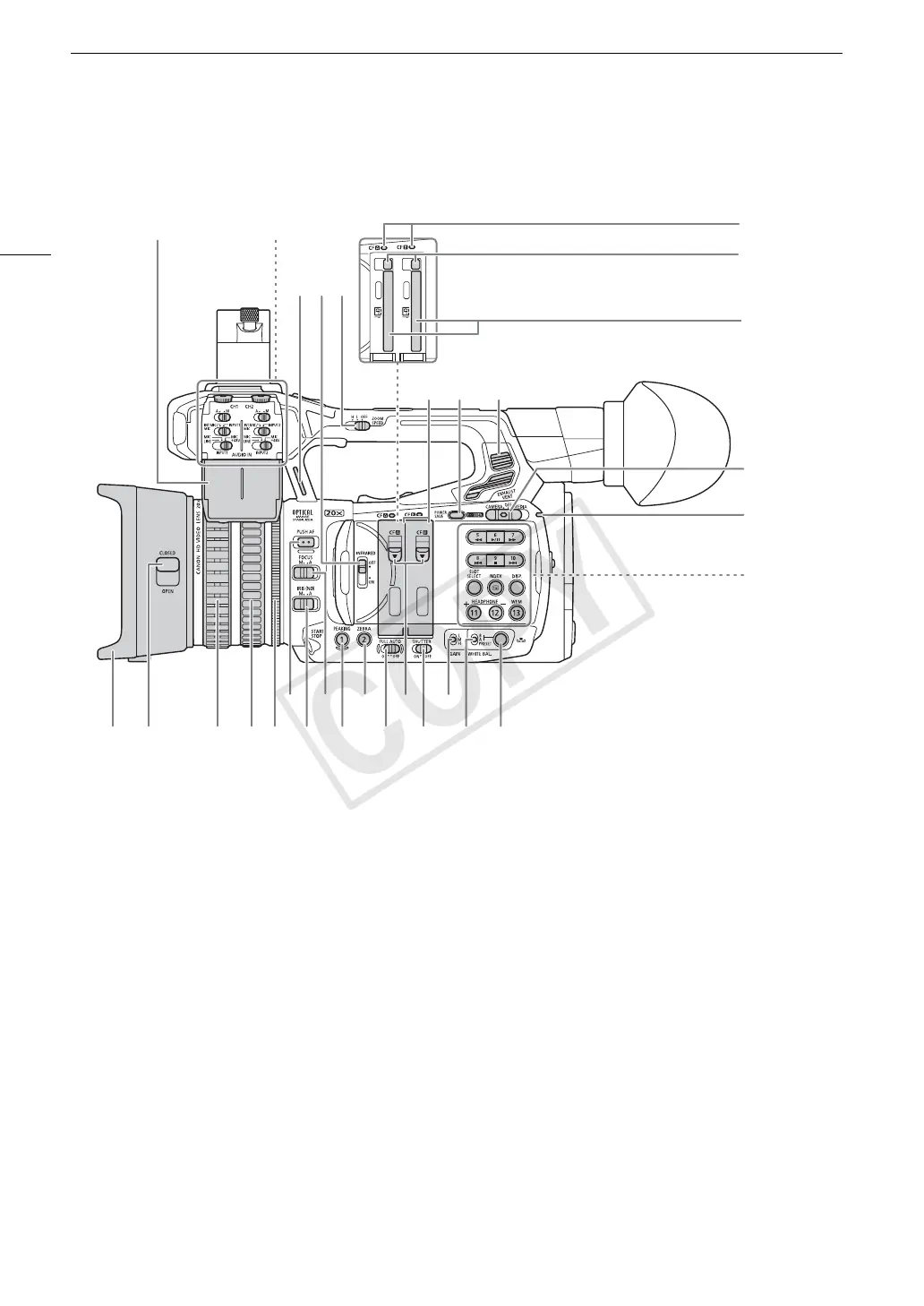Names of Parts
14
Names of Parts
1
8
9
10
11
12
13 14 15 16 17
18
19
20
21 23
22 24
25
26
27 28
234
5 6 7
Operation panel
햲
(A 20)
Operation panel
햳
(A 20)
1 Protective cover for audio controls (A 98)
2 Strap mount (A 36)
3 INFRARED switch (A 126)
4 ZOOM SPEED (zoom speed of the handle's zoom
rocker) switch (A 75)
5 CF card slot covers for CF card slots A (left) and B
(right)
6 POWER SAVE button (A 54)
7 Exhaust ventilation outlet (A 54)
8CF2 (CF card slot A) and CF3 (CF card slot B)
access indicators (A 39)
9 CF card release buttons for CF card slots A (left)
and B (right) (A 40)
10 CF card slots A (left) and B (right) (A 39)
11 Q switch (A 26)
12 Power indicator (A 26)
13 Lens hood (A 32)
14 Lens barrier switch (A 47)
15 Focus ring (A 83)
16 Zoom ring (A 75)
17 Iris ring (A 66)
18 PUSH AF (momentary autofocus) button (A 85)
19 IRIS (ND) (aperture mode/ND filter) switch (A 65)
20 FOCUS (focus mode) switch (A 81, 83)
21 PEAKING button (A 84) /
Assignable button 1 (A 129)
22 ZEBRA button (A 89)/
Assignable button 2 (A 129)
23 FULL AUTO switch (A 49)
24 CF card slot cover switches for CF card slots A
(left) and B (right) (A 39)
25 SHUTTER switch (A 58)
26 GAIN switch (A 62)
27 WHITE BAL. (white balance) switch (A 69)
28 Å (white balance adjustment) button (A 72)
COPY
