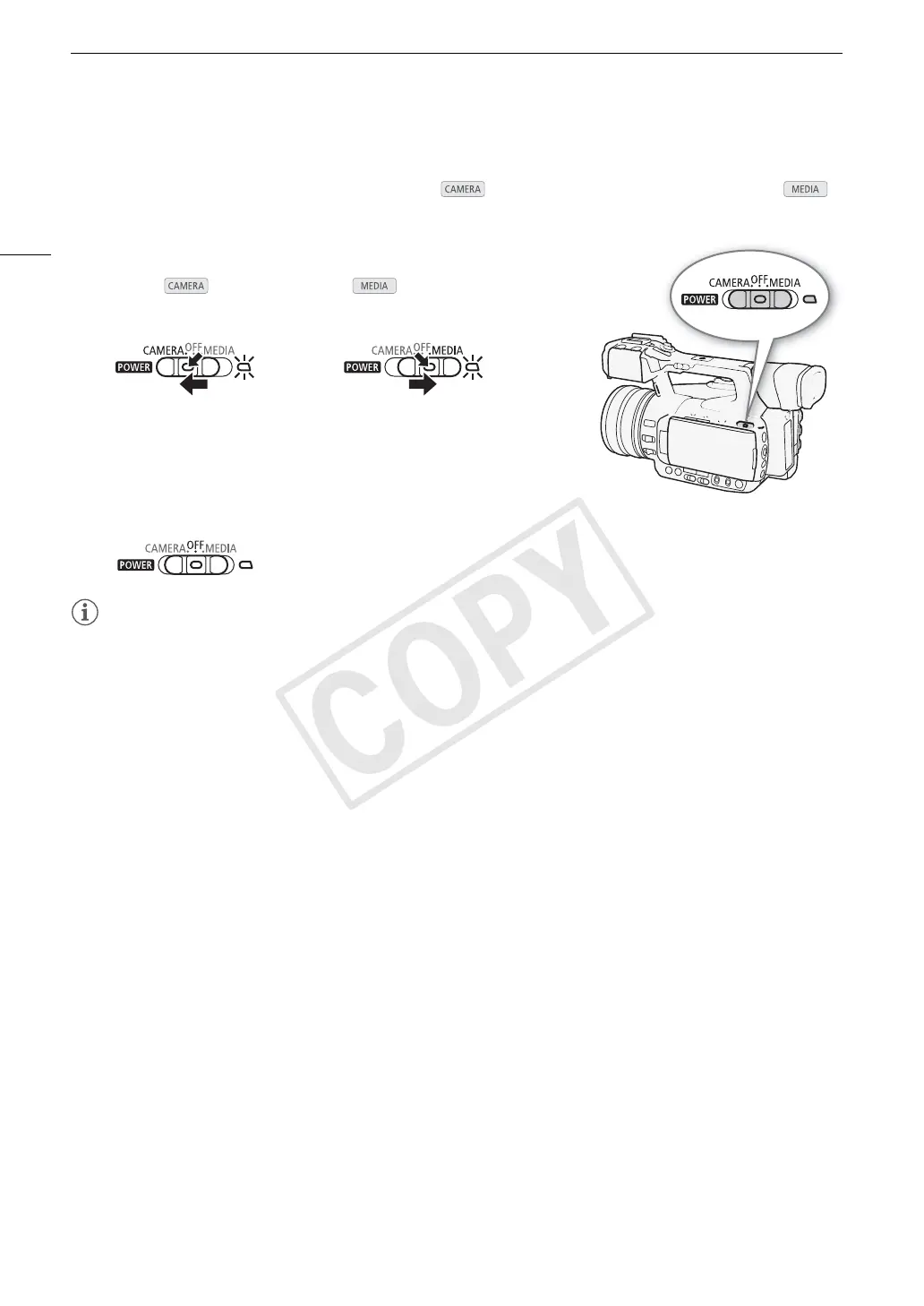Preparing the Power Supply
26
Turning the Camcorder On and Off
The camcorder has two operating modes: CAMERA ( ) mode for making recordings and MEDIA ( )
mode for playing back recordings. Select the operating mode using the Q switch.
To turn on the camcorder
Hold down the button on the Q switch and slide the switch to
CAMERA for mode or MEDIA for mode. The power indicator
will illuminate in green.
To turn off the camcorder
Set the Q switch to OFF. The power indicator will turn off.
NOTES
• If you set the [w Other Functions] > [POWER LED] setting to [Off], the power indicator will not illuminate.
CAMERA mode MEDIA mode
COPY
