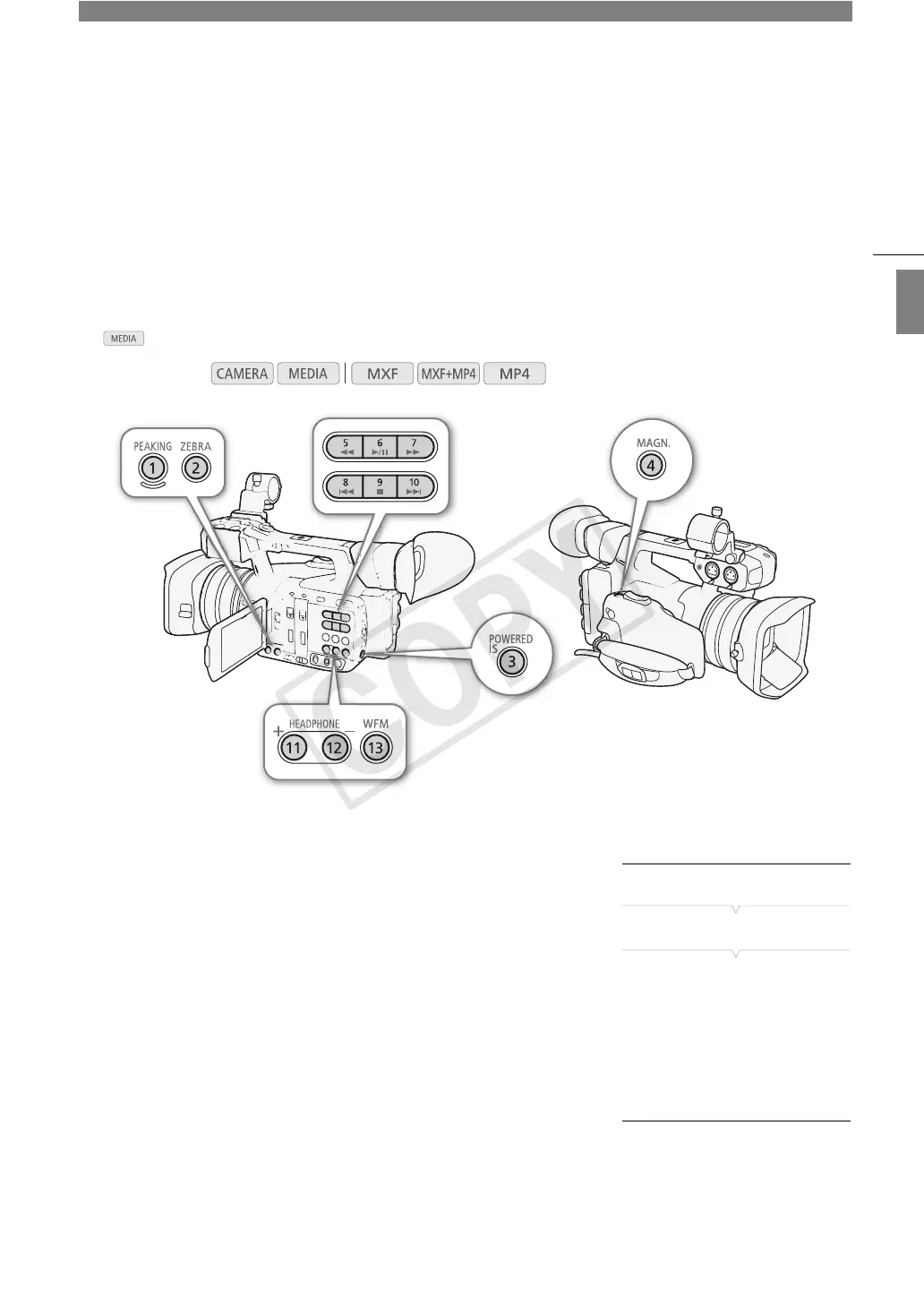4
129
English
Customization
Assignable Buttons
The camcorder conveniently features 13* buttons to which you can assign various functions. By assigning often-
used functions, you can quickly access them with a single press of a button.
* In mode, only assignable buttons 1 to 4 and 11 to 13 are available.
Changing the Assigned Function
1 Open the [Assignable Buttons] submenu.
[w Other Functions] > [Assignable Buttons]
2 Select the button to change and then press SET.
• A list of available functions appears.
• The quick reference shows the default settings for each assignable
button. For assignable buttons 1 to 4 and 11 to 13, the label on the
camcorder/grip indicates also the button’s default setting. By default,
buttons 5 to 10 have no assignable function set.
3 Select the desired function and then press SET.
• If you selected [User Setting], the menu will change from orange to
blue to indicate you are selecting a menu setting to register. Continue
the procedure to register a menu setting. Otherwise, you do not need
to perform the rest of the procedure.
Operating modes:
[w Other Functions]
[Assignable Buttons]
[1 PEAKING]
[2 ZEBRA]
[3 POWERED IS]
[4 MAGN.]
[5-10 (NONE)]
[11 HEADPHONE +]
[12 HEADPHONE -]
[13 WFM]
COPY
