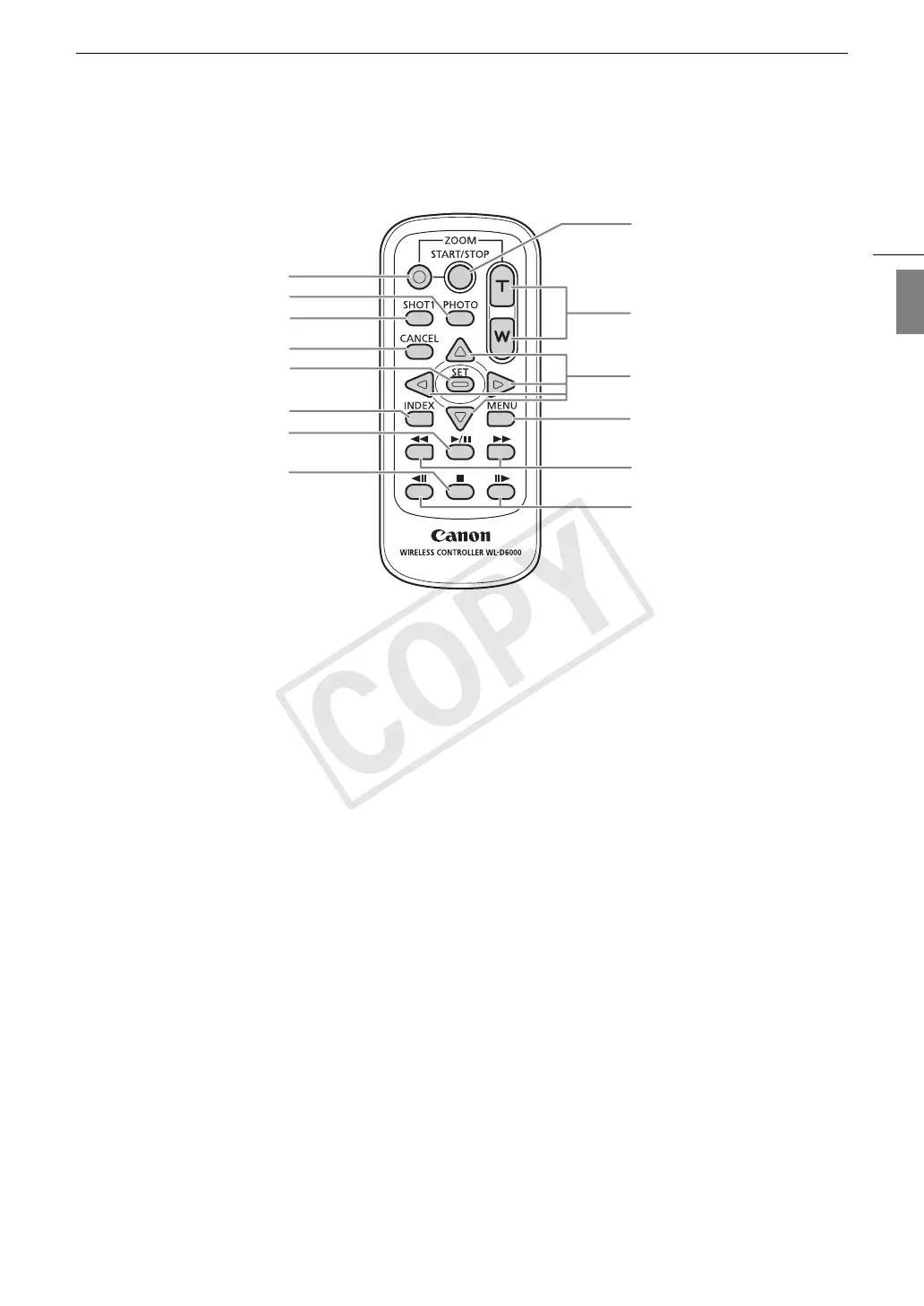21
Names of Parts
English
WL-D6000 Wireless Controller
1
9
10
11
12
13
14
2
3
4
5
6
7
8
1 Record enable button: When you use the START/
STOP button or ZOOM buttons, you must press
this button simultaneously with the desired button.
2PHOTO button (A 195)
3 SHOT1 (shot mark 1) button (A 157)
4 CANCEL button (A 29)
5 SET button (A 29)
6 INDEX button (A 146)
7 Ò (play/pause) button (A 148)
8 Ñ (stop) button (A 148)
9 START/STOP button (A 48, 123)
10 ZOOM buttons (A 78)
11 Í/Î/Ï/Ð buttons
12 MENU button (A 29)
13 Ø/× (fast playback reverse/forward) buttons
(A 148)
14 Ô/Ó (frame reverse/frame forward) buttons
(A 148)
COPY
