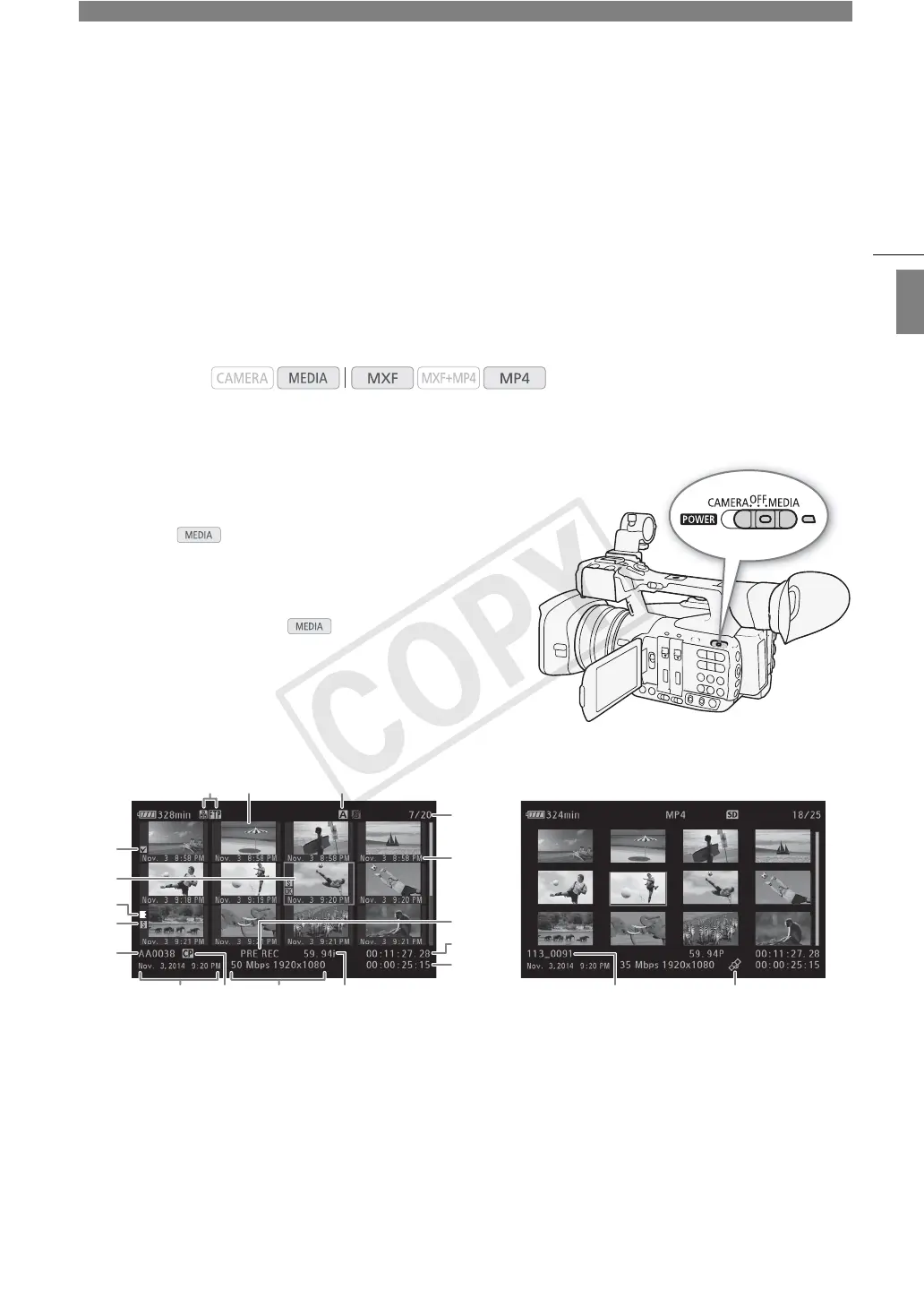5
145
English
Playback
Playback
This section explains how to play back clips with the camcorder. For details on playing back clips using an
external monitor, refer to
Connecting to an External Monitor
(A 162). For details on viewing photos on the SD
card, refer to
Viewing Photos
(A 197).
MXF and MP4 Clip Index Screens
Playback functions are accessed from the index screen. To
open the MXF clip index screen or [MP4] index screen, set the
camcorder to mode.
Hold down the button on the Q switch and slide the
switch to MEDIA.
• The camcorder switches to mode and the index
screen appears.
Operating modes:
7 86
9
10
1
2
4
5
12
11
3
13
14 1615 17
1918
MXF clips MP4 clips
COPY
