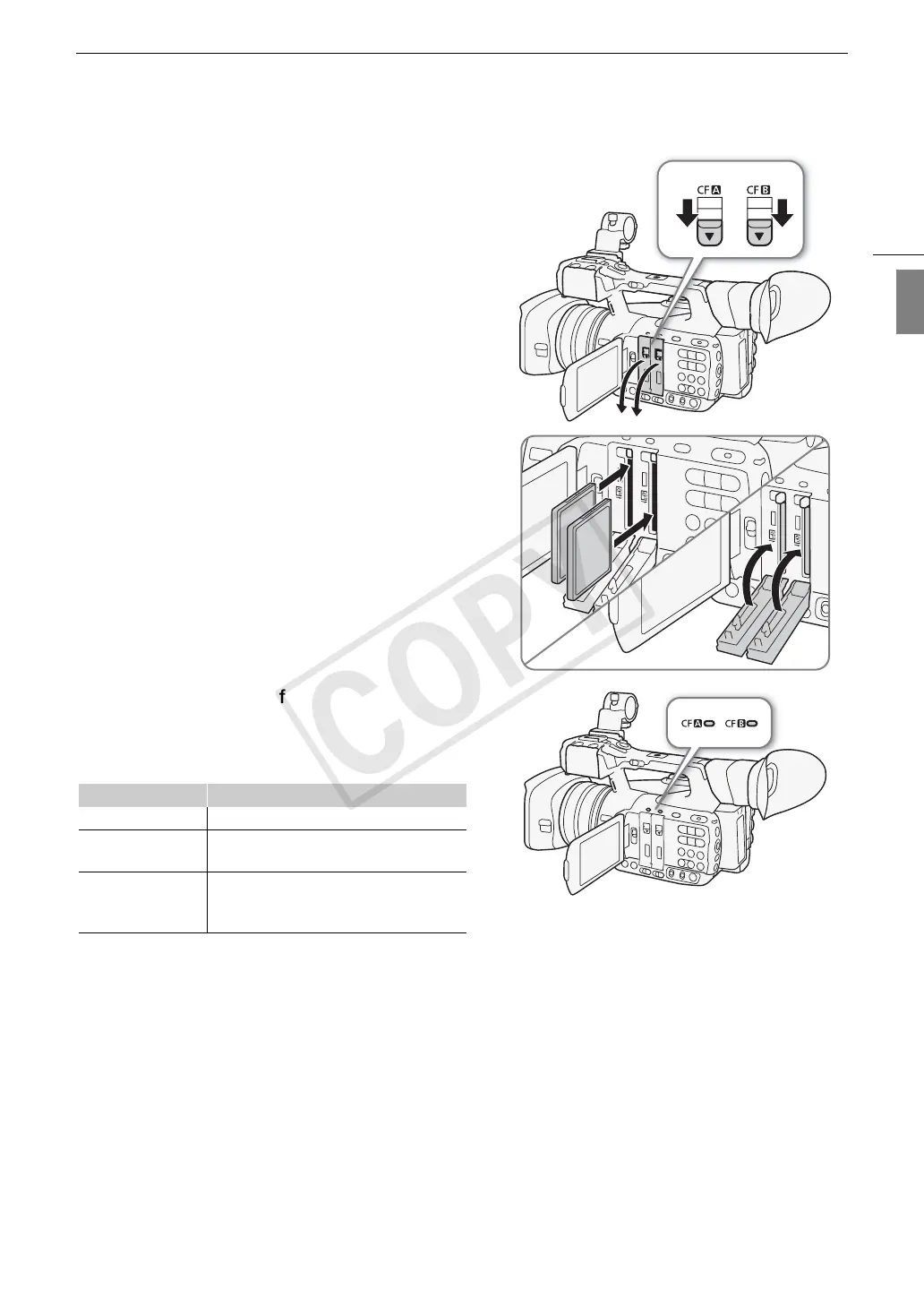39
Preparing Recording Media
English
Inserting a CF Card
You can insert a CF card into CF card slot A or slot B. If you
have two CF cards, you can use both slots.
1 Slide down the CF card slot cover switch and open
the CF card slot cover.
2 Insert the CF card straight, with the label facing away
from the lens, all the way into the slot.
3 Close the CF card slot cover.
• Do not force the cover closed if the CF card is not
correctly inserted.
Checking the Status of the CF Card Slots
You can check the status of the CF card slots immediately by
looking at the CF2/CF3 access indicator. Refer to the
following table.
If you set the [w Other Functions] > [Media Access LED] setting to [Off], the access indicators will not
illuminate.
Access indicator color CF card slot status
Red Accessing the CF card.
Green
Recording/playback is possible and the CF card
slot is selected for recording/playback.
Indicator off
A CF card is not inserted, the CF card slot is not
currently selected, or the CF card is not being
accessed.
햲
햳
햴
COPY
