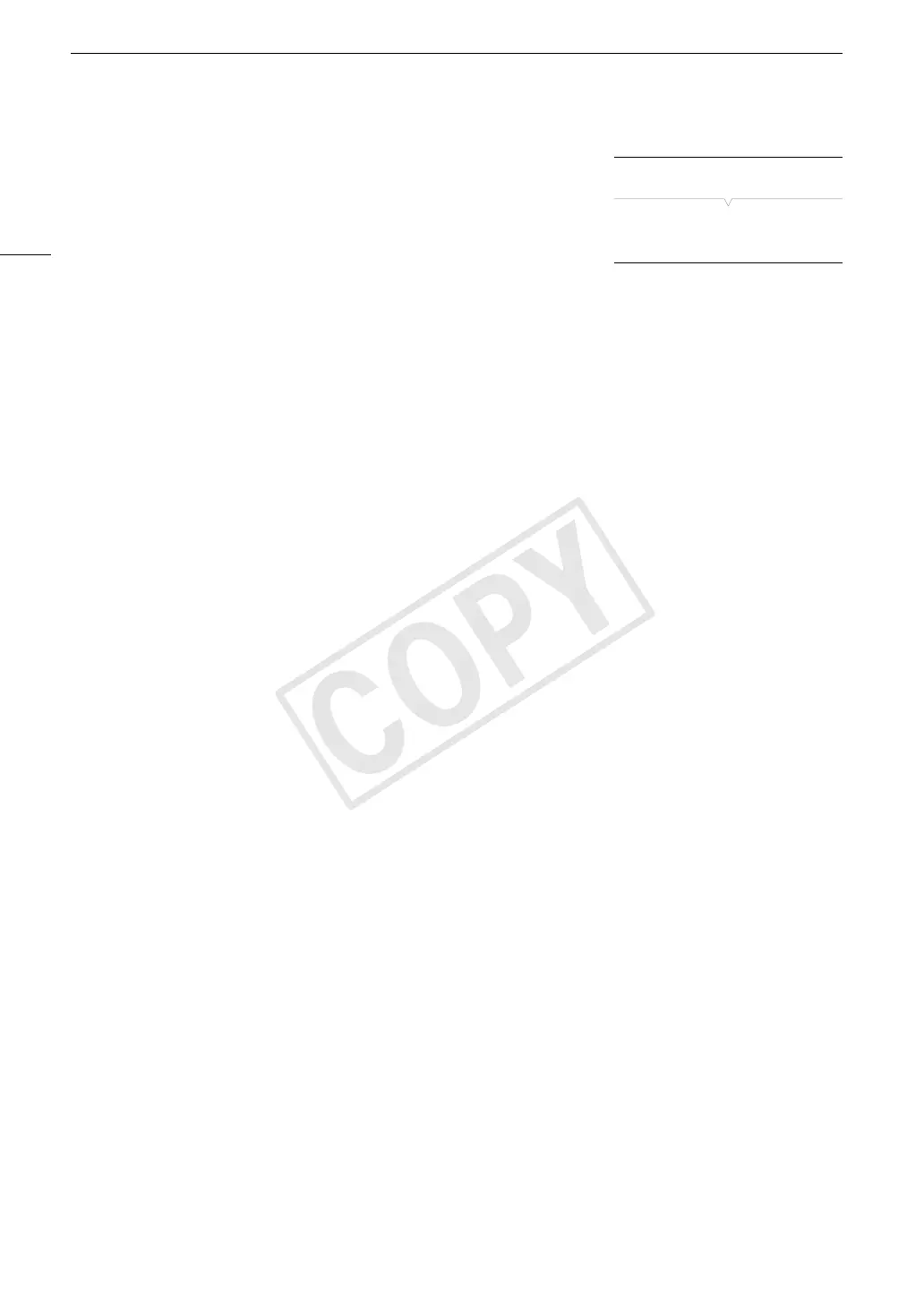Customizing Functions and Onscreen Displays
142
Customizing Onscreen Displays
For details on which onscreen displays can be customized, refer to
Onscreen Displays
(A 51).
1 Open the [Custom Display 1] or [Custom Display 2] submenu.
[£ OLED/VF Setup] > [Custom Display 1] or [Custom Display 2]
2 Select the desired onscreen display.
3 Change the setting option and then press SET.
• Most onscreen elements can be turned [On] or [Off]. A few elements, like the zoom display, will have the
option to be displayed all the time ([Always On]) or only while operated ([Normal]); others, like the remaining
battery or remaining recording time, will have the option to be displayed all the time ([Normal]) or only when
they are at a warning level ([Only warnings]).
[£ OLED/VF Setup]
[Custom Display 1]
[Custom Display 2]
COPY
