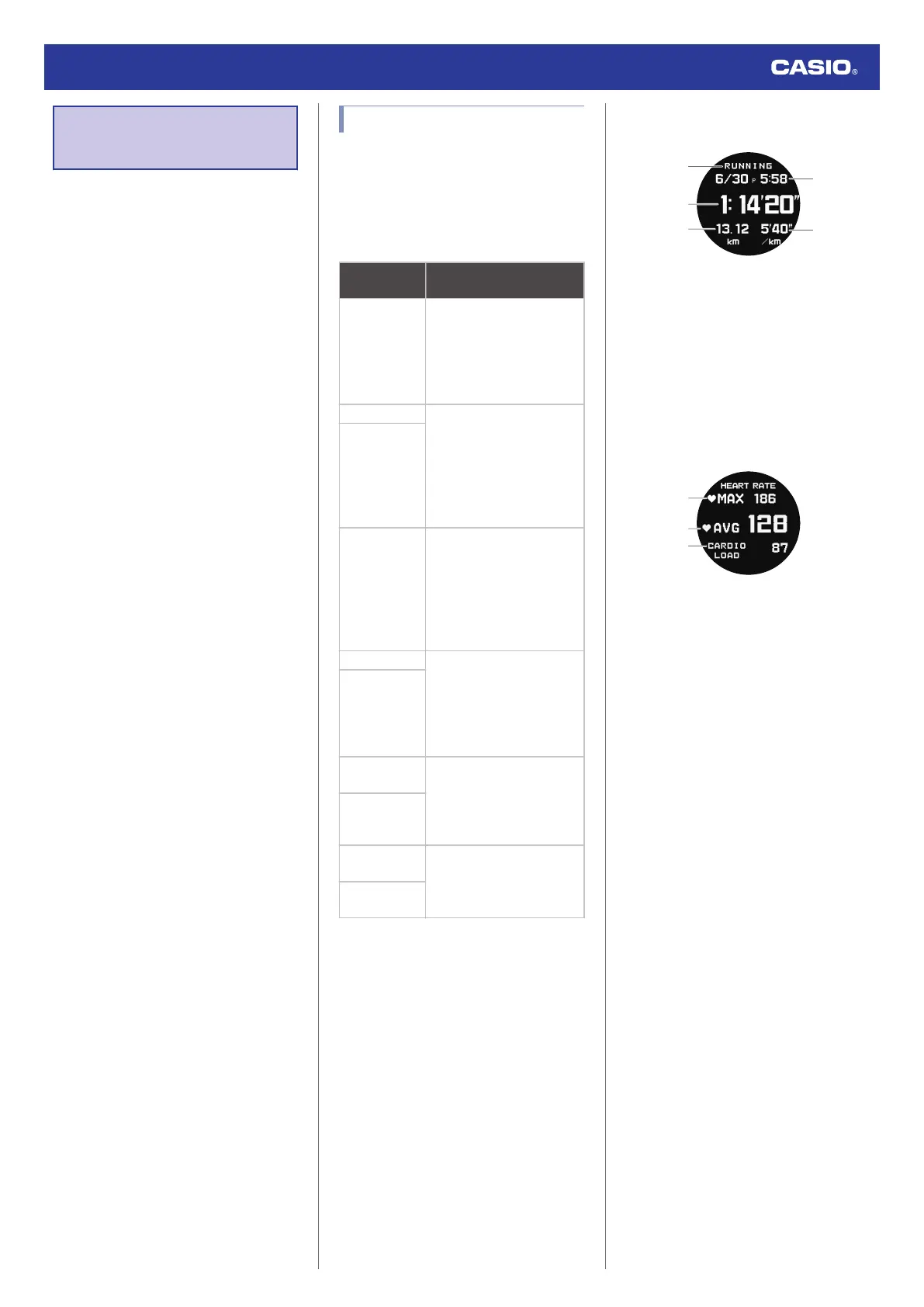Viewing Activity Log
Records
After an activity measurement operation is
completed, a summary (measurement
results) is displayed and saved in watch
memory as log data.
There is enough memory to store up to 100 log
records.
Measurement Data Accuracy
●
The sensors of your watch calculate your
step count, calories burned, heart rate,
running index, and other data. No
guarantees are made concerning the
accuracy of the statistics and values
calculated by this watch, so they should be
used as general reference information only.
Viewable Activity Log Items
The summaries (measurement results) in the
table below can be viewed after an activity
measurement is complete or by accessing the
activity log.
The summary screens that are displayed
depend on the activity.
Activity
Summary (Measurement
Result) Screen
TREKKING
Measurement Result Details
Heart Rate
Calories burned
Pace
Altitude
Lap
RUNNING Measurement Result Details
Heart Rate
Calories burned
Cadence
Pace
Altitude
Lap
TRAIL
RUNNING
WALKING
Measurement Result Details
Heart Rate
Calories burned
Cadence
Speed
Altitude
Lap
BIKING Measurement Result Details
Heart Rate
Calories burned
Speed
Altitude
Lap
OTHER
ACTIVITY
OPEN WATER
SWIMMING
Measurement Result Details
Calories burned
Strokes
Pace
Lap
POOL
SWIMMING
GYM
WORKOUT
Measurement Result Details
Heart Rate
Calories burned
Segments
INTERVAL
TIMER
●
Summary Screen Details
Measurement Result Details Summary
A Activity name
B Split time
C Running distance
D Activity start date and time
E Pace
Heart Rate Summary
A Maximum heart rate
B Average heart rate
C Cardio load *1
*1 Cardio Load (CARDIO LOAD)
Powered by Polar
Cardio load measures the load your
training session places on your
cardiovascular system. Cardio load
measurement values are displayed up to
999. The CASIO WATCHES phone app
shows values greater than 999.
Watch Operation Guide 3554
26