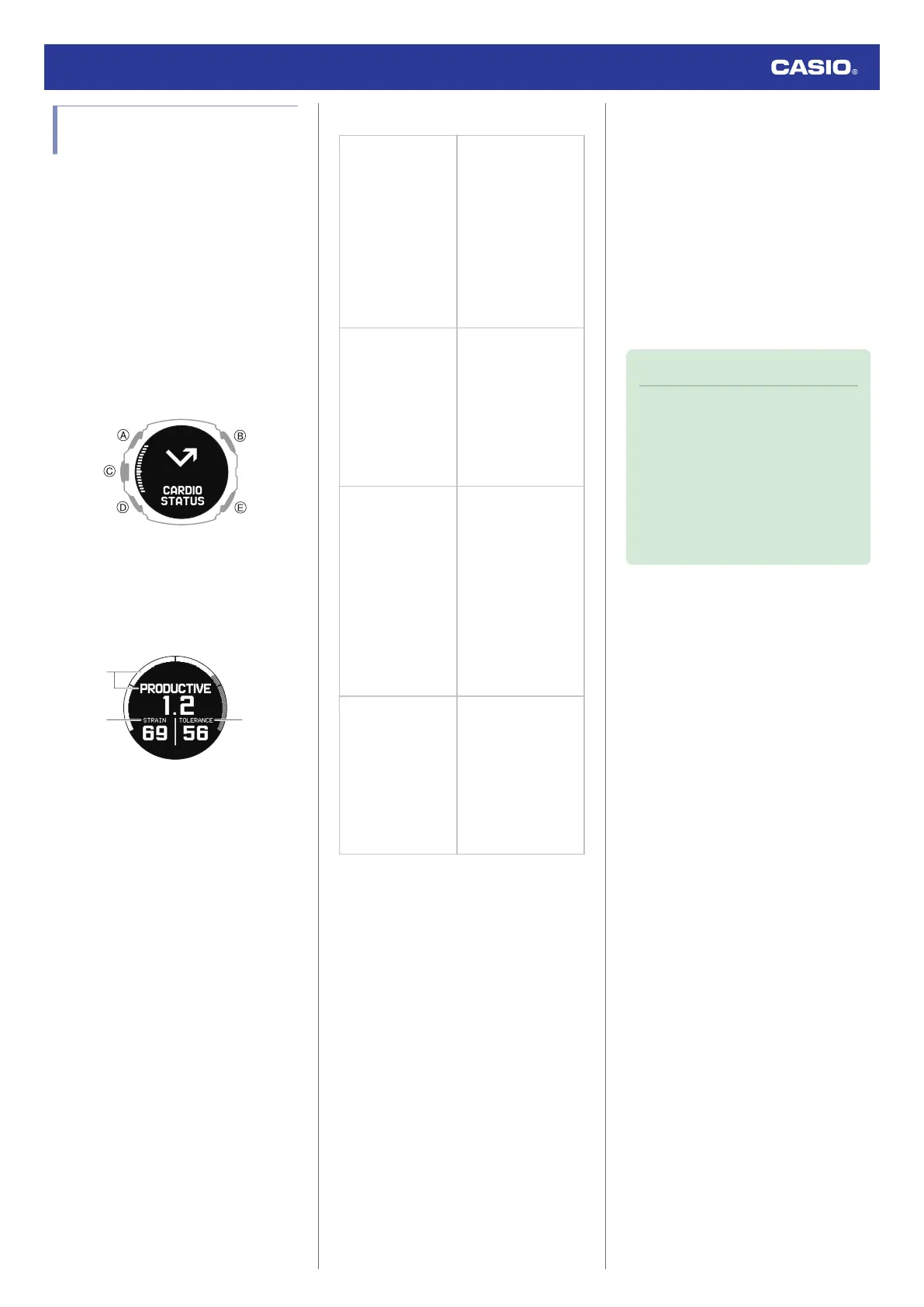Viewing Your Cardio Load
Status
The cardio load status compares your load
(STRAIN) with your endurance
(TOLERANCE) to see how your training is
affecting your body. You can control your total
training volume in the short and long term by
checking your cardio load status.
* Cardio Load Status (Cardio Load Status)
Powered by Polar
1. Display the current time screen.
l
Watch Mode
2. Use (A) and (D) to select [CARDIO
STATUS].
3. Press (C).
This displays the cardio load status
screen.
●
The message [NO DATA] appears if
there is no data available.
A
Cardio load status
[DETRAINING]
●
< 0.8
Training at a load
that is less than
recommended has
continued for one
week or longer,
which is affecting
your fitness level.
Correct by
increasing your
training load.
[MAINTAINING]
●
0.8 to 1.0
Training load
suitable for
maintaining your
fitness level. For
better effect, try
other types of
training or increase
the training volume.
[PRODUCTIVE]
●
1.0 to 1.3
Maintain this status.
The training load is
either laying a
foundation for
fitness or guiding
you in the right
direction for fitness.
To maintain this
status, schedule
recovery time
between training.
[OVERREACHING]
●
> 1.3
This status has a
high training load,
which is
counterproductive.
Rest is required.
Create recovery
time by including
low-load training.
●
The displayed value is calculated by
dividing the strain by the tolerance.
B
Strain
Shows the load of your most recent training.
This value shows the average daily load for the
past seven days.
C
Tolerance
Shows how ready you are to endure cardio-
strength training.
This value shows the average daily load for the
past 28 days.
4. Press (E) twice to return to the current time
screen.
Note
●
At least three days of activity
measurements within the past 28 days
are required to display your cardio load
status.
●
Your cardio load status is updated after
you activate the heart rate
measurement and perform an activity
measurement, or every day at
midnight (12:00 am).
Watch Operation Guide 3554
30