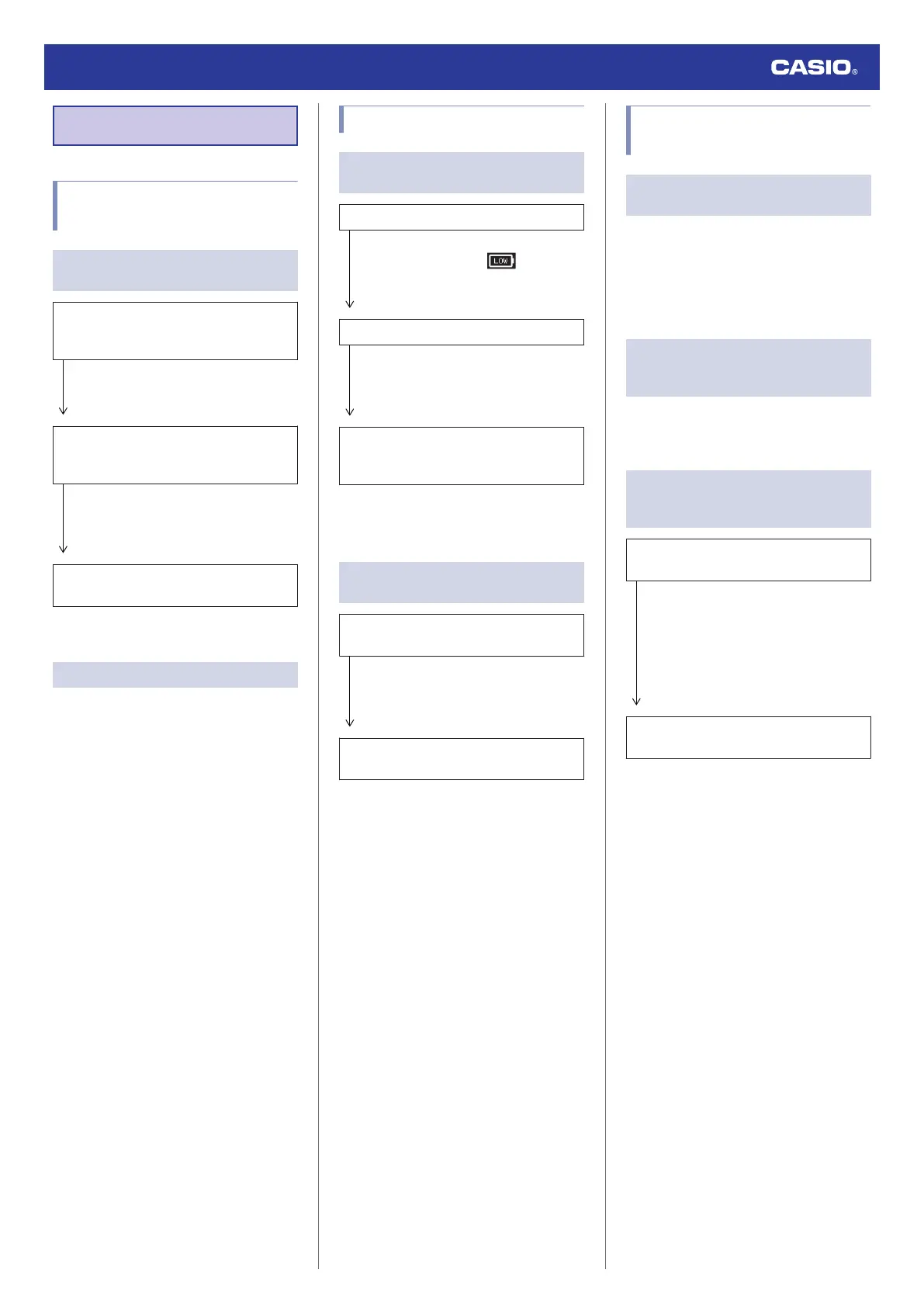Troubleshooting
Charging with the Charger
Cable
Q1
The watch won’t charge with the
charger cable.
Is the end of the charger cable with the
special watch connector securely aligned
with the watch charger terminal?
Charging may fail if there is space
between the terminals.
l
Precautions When Charging
Did you leave the watch attached to the
charger cable after charging was
complete?
Charging stops automatically after the
watch becomes fully charged. If you want
to charge again, unplug the charger cable
from the watch and then re-attach it.
Is charging still impossible after checking
the above points?
Check to make sure that the USB device
or power source is functioning normally.
Q2
Charging stops before it is complete.
Charging may stop if some temporary
abnormality occurs. Unplug the charger cable
from the watch and check for abnormalities. If
there is nothing wrong, try charging again.
If the above does not eliminate the problem,
contact your original retailer or a CASIO
service center.
GPS Signals
Q1
The watch cannot perform a GPS
signal receive operation.
Is the watch’s battery charged?
GPS signal reception is not possible while
the battery indicator is or lower.
Charge the watch.
l
Charging the Watch
Is the watch’s Airplane Mode enabled?
GPS signal reception is not possible while
the watch’s Airplane Mode is enabled.
Disable the Airplane Mode.
l
Entering the Watch Airplane Mode
After checking the above, the watch still
cannot perform a GPS signal receive
operation.
GPS signal reception is not possible
under the conditions described below.
●
During power saving
Q2
The GPS signal receive operation
always fails.
Is the watch in a location that is appropriate
for signal reception?
Check your surroundings and move the
watch to a location where GPS signal
reception is better.
l
Appropriate Signal Reception Location
Is the LCD of the watch pointed straight up
at the sky?
Minimize movement of the watch while the
receive operation is in progress.
Also, avoid covering the watch LCD with
the sleeve of your clothing.
Adjusting Current Time
Settings Using GPS
Q1
The watch is not receiving time
information.
This model does not support auto GPS signal
reception for time adjustment. If you want to
receive GPS signals for time adjustment,
perform a manual receive operation.
l
Adjusting Time Settings by Performing a
Manual GPS Signal Receive Operation
Q2
A screen showing that a receive
operation is in progress has been on
the display for a long time.
The watch may be receiving leap second
information.
l
Leap Second Reception
Q3
Signal reception should have been
successful, but the watch’s time and/
or day is wrong.
Is your Home City (time zone) setting
correct for your location?
Change your Home City (time zone)
setting so it correctly indicates your
location.
l
Adjusting Time Settings by Performing
a Manual GPS Signal Receive
Operation
l
Setting a Home City
After checking the above, the time and/or
day settings is still wrong.
Adjust time and day settings manually.
Watch Operation Guide 3554
97