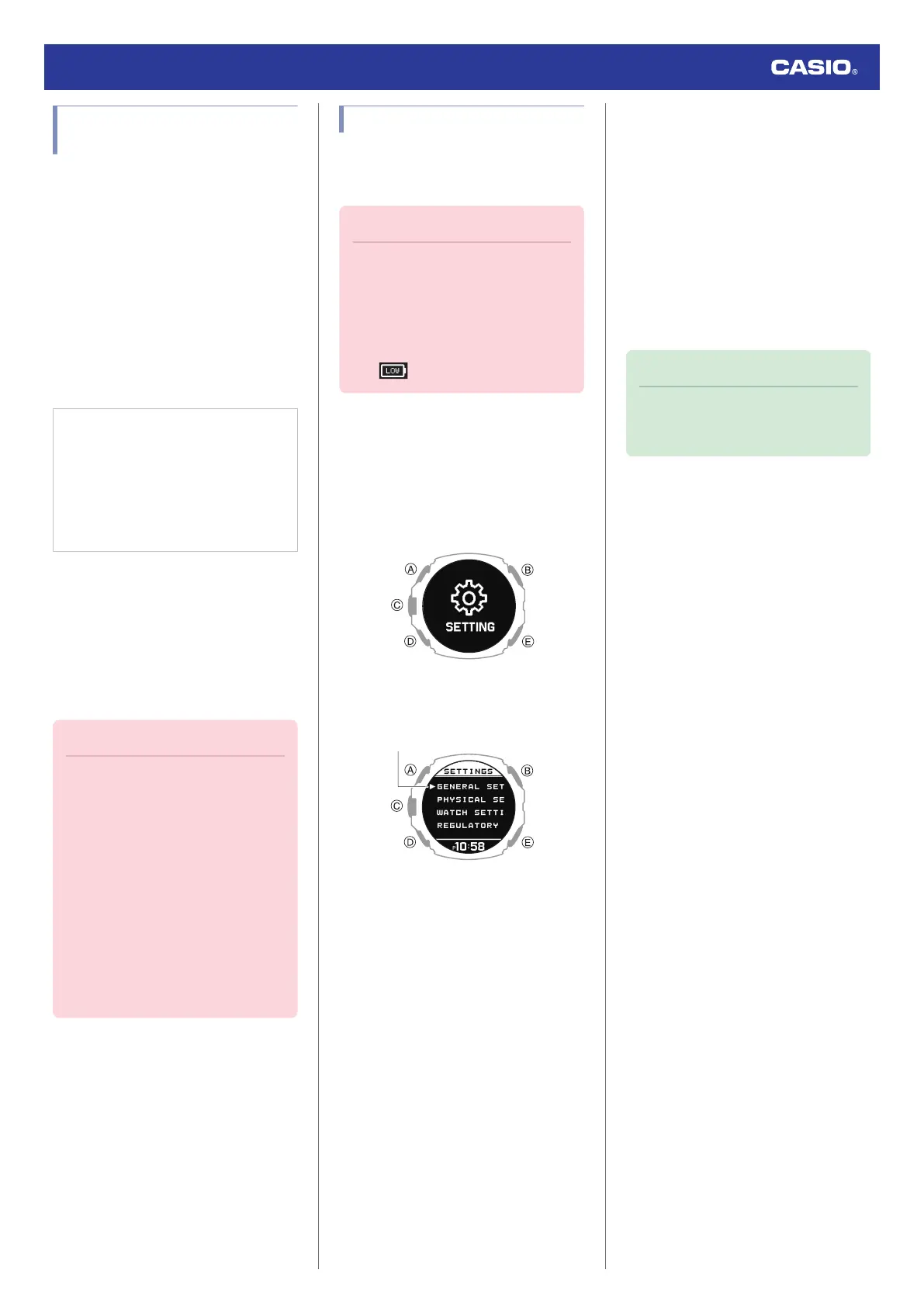Updating the Watch’s
Software Version
Updating (upgrading) the watch software
improves function and watch operation.
Makes sure that you keep watch software
updated to the latest version.
●
Updating Watch Software
You should use the CASIO WATCHES phone
app to update (upgrade) your watch’s
software.
A notification on the CASIO WATCHES phone
app screen lets you know when a software
update is available. Follow the instructions on
the screen to update the software.
Check the connection
●
Make sure the
e
symbol is shown on the
watch display when you perform the
procedure below. If
e
is not displayed,
refer to the information at the link below.
l
Connecting with a Phone Paired
With the Watch
1.
Y
Tap the “CASIO WATCHES” icon.
2.
Y
Tap the “My Watch” tab.
3.
Y
Select “GPR-H1000” and tap it.
4.
Y
Perform the operation shown on the
screen to update the watch software
version.
Important!
●
Ensure the Watch Mode timekeeping
screen is displayed when updating the
watch software.
●
Software updating can take up to 30
minutes.
●
It is recommended that you have the
watch connected to its charging cable
and charging before you start a
software update operation.
●
If you are unable to update the
software for some reason, visit the
website below.
https://support.casio.com/wat/app/3554/en/
Resetting Watch Settings
This section explains how to return the watch
time, date, and other settings, as well as the
log to their initial factory defaults.
Important!
●
Once you perform a reset operation,
you cannot restore pre-reset settings.
●
Reset the watch settings is not
possible under the conditions
described below.
ー
While the battery level indicator is
or lower
1. Display the current time screen.
l
Watch Mode
2. Hold down (A) for at least two seconds.
This enters the Control Mode.
3. Use (A) and (D) to select [SETTING].
4. Press (C).
This displays the setting menu screen.
5. Use (A) and (D) to move the pointer to
[GENERAL SETTINGS].
6. Press (C).
This displays the GENERAL SETTINGS
screen.
7. Use (A) and (D) to move the pointer to
[RESET].
8. Press (C).
9. Use (A) and (D) to move the pointer to
[YES].
●
To stop the reset operation, move the
pointer to [NO].
10. Press (C).
After the reset operation is complete, the
watch will return to the current time
screen. The reset operation is complete
when [AC] appears in the lower right
corner of the display.
11. Press (A) to clear [AC] from the display.
Note
●
Resetting the watch will also delete
information for pairing the watch with a
phone, and unpair them.
Watch Operation Guide 3554
90