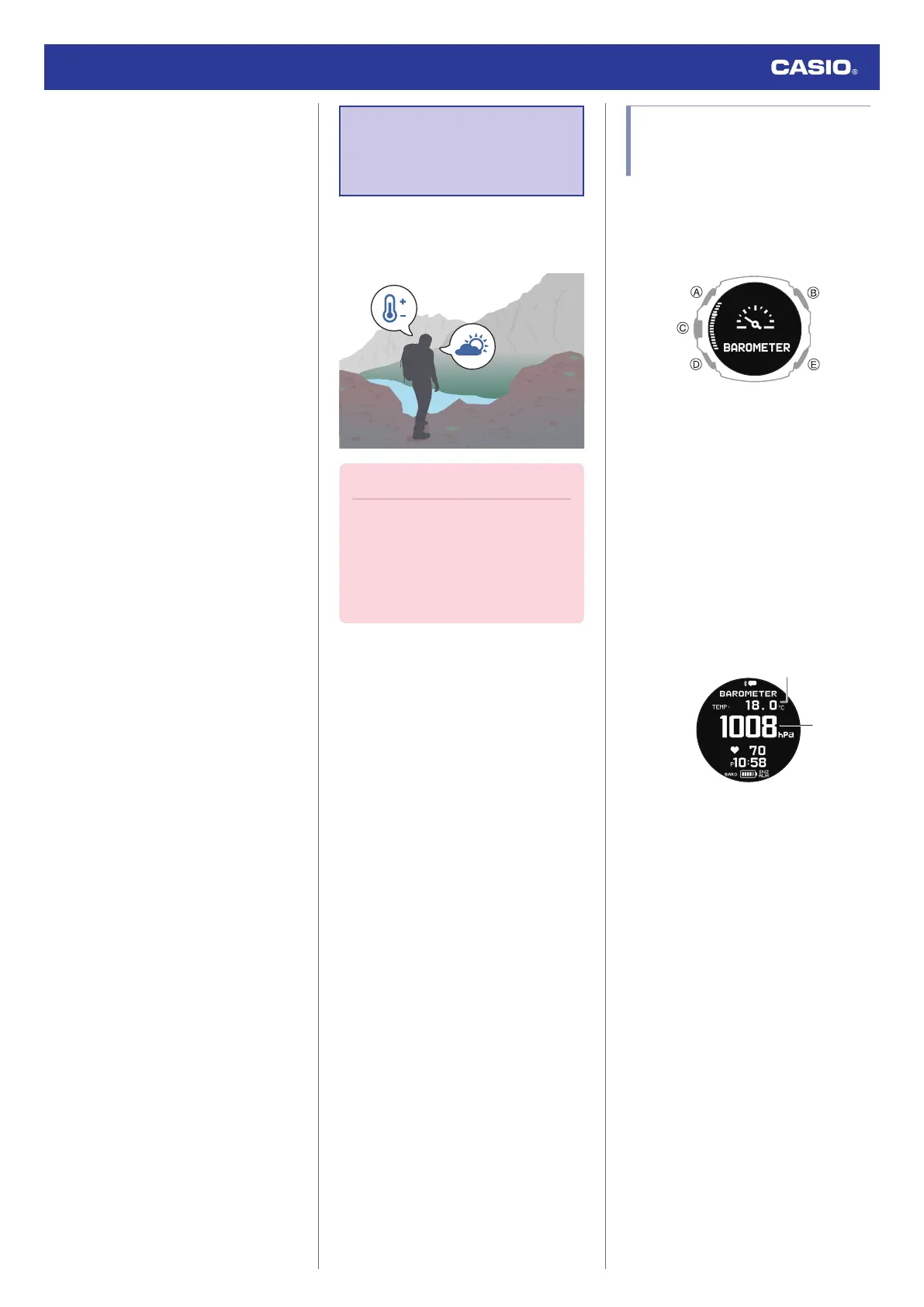Measured Altitude Value Adjustment
Using GPS Signal Data
If you performed a GPS signal receive
operation before starting measurement of an
activity that uses GPS signals for
measurement, the measured altitude value
will be automatically corrected when the
watch receives correction information. Note,
however, that this also may result in some
difference between the measured value and
the actual altitude.
Also note that the measured altitude value
adjustment operation using GPS signal data
may take a few minutes. The adjustment
operation may take even longer, depending
on your current environment. Regular manual
adjustment of the measured altitude value
using locally available information is
recommended. The watch will not use GPS
signal data to adjust measured altitude values
for one hour after you adjust the measured
altitude value manually.
Barometric Pressure
and Temperature
Measurement
You can use the watch to take barometric
pressure and temperature readings for your
current location.
Important!
●
Check the information at the link below
to find out how to ensure correct
readings.
l
Barometric Pressure and
Temperature Reading
Precautions
Checking the Current
Barometric Pressure and
Temperature
1. Display the current time screen.
l
Watch Mode
2. Use (A) and (D) to select [BAROMETER].
3. Press (C).
This displays the current barometric
pressure and temperature.
●
Each press of (A) or (D) toggles
between the value display and graph
display.
●
After you switch to barometer/
temperature measurement, the watch
takes readings about every five
seconds for three minutes. After that, a
measurement is taken about every two
minutes.
Value Screen
Watch Operation Guide 3554
46