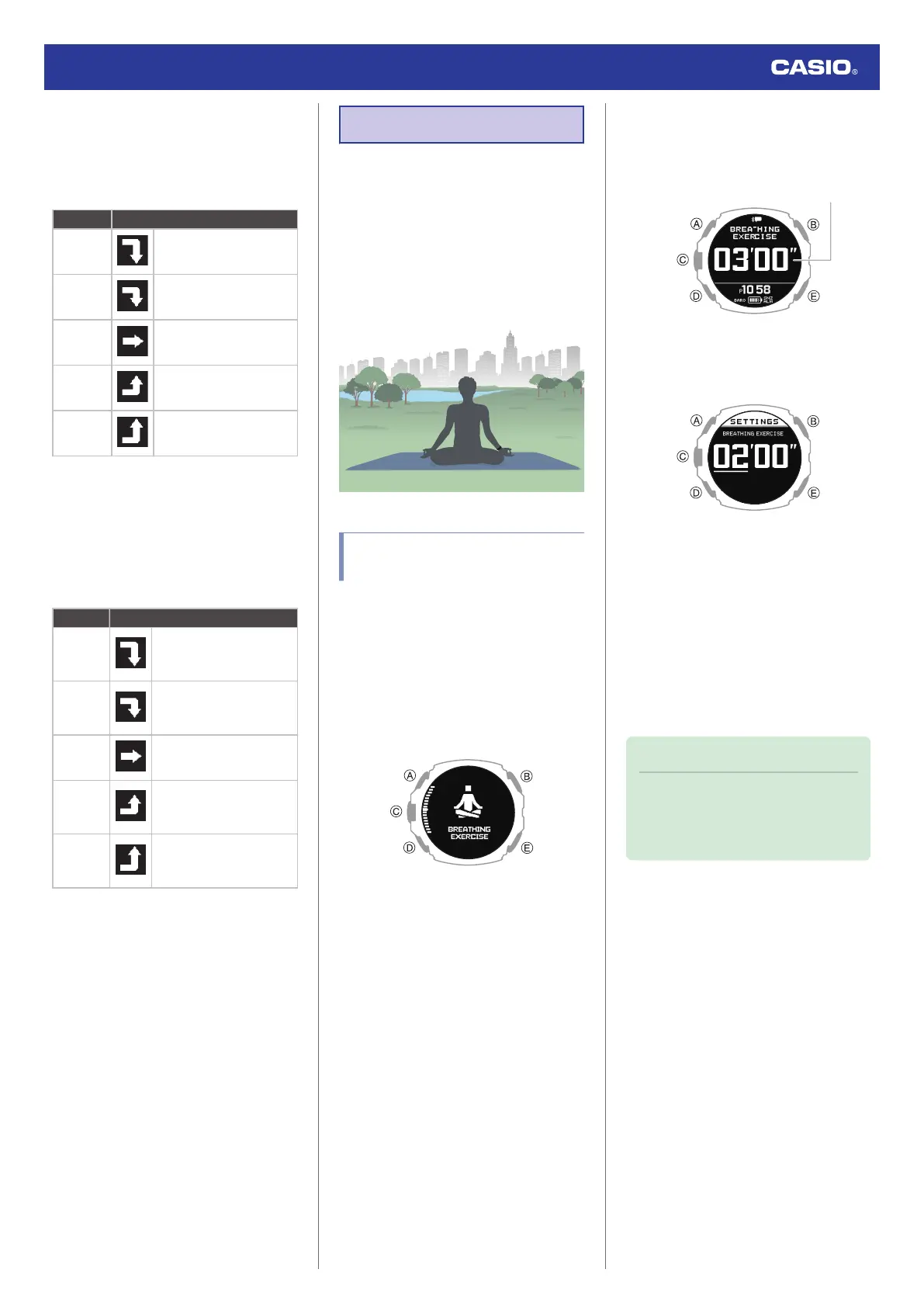ANS Charge (Autonomic Nerve Status)
This function quantifies to how much your
autonomic nerve system calms down during
the night.
Score range: -10 to 10
Score Status
-6 or
below
[MUCH BELOW USUAL]
(Much Below Usual)
-6 to -2
[BELOW USUAL] (Below
Usual)
-2 to 2 [USUAL] (Usual)
2 to 6
[ABOVE USUAL] (Above
Usual)
6 or
above
[MUCH ABOVE USUAL]
(Much Above Usual)
Sleep Charge (Sleep Status)
This function evaluates and quantifies your
sleep time and sleep status.
Your score and index are determined by
comparing the previous night’s sleep to your
average score for the previous 28 days.
Score range: 1 to 100
Score Status
-10 or
less of
average
[MUCH BELOW USUAL]
(Much Below Usual)
-3.33 to
-10 of
average
[BELOW USUAL] (Below
Usual)
± 3.33 of
average
[USUAL] (Usual)
+3.33 to
+10 of
average
[ABOVE USUAL] (Above
Usual)
+10 or
more of
average
[MUCH ABOVE USUAL]
(Much Above Usual)
Breathing Exercises
The breathing exercise function provides
guidance for deep breathing exercises. The
guidance teaches you how to breathe slowly
and at a stable rhythm.
Breathing exercises help you relax your body
and mind, and deal with stress.
* Breathing Exercise (Breathing Exercise)
Powered by Polar
Setting a Breathing Exercise
Duration
Use this procedure to set the duration (in
minutes) of the breathing exercise.
Setting range: 02’00” to 20’00”
1. Display the current time screen.
l
Watch Mode
2. Use (A) and (D) to select [BREATHING
EXERCISE].
3. Press (C).
This displays the breathing exercise reset
screen.
4. Hold down (A) for at least two seconds.
This displays the breathing exercise
duration setting screen.
5. Use (A) and (D) to change the duration
(minute) setting.
●
You can set a time from 2 to 20 minutes
in 1-minute increments.
6. Press (C) to complete the setting
operation.
After the setting operation is complete, a
check mark appears for a few seconds,
and then the breathing exercise reset
screen re-appears.
Note
●
While the setting is being configured,
the watch will exit the setting operation
automatically after about two or three
minutes of non-operation.
Watch Operation Guide 3554
32