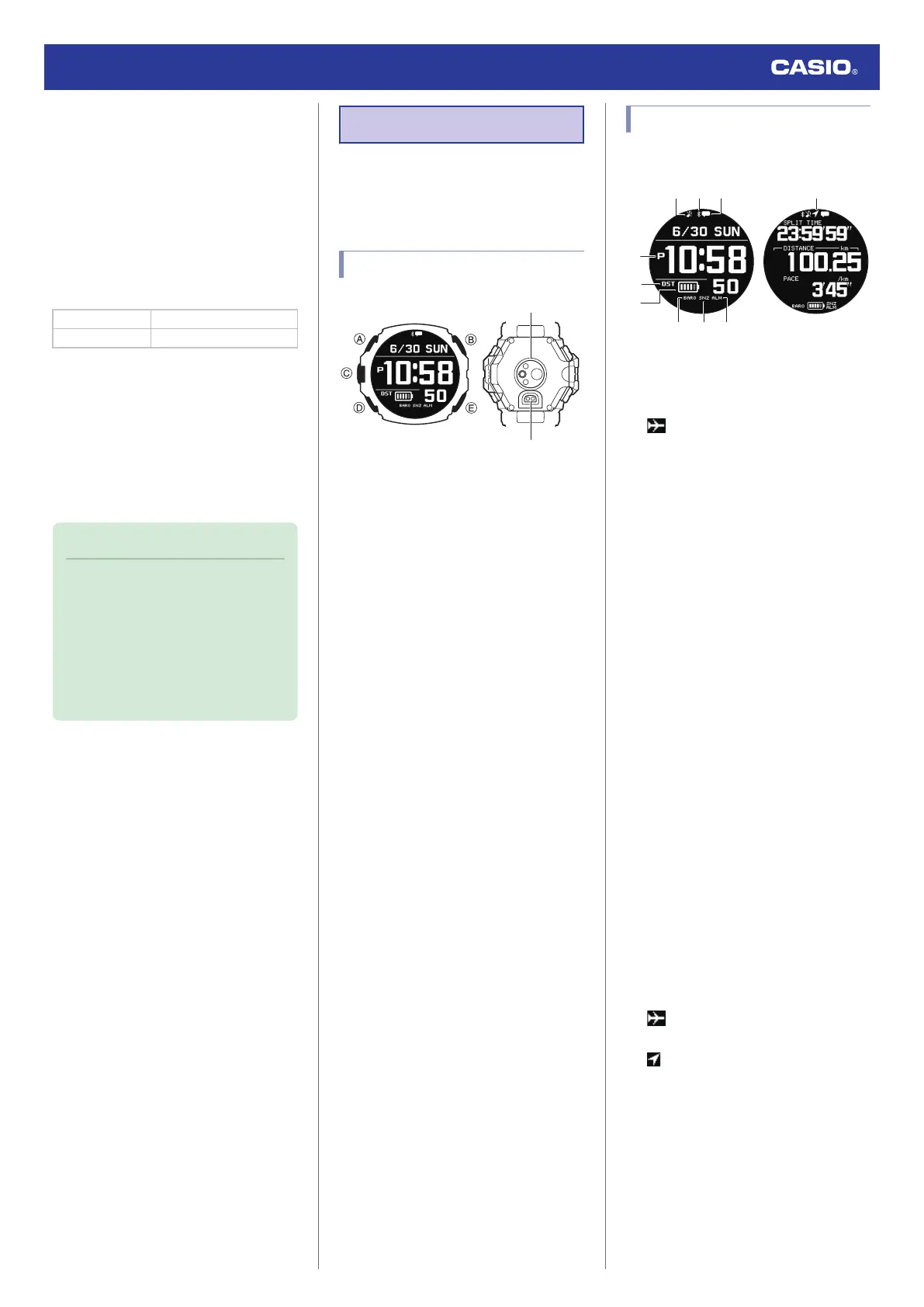7. Use (A) and (D) to move the pointer to
[UNITS].
8. Press (C).
9. Use (A) and (D) to move the pointer to
[TEMPERATURE].
10. Press (C).
11. Use (A) and (D) to select a temperature
unit.
[°C] Celsius
[°F] Fahrenheit
12. Press (C) to complete the setting
operation.
After the setting operation is complete, a
check mark appears for a few seconds,
and then the unit setting screen re-
appears.
13. Hold down (E) for at least one second to
return to the current time screen.
Note
●
If you do not perform any operation for
two or three minutes while the setting
screen is displayed, the watch
automatically returns to the current
time screen.
●
You can also use the CASIO
WATCHES phone app to change the
temperature unit.
Basic Information
This section provides the names of each
watch part, as well as basic information and
operations you need to know.
General Guide
A button
While the current time screen is displayed,
press and hold this button for at least two
seconds to switch to the Control Mode.
While a setting screen is displayed, pressing
this button scrolls available menu items
upwards.
B button
Press to turn on illumination.
C button
Press this button while the current time screen
is displayed to switch to Activity Mode.
Pressing this button while any mode setting
screen is displayed applies all of the screen’s
pending settings and changes.
D button
Pressing this button while a setting screen is
displayed scrolls available menu items
downwards.
E button
Hold down this button for at least one second
to return to the current time screen.
While configuring settings, pressing this
button goes back to the previous screen.
A
Optical sensor (heart rate detection)
Detects your pulse for heart rate
measurement.
B
Charging terminal
Plug in the charger cable here to connect to a
device with a USB terminal for charging.
l
Charging with the Charger Cable
Indicators
③⑩
⑨
④
⑥
⑤
⑦
⑧
① ②
Activity ModeWatch Mode
A Indicates the watch is in Silent Mode.
B Airplane Mode/Bluetooth icon
: Displayed while the Airplane Mode is
enabled.
e
: Displayed while there is a connection
between the watch and a phone.
●
While re-connection with your phone is
being attempted after loss of the
connection, this indicator flashes at
one-second intervals.
●
While re-connection with your phone is
not being attempted after loss of the
connection, this indicator flashes at
two-second intervals.
C Appears when there are new notifications
on your phone.
D Displayed during p.m. times while 12-hour
timekeeping is being used.
E Displayed when the indicated time is
summer time.
F Shows the current battery level.
G Displayed while barometric pressure
change indication is enabled.
H Displayed when an alarm or the smart
alarm snooze function is turned on.
I Displayed when an alarm or the smart
alarm is turned on.
J Airplane Mode/GPS icon
: Displayed while the Airplane Mode is
enabled.
: Indicates GPS receive is in progress.
Watch Operation Guide 3554
88