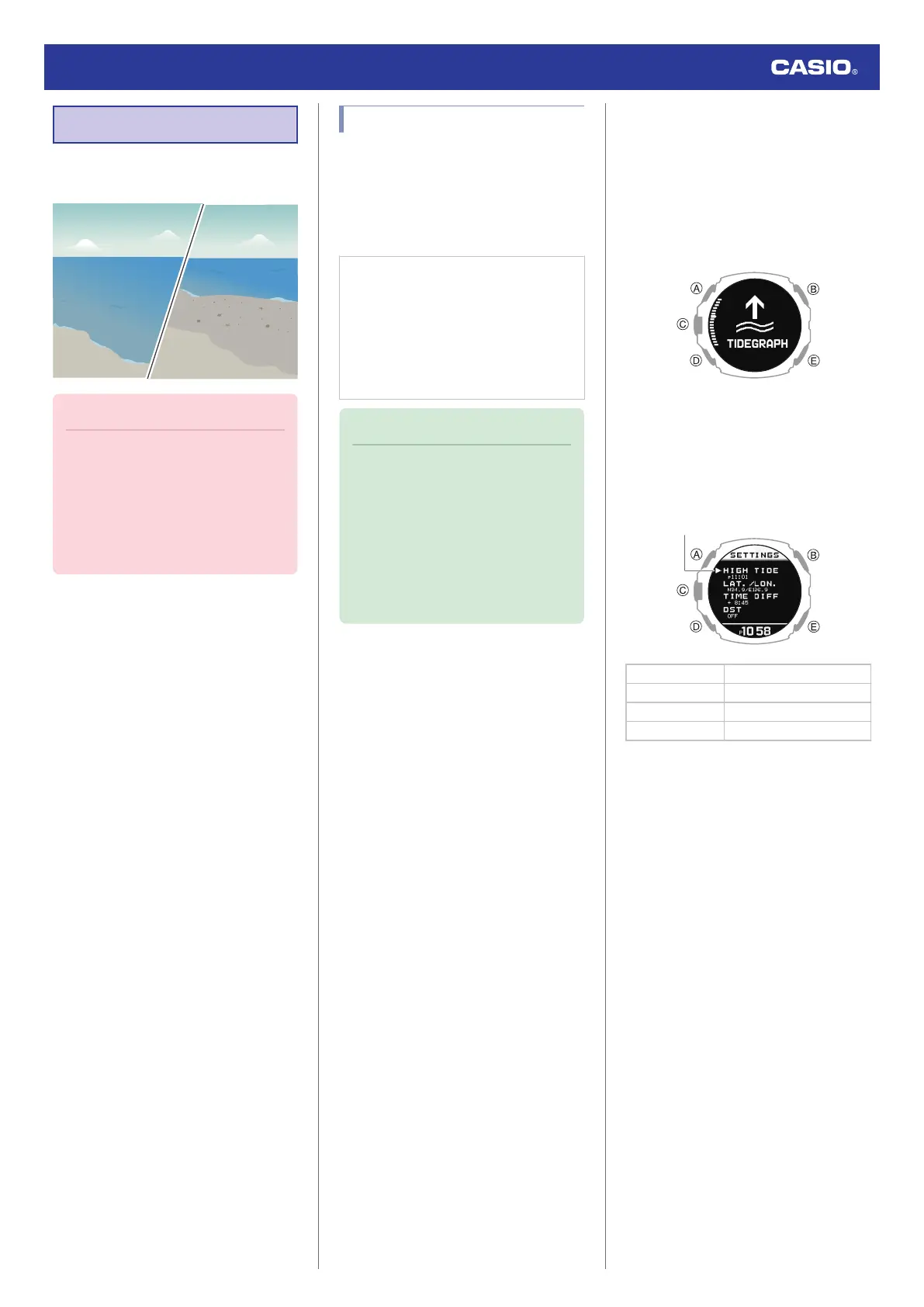Tide Function
You can look up tide information (Tide Graph)
of a port you specified.
Important!
●
Displayed information is intended for
reference only. Do not use it for
maritime navigation, etc.
●
To look up tide information, use the
CASIO WATCHES phone app or
watch operations to specify the port
whose information you want to view.
Specifying a Port
Use the CASIO WATCHES phone app or
watch operations to specify the port whose
tide information you want to view.
●
To use the CASIO WATCHES phone app
to specify a port
Check the connection
●
Make sure the
e
symbol is shown on the
watch display when you perform the
procedure below. If
e
is not displayed,
refer to the information at the link below.
l
Connecting with a Phone Paired
With the Watch
Note
●
You can use CASIO WATCHES to
specify any one of 3,300 points around
the world as the port.
●
You can use the CASIO WATCHES
phone app to specify any location you
want as a port. A user-specified port is
indicated by an underline character
(“_”) at the beginning of its displayed
port name.
1.
Y
Tap the “CASIO WATCHES” icon.
2.
Y
Tap the “My Watch” tab.
3.
Y
Select “GPR-H1000” and tap it.
4.
Y
Select the setting you want to change
and then perform the operation shown on
the screen.
●
To use phone operations to specify a
port
You can use watch operations to register any
location you want (custom point).
1. Display the current time screen.
l
Watch Mode
2. Use (A) and (D) to select [TIDEGRAPH].
3. Press (C).
This displays a Tide Graph.
4. Hold down (A) for at least two seconds.
This displays the custom point item
selection screen.
[HIGH TIDE] High tide time
[LAT./LON.] Latitude and longitude
[TIME DIFF] Time offset
[DST] Summer time
5. Use (A) and (D) to move the pointer to the
item whose setting you want to change.
6. Press (C).
Watch Operation Guide 3554
51