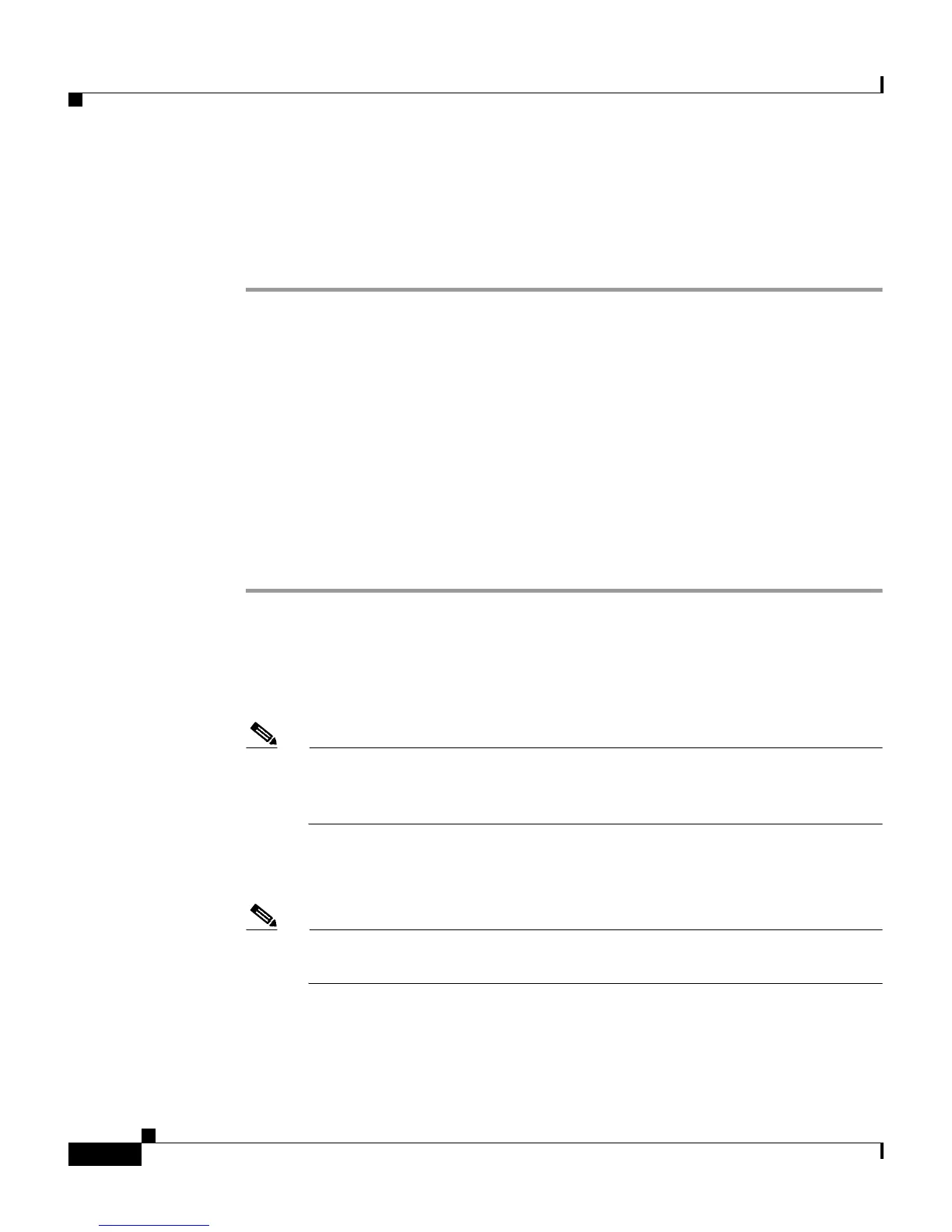Chapter 3 Setting Up the Cisco Secure ACS HTML Interface
Protocol Configuration Options for RADIUS
3-16
User Guide for Cisco Secure ACS for Windows Server
78-14696-01, Version 3.1
Step 4 When you have finished selecting the attributes, click Submit at the bottom of the
page.
Result: Each IETF RADIUS attribute that you selected appears as a configurable
option on the User Setup or Group Setup page, as applicable.
Setting Protocol Configuration Options for Non-IETF RADIUS
Attributes
This procedure enables you to hide or display various RADIUS VSAs for
configuration from the User Setup and Group Setup portions of the
Cisco Secure ACS HTML interface.
To set protocol configuration options for a set of RADIUS VSAs, follow these
steps:
Step 1 Click Interface Configuration.
Step 2 Click one of the RADIUS VSA set types displayed, for example, RADIUS
(Ascend)
.
Result: The page listing the selected set of available RADIUS VSAs appears.
Note If the Per-user TACACS+/RADIUS Attributes check box in Interface
Configuration: Advanced Options is selected, a User check box appears
alongside the Group check box for each attribute.
Step 3 For each RADIUS VSA that you want to appear as a configurable option on the
User Setup or Group Setup page, select the corresponding check box.
Note Each attribute selected must be supported by your RADIUS network
devices.