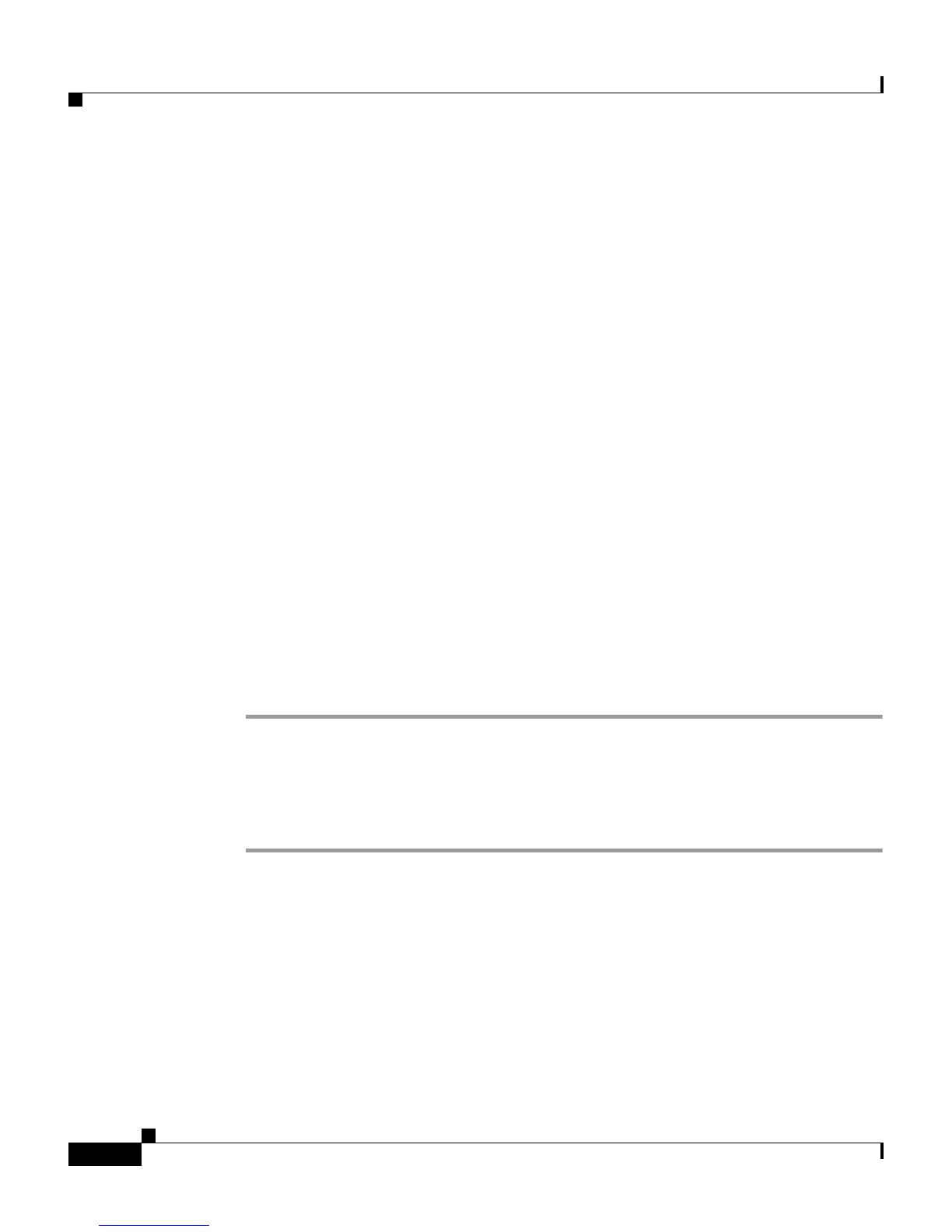Chapter 8 Establishing Cisco Secure ACS System Configuration
Service Control
8-2
User Guide for Cisco Secure ACS for Windows Server
78-14696-01, Version 3.1
Service Control
Cisco Secure ACS uses several Windows services. The Service Control page
provides basic status information about the services, and enables you to configure
the service log files and to stop or restart the services. For more information about
Cisco Secure ACS services, see Appendix G, “Cisco Secure ACS Internal
Architecture.”
This section contains detailed procedural information regarding the following
activities:
• Determining the Status of Cisco Secure ACS Services, page 8-2
• Stopping, Starting, or Restarting Services, page 8-2
You can also configure Cisco Secure ACS service logs. For more information, see
Configuring Service Logs, page 9-30.
Determining the Status of Cisco Secure ACS Services
You can determine whether Cisco Secure ACS services are running or stopped by
accessing the Service Control page.
To determine the status of Cisco Secure ACS services, follow these steps:
Step 1 In the navigation bar, click System Configuration.
Step 2 Click Service Control.
Result: The status of the services appears in the CiscoSecure ACS on hostname
table, where hostname is the name of the Cisco Secure ACS.
Stopping, Starting, or Restarting Services
You can stop, start, or restart Cisco Secure ACS services as needed. This achieves
the same result as starting and stopping Cisco Secure ACS services from within
Windows Control panel. This procedure stops, starts, or restarts the
Cisco Secure ACS services except for CSAdmin, which is responsible for the
HTML interface.