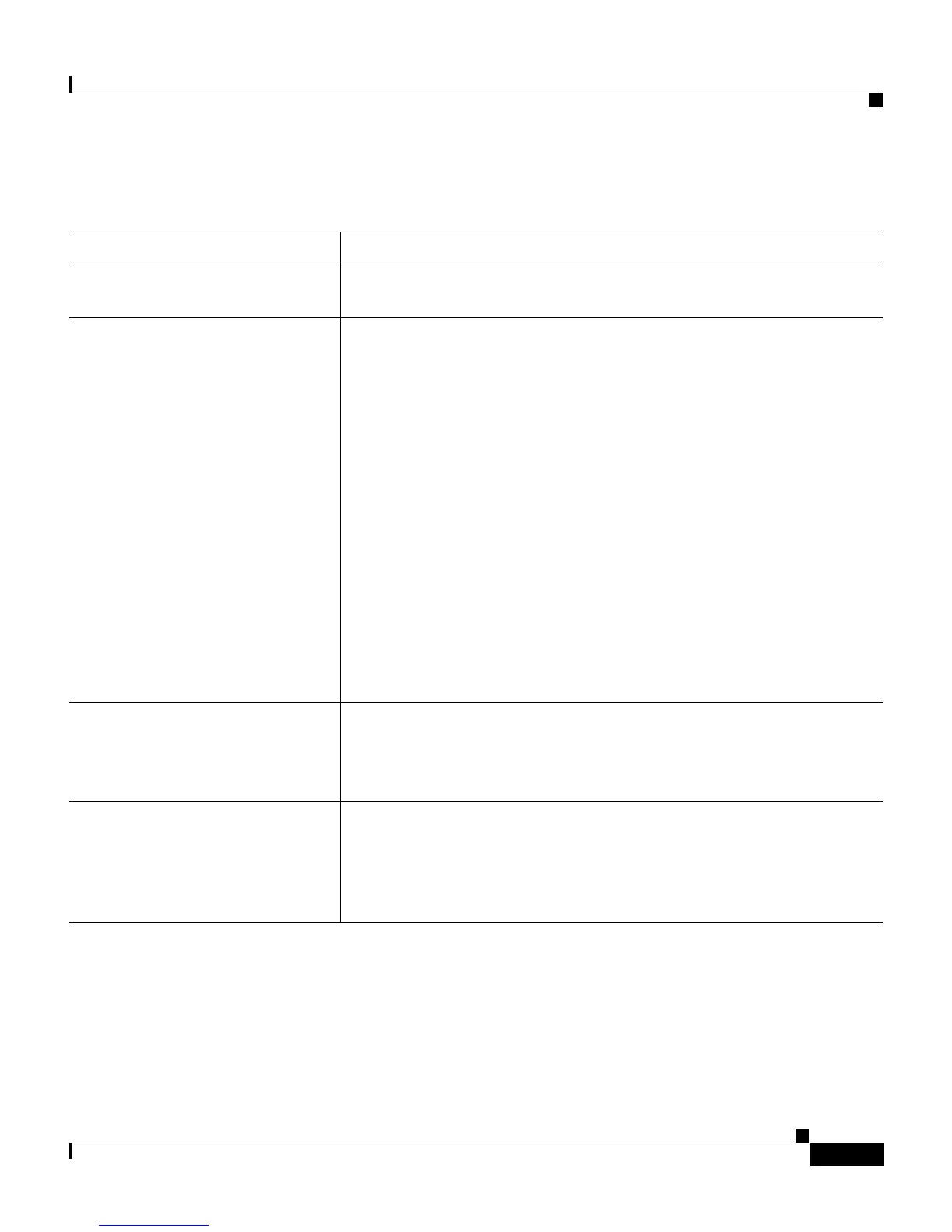A-5
User Guide for Cisco Secure ACS for Windows Server
78-14696-01, Version 3.1
Appendix A Troubleshooting Information for Cisco Secure ACS
Database Issues
Database Issues
Condition Recovery Action
RDBMS Synchronization is not
operating properly.
Make sure the correct server is listed in the Partners list.
Database Replication not
operating properly.
• Make sure you have set the server correctly as either Send or
Receive.
• On the sending server, make sure the receiving server is in the
Replication list.
• On the receiving server, make sure the sending server is
selected in the Accept Replication from list.
• Make sure that the replication schedule on the sending
Cisco Secure ACS is not conflicting with the replication
schedule on the receiving Cisco Secure ACS.
• If the receiving server has dual network cards, on the sending
server add a AAA server to the AAA Servers table in Network
Configuration for every IP address of the receiving server. If the
sending server has dual network cards, on the receiving server
add a AAA server to the AAA Servers table in Network
Configuration for every IP address of the receiving server.
The external user database is not
available in the Group Mapping
section.
The external database has not been configured in External User
Databases, or the username and password have been typed
incorrectly. Click the applicable external database to configure.
Make sure the username and password are correct.
External databases not operating
properly.
Make sure a two-way trust (for dial-in check) has been established
between the Cisco Secure ACS domain and the other domains. Turn
logging to the maximum and check the csauth service log file for
any debug messages beginning with
[External DB]. See Setting Up
Event Logging, page 8-58.