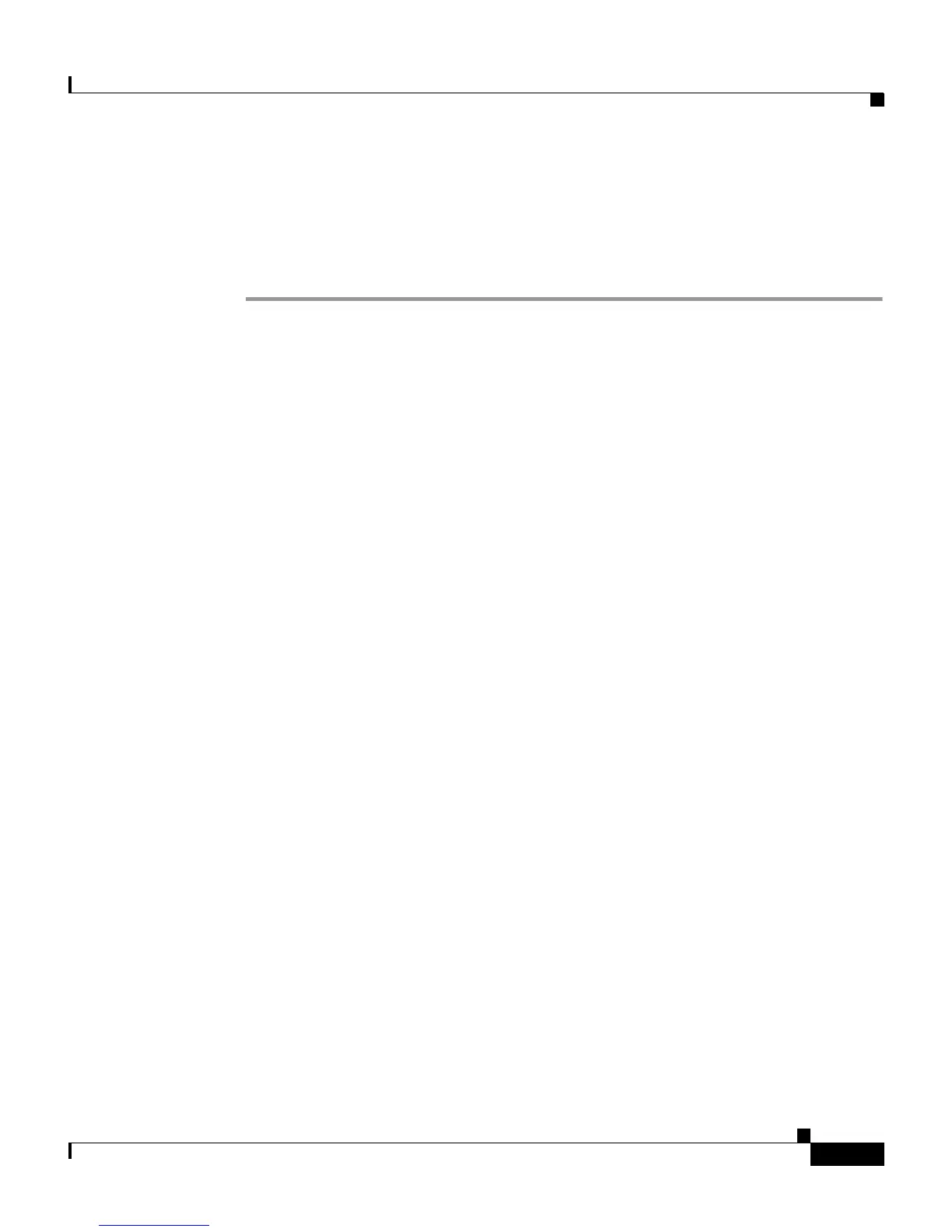8-69
User Guide for Cisco Secure ACS for Windows Server
78-14696-01, Version 3.1
Chapter 8 Establishing Cisco Secure ACS System Configuration
Cisco Secure ACS Certificate Setup
Step 3 Select the VoIP accounting option you want.
Step 4 Click Submit.
Result: Cisco Secure ACS implements the VoIP accounting configuration you
specified.
Cisco Secure ACS Certificate Setup
This section contains the following topics:
• Background on Protocols and Certification, page 8-69
• Installing a Cisco Secure ACS Server Certificate, page 8-74
• Adding a Certificate Authority Certificate, page 8-76
• Editing the Certificate Trust List, page 8-77
• Generating a Certificate Signing Request, page 8-78
Background on Protocols and Certification
Cisco Secure ACS uses EAP-TLS and PEAP authentication protocols in
combination with digital certification to ensure the protection and validity of
authentication information. Digital certification, EAP-TLS, and PEAP are
described in the topics that follow.
Digital Certificates
The ACS Certificate Setup section is used to install digital certificates to support
EAP-TLS and PEAP authentication, as well as to support HTTPS protocol for
secure access to the Cisco Secure ACS HTML interface. Cisco Secure ACS
employs the X.509 v3 digital certificate standard. Certificate files must be in
either Base64-encoded X.509 format or DER-encoded binary X.509 format. Also,
Cisco Secure ACS supports manual certificate enrollment.