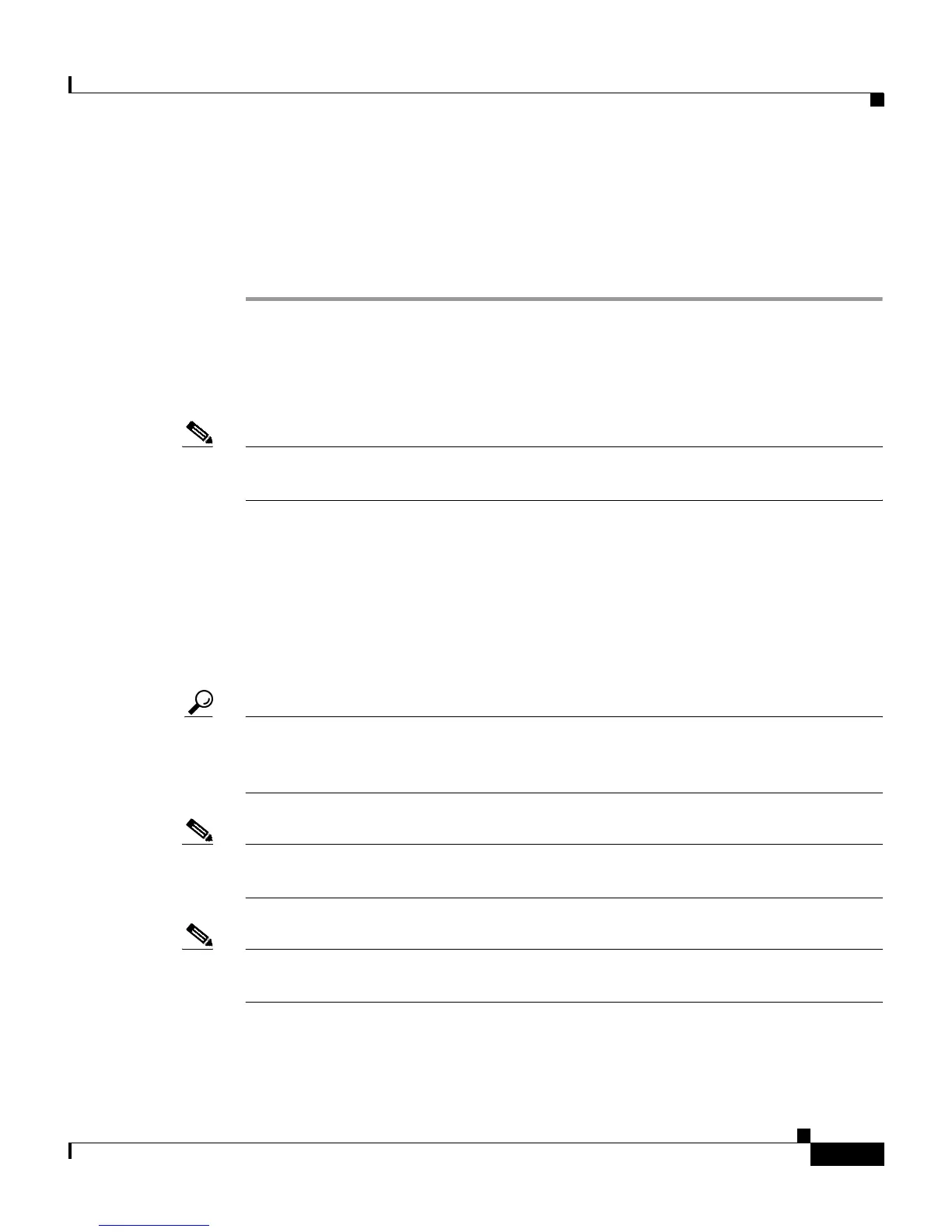6-11
User Guide for Cisco Secure ACS for Windows Server
78-14696-01, Version 3.1
Chapter 6 Setting Up and Managing User Groups
Common User Group Settings
Step 6 To save the group settings you have just made, click Submit.
For more information, see Saving Changes to User Group Settings, page 6-53.
Step 7 To continue specifying other group settings, perform other procedures in this
chapter, as applicable.
Setting Max Sessions for a User Group
Note If this feature does not appear, click Interface Configuration, click Advanced
Options, and then select the Max Sessions check box.
Perform this procedure to define the maximum number of sessions available to a
group, or to each user in a group, or both. The settings are as follows:
• Sessions available to group—Sets the maximum number of simultaneous
connections for the entire group.
• Sessions available to users of this group—Sets the maximum number of
total simultaneous connections for each user in this group.
Tip As an example, Sessions available to group is set to 10 and Sessions available to
users of this group is set to 2. If each user is using the maximum 2 simultaneous
sessions, no more than 5 users can log in.
Note A session is any type of connection supported by RADIUS or TACACS+, such as
PPP, NAS prompt, Telnet, ARAP, IPX/SLIP.
Note The default setting for group Max Sessions is Unlimited for both the group and
the user within the group.