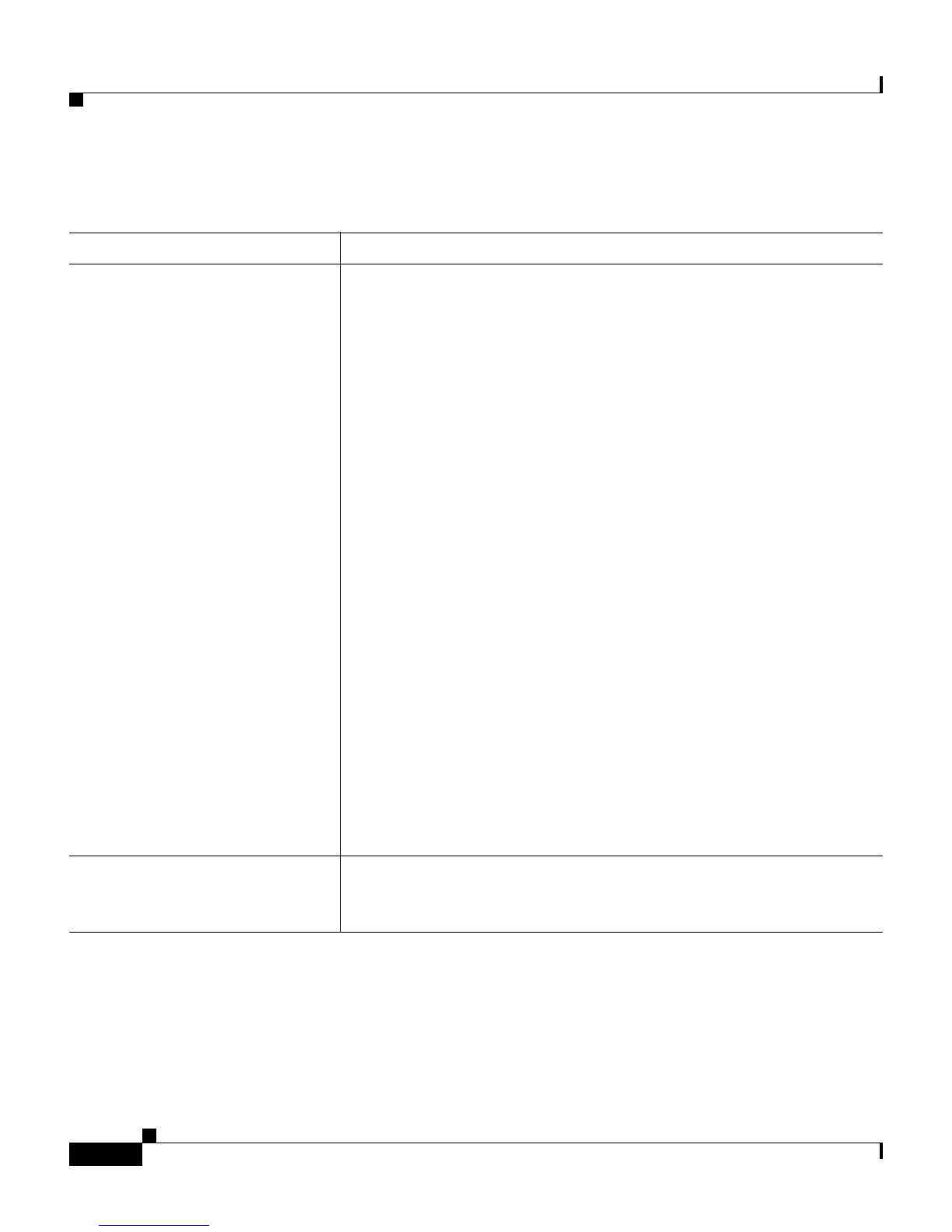Appendix A Troubleshooting Information for Cisco Secure ACS
TACACS+ and RADIUS Attribute Issues
A-16
User Guide for Cisco Secure ACS for Windows Server
78-14696-01, Version 3.1
TACACS+ and RADIUS Attribute Issues
Condition Recovery Action
TACACS+ and RADIUS
attributes do not appear on the
Group Setup page.
Ensure that you have at least one RADIUS or TACACS+ AAA
client configured in the Network Configuration section and that, in
the Interface Configuration section, you have enabled the attributes
you need to configure.
Note Some attributes are not customer-configurable in
Cisco Secure ACS; instead, their values are set by
Cisco Secure ACS.
Beginning with Cisco Secure ACS version 2.3, some TACACS+
attributes no longer appear on the Group Setup page. This is because
IP pools and callback supersede the following attributes:
TACACS+
addr
addr-pool
callback-dialstring
Ascend RADIUS
8, Framed-IP-Address
19, Callback-Number
218, Ascend-Assign-IP-Pool
Additionally, these attributes cannot be set via database
synchronization, and ip:addr=n.n.n.n is not allowed as a Cisco
vendor-specific attribute.
Novell NDS or Generic LDAP
Group Mapping not working
correctly.
Make sure you have correctly configured Group Mapping for the
applicable database. For more information, see Database Group
Mappings, page 12-11.