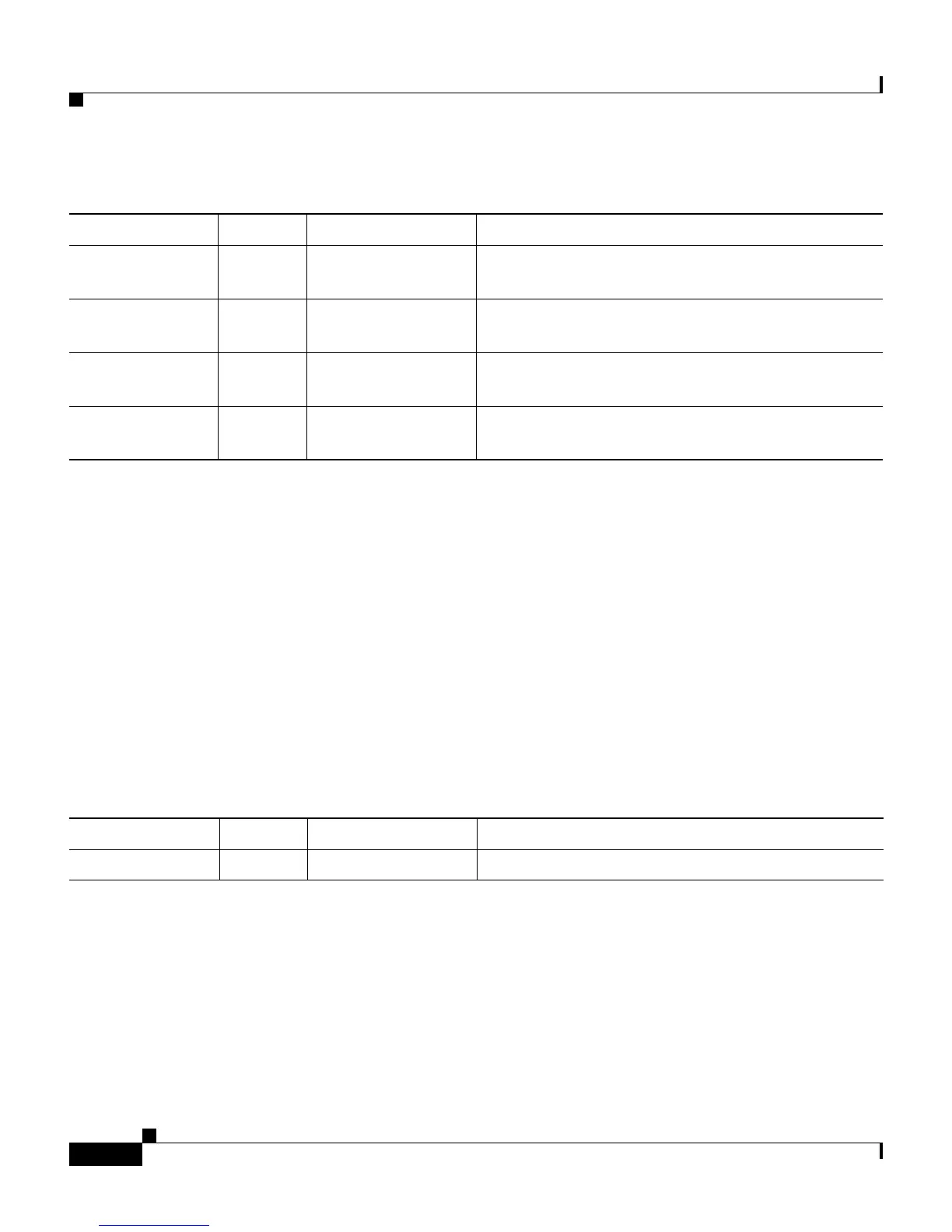Appendix D Cisco Secure ACS Command-Line Database Utility
User and AAA Client Import Option
D-20
User Guide for Cisco Secure ACS for Windows Server
78-14696-01, Version 3.1
For example, the following UPDATE statement causes CSUtil.exe to update the
account with username “John”, assign it to Group 50, specify that John should be
authenticated by a UNIX-encrypted password, with a separate CHAP password
“goodoldchap”:
UPDATE:John:PROFILE:50:CSDB_UNIX:3Al3qf9:CHAP:goodoldchap
DELETE Statements
DELETE statements are optional. The DELETE token and its value are required
to delete a user account from Cisco Secure ACS. The DELETE token, detailed in
Table D-4, is the only token in a DELETE statement.
For example, the following DELETE statement causes CSUtil.exe to permanently
remove the account with username “John” from the CiscoSecure user database:
DELETE:John
EXT_LEAP No — Authenticate the username with a LEAP proxy
RADIUS server external user database.
EXT_ACTV No — Authenticate the username with an ActivCard
external user database.
EXT_VASCO No — Authenticate the username with a Vasco external
user database.
EXT_RADIUS No — Authenticate the username with a RADIUS token
server external user database.
Table D-3 UPDATE Statement Tokens (continued)
Token Required Value Required Description
Table D-4 UPDATE Statement Tokens
Token Required Value Required Description
DELETE Yes username The name of the user account that is to be deleted.