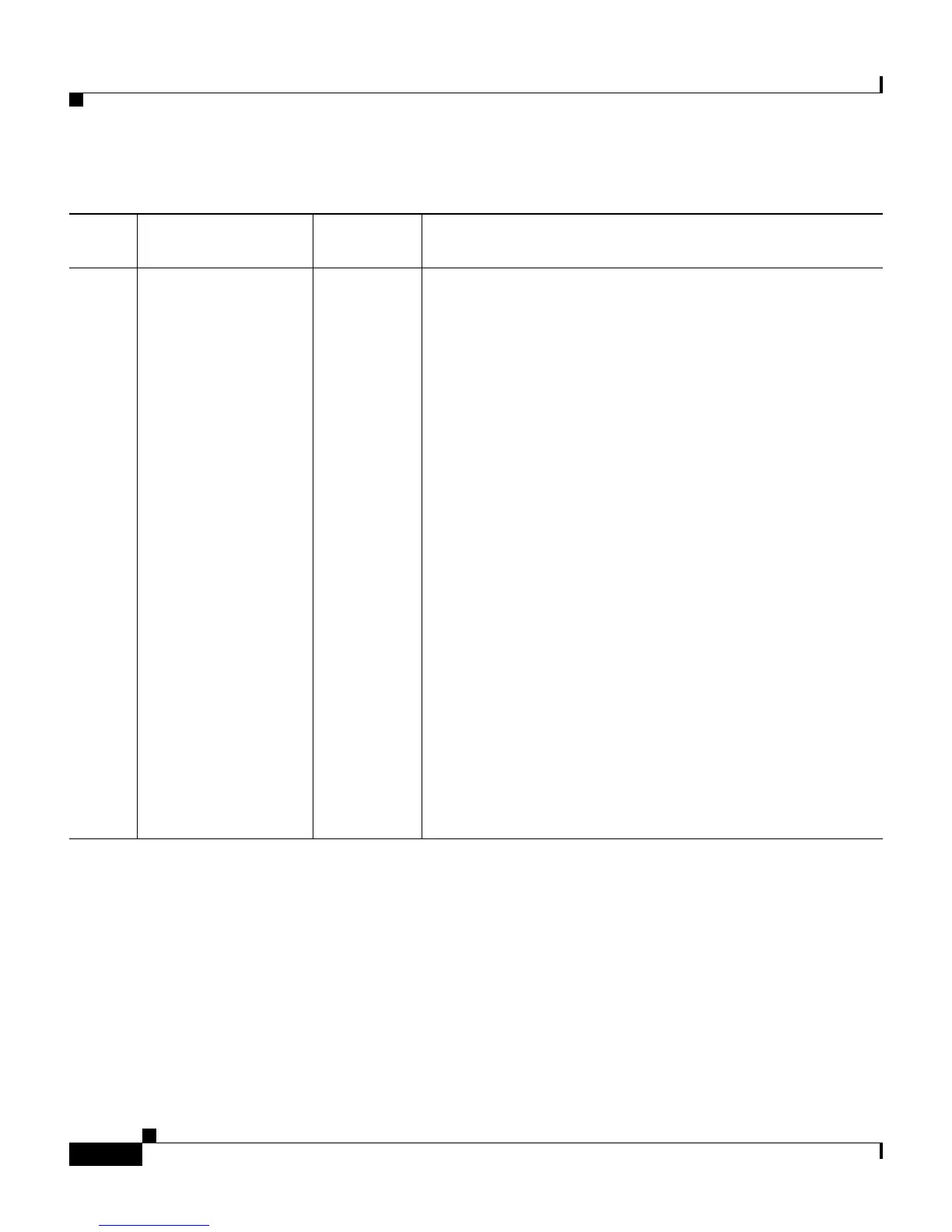Appendix F RDBMS Synchronization Import Definitions
Action Codes
F-20
User Guide for Cisco Secure ACS for Windows Server
78-14696-01, Version 3.1
163 ADD_RADIUS_
ATTR
UN|GN,
VN, V1,
Optionally
V2, V3
Add the numbered attribute (VN) to value (V) for the
user/group (UN|GN). For example:
GN = "Group 1"
VN = "Reply Message"
V1 = "Greetings"
UN = "fred"
VN = "Framed-IP-Address"
V1 = "10.1.1.1"
When VN = “Vendor-Specific”, for the Vendor-Specific
(VSA) attribute:
• V2 = IETF vendor ID
• V3 = VSA attribute ID
For example:
V2 = "9"
V3 = "1"
V1 = "addr-pool=pool3"
RADIUS attribute values can be one of the following:
• INTEGER
• TIME
• IP ADDRESS
• STRING
Table F-5 Action Codes for Modifying TACACS+ and RADIUS Group and User Settings (continued)
Action
Code Name Required Description