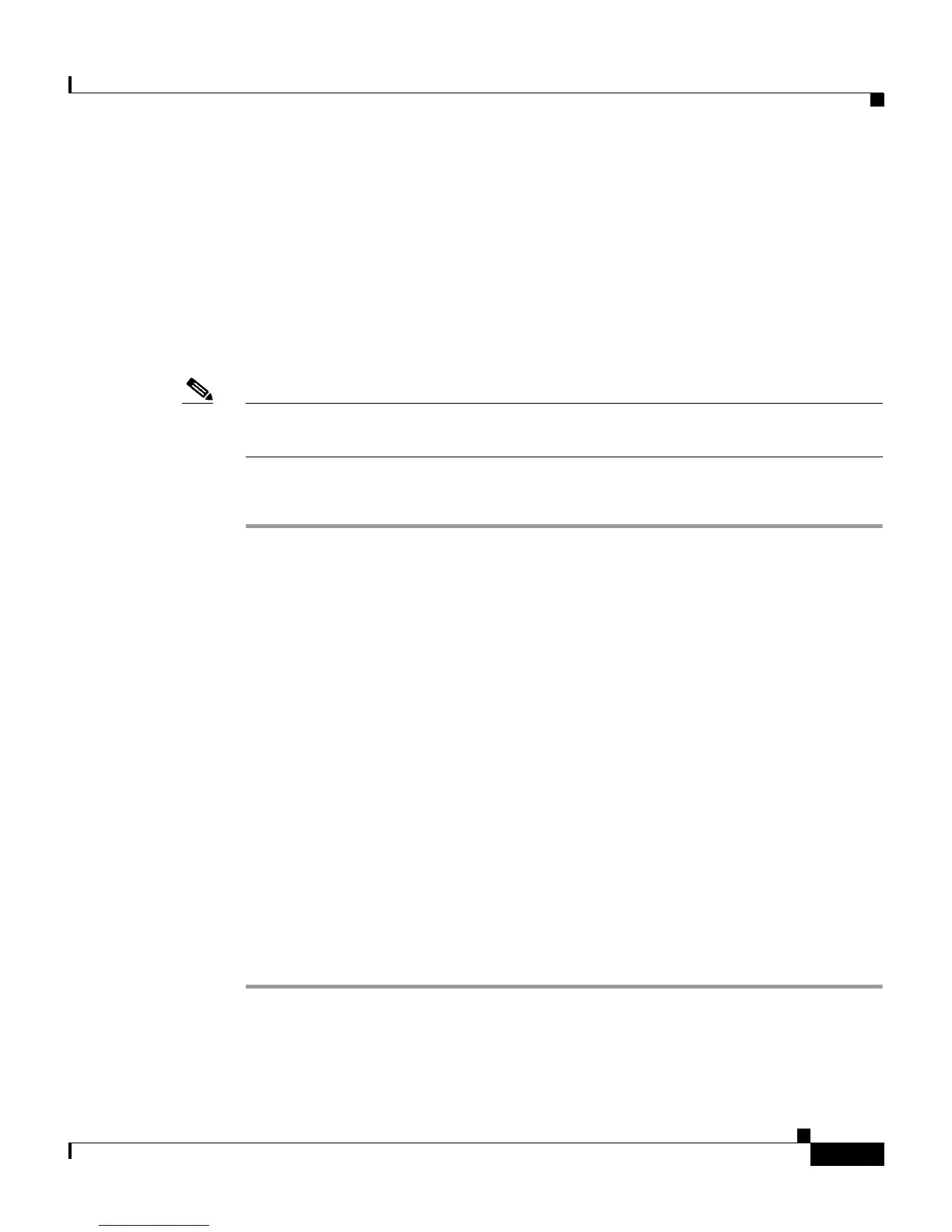8-65
User Guide for Cisco Secure ACS for Windows Server
78-14696-01, Version 3.1
Chapter 8 Establishing Cisco Secure ACS System Configuration
IP Pools Server
Resetting an IP Pool
The Reset function recovers IP addresses within an IP pool when there are
“dangling” connections. A dangling connection occurs when a user disconnects
and Cisco Secure ACS does not receive an accounting stop packet from the
applicable AAA client. If the Failed Attempts log in Reports and Activity shows
a large number of “Failed to Allocate IP Address For User” messages, consider
using the Reset function to reclaim all allocated addresses in this IP pool.
Note Using the Reset function to reclaim all allocated IP addresses in a pool can result
in users being assigned addresses that are already in use.
To reset an IP pool and reclaim all its IP addresses, follow these steps:
Step 1 In the navigation bar, click System Configuration.
Step 2 Click IP Pools Server.
Result: The AAA Server IP Pools table lists any IP pools you have configured,
their address ranges, and the percentage of pooled addresses in use.
Step 3 Click the name of the IP pool you need to reset.
Result: The name pool table appears, where name is the name of the IP pool you
selected. The In Use field displays how many IP addresses in this pool are
assigned to a user. The Available field displays how many IP addresses are not
assigned to users.
Step 4 Click Reset.
Result: Cisco Secure ACS displays a dialog box indicating the possibility of
assigning users addresses that are already in use.
Step 5 To continue resetting the IP pool, click OK.
Result: The IP pool is reset. All its IP addresses are reclaimed. In the In Use
column of the AAA Server IP Pools table, zero percent of the IP pool addresses
are assigned to users.