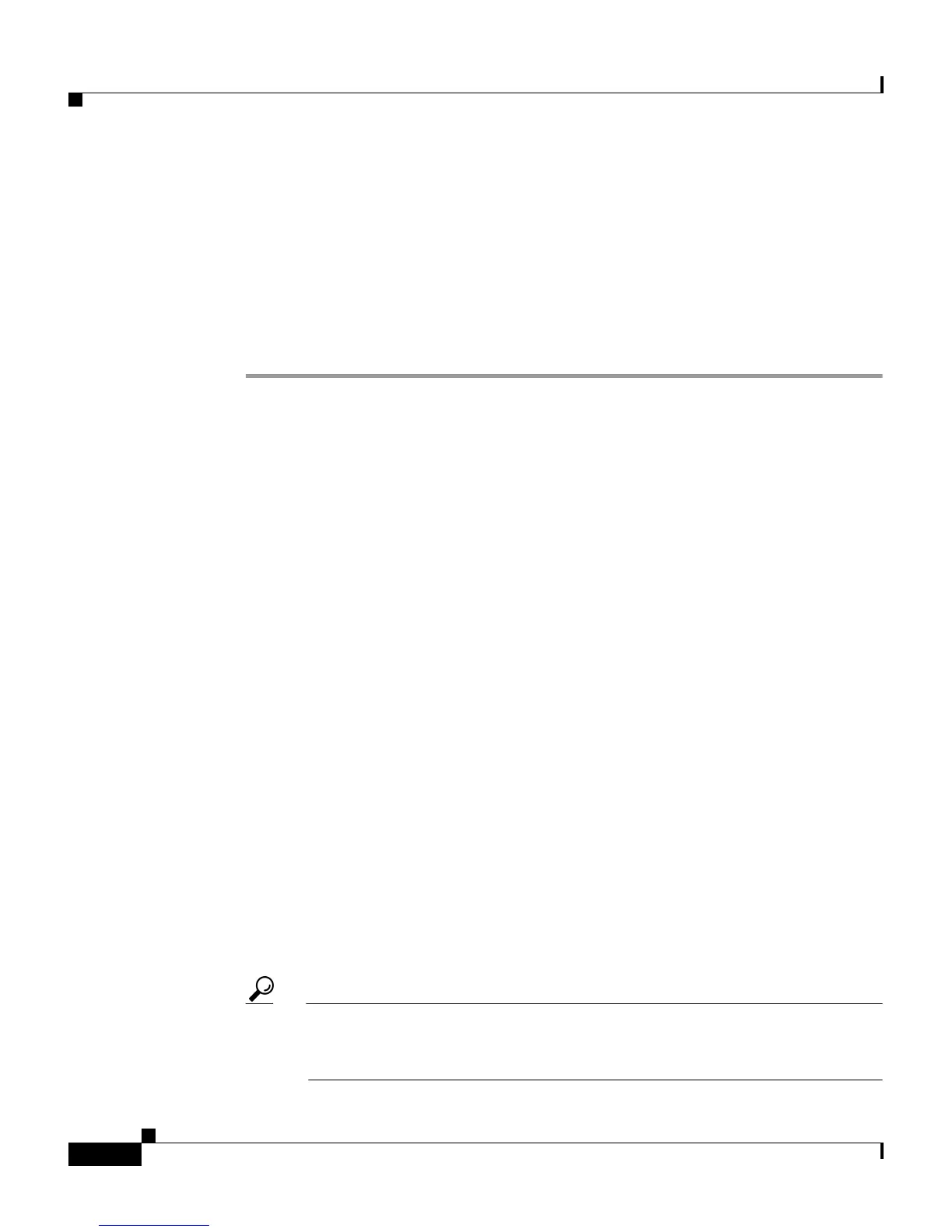Chapter 7 Setting Up and Managing User Accounts
Advanced User Authentication Settings
7-26
User Guide for Cisco Secure ACS for Windows Server
78-14696-01, Version 3.1
• In the TACACS+ (Cisco) section of Interface Configuration, ensure that the
Shell (exec) option is selected in the User column.
• Ensure that you have already configured one or more shell command
authorization sets. For detailed steps, see Command Authorization Sets
Configuration, page 5-16.
To specify shell command authorization set parameters for a user, follow these
steps:
Step 1 Perform Step 1 through Step 3 of Adding a Basic User Account, page 7-5.
Result: The User Setup Edit page opens. The username being added or edited is
at the top of the page.
Step 2 Scroll down to the TACACS+ Settings table and to the Shell Command
Authorization Set feature area within it.
Step 3 To prevent the application of any shell command authorization set, select (or
accept the default of) the None option.
Step 4 To assign the shell command authorization set at the group level, select the As
Group option.
Step 5 To assign a particular shell command authorization set to be effective on any
configured network device, follow these steps:
a. Select the Assign a Shell Command Authorization Set for any network
device option.
b. Then, from the list directly below that option, select the shell command
authorization set you want applied to this user.
Step 6 To create associations that assign a particular shell command authorization set to
be effective on a particular NDG, for each association, follow these steps:
a. Select the Assign a Shell Command Authorization Set on a per Network
Device Group Basis option.
b. Select a Device Group and an associated Command Set.
c. Click Add Association.
Tip You can also select which command set applies to network device groups
that are not listed simply by associating that command set with the NDG
<default> listing.