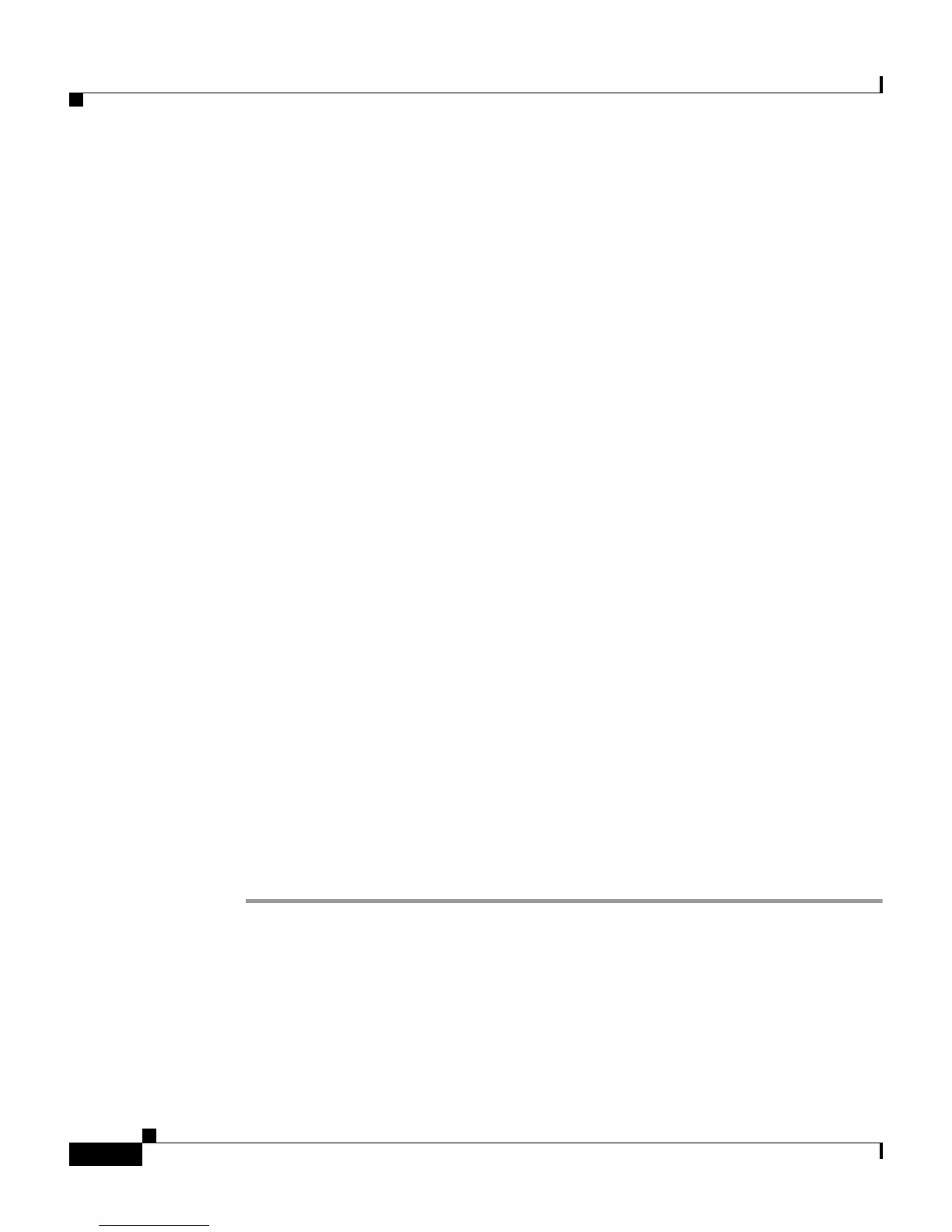Appendix D Cisco Secure ACS Command-Line Database Utility
User and AAA Client Import Option
D-14
User Guide for Cisco Secure ACS for Windows Server
78-14696-01, Version 3.1
Step 6 To confirm that you want to update Cisco Secure ACS with the information from
the import text file specified, type Y and press Enter.
Result: Cisco Secure ACS is updated with the information in the import text file
specified. This process may take a few minutes.
If the import text file contained AAA client configuration data, CSUtil.exe warns
you that you need to restart CSTacacs and CSRadius for these changes to take
effect.
Step 7 To restart CSRadius, follow these steps:
a. Type:
net stop csradius
and press Enter.
Result: The CSRadius service stops.
b. To start CSRadius, type:
net start csradius
and press Enter.
Step 8 To restart CSTacacs, follow these steps:
a. Type:
net stop cstacacs
and press Enter.
Result: The CSTacacs service stops.
b. To start CSTacacs, type:
net start cstacacs
and press Enter.