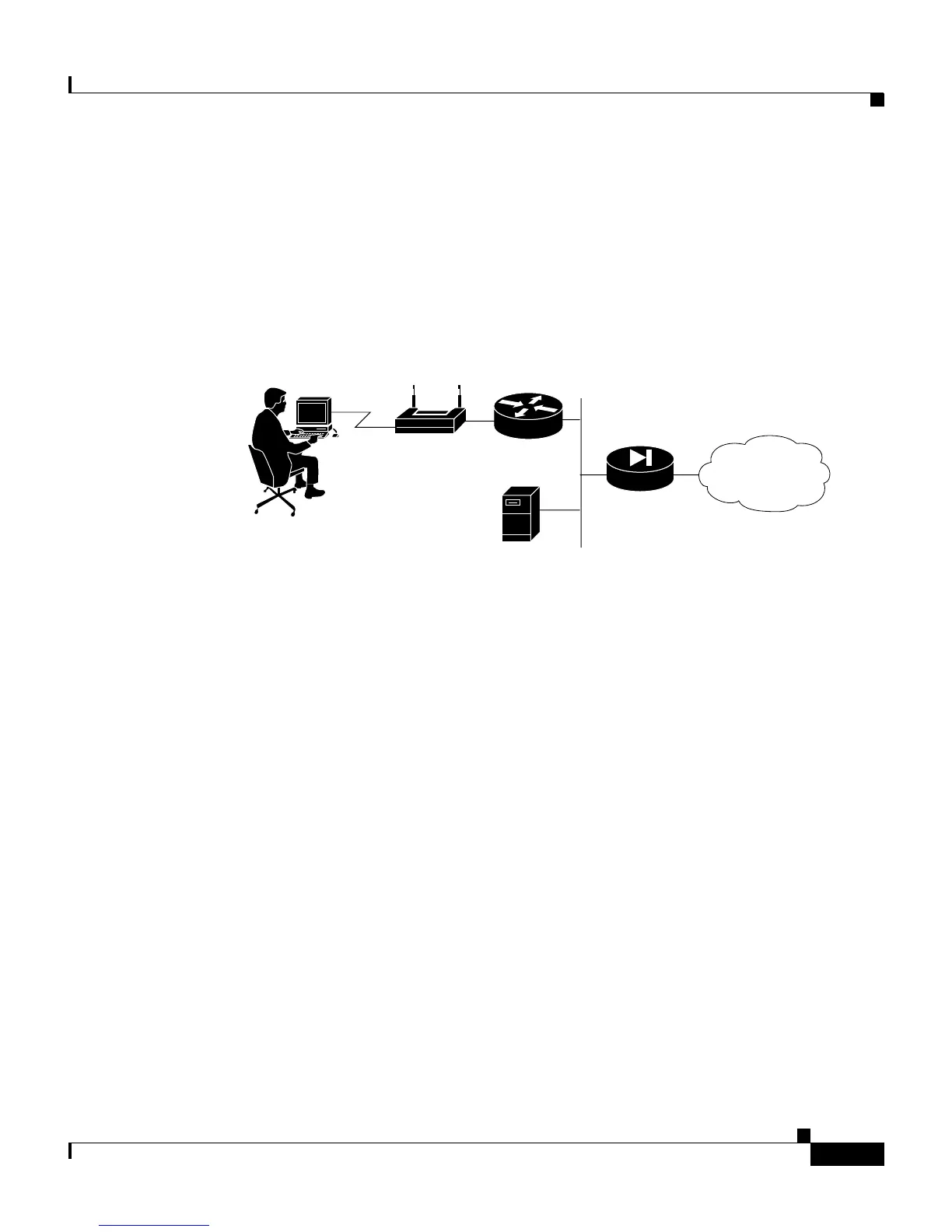2-9
User Guide for Cisco Secure ACS for Windows Server
78-14696-01, Version 3.1
Chapter 2 Deploying Cisco Secure ACS
Basic Deployment Factors for Cisco SecureACS
In the simple WLAN, there may be a single AP installed (Figure 2-4). Because
there is only one AP, the primary issue is security. In this environment, there is
generally a small user base and few network devices to worry about. Providing
AAA services to the other devices on the network does not cause any significant
additional load on the Cisco Secure ACS.
Figure 2-4 Simple WLAN
In the LAN where a number of APs are deployed, as in a large building or a
campus environment, your decisions on how to deploy Cisco Secure ACS become
a little more involved. Though Figure 2-5 shows all APs on the same LAN, they
may be distributed throughout the LAN, connected via routers, switches, and so
on. In the larger, geographical distribution of WLANs, deployment of
Cisco Secure ACS is similar to that of large regional distribution of dial-up LANs
(Figure 2-3).
Network
Cisco Secure
Access Control Server
Cisco Aironet AP
63489