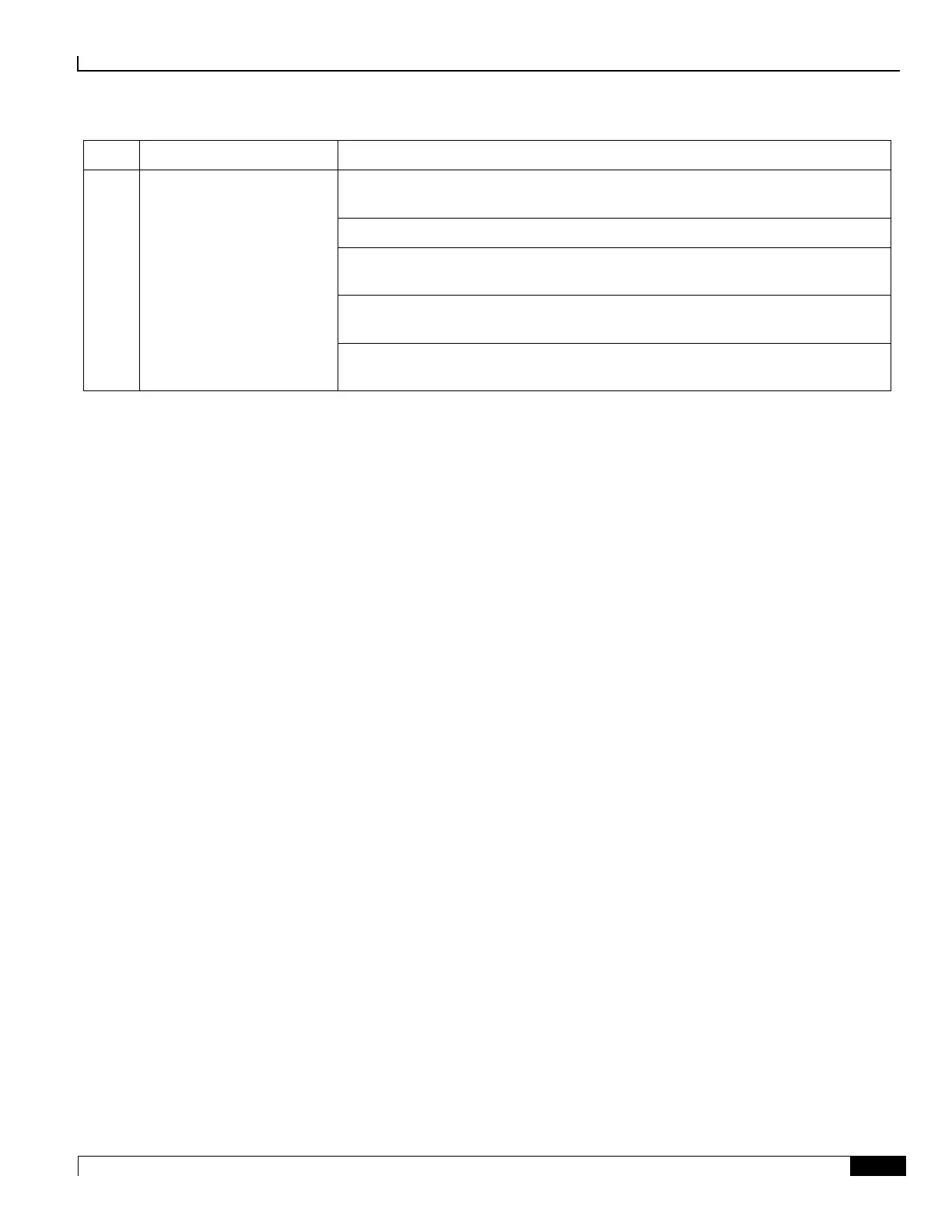Applying Power and Verifying the Installation
Verifying the Installation ▀
ASR 5000 Installation Guide ▄
Verify that the power source is on and is supplying the correct voltage and sufficient
current.
Check the cables from the power source to the rack for continuity.
If a fuse panel is installed between the Power Distribution Frame (PDF) and the
chassis, verify that the fuses are intact.
If a fuse panel is installed between the PDF and the chassis, check the cables from the
fuse panel to the chassis for continuity.
If all of the above suggestions have been verified, then it is likely that the PFU is not
functional. Please contact your service representative.
Checking the LEDs on the SMC(s)
Each SMC is equipped with the following LEDs as shown in the following figure:
Run/Fail
Active
Standby
Status
Service
Busy
The possible states for all SMC LEDs are described in the sections that follow.
