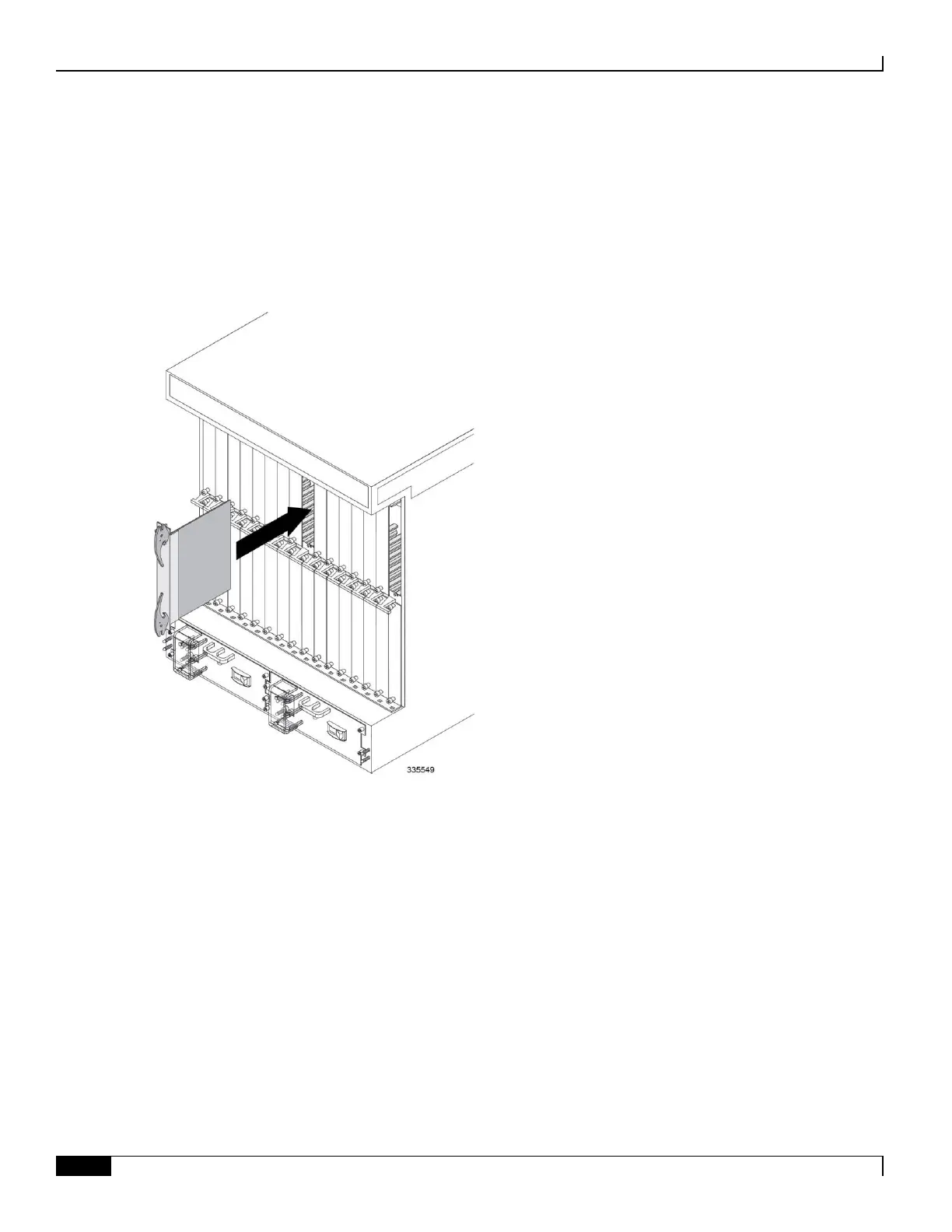▀ Installing the Line Card
▄ ASR 5000 Installation Guide
Installing the Line Card
Step 1 Slide the interlock switch on the card fully downward. Flip the ejector levers outward and away from the card’s
faceplate.
Step 2 Hold the card by its ejector levers and align it with the upper and lower card guides of the chassis slot. Gently slide the
card into the slot until the levers touch the chassis frame.
Step 3 Push the ejector levers inward firmly and straight until the card is firmly seated in the chassis midplane and the ejector
levers can be pushed in no further. Press firmly on the card’s faceplate to ensure that it is fully seated. The card’s front
panel should be flush against the chassis’ upper and lower card mounts for the slot.
