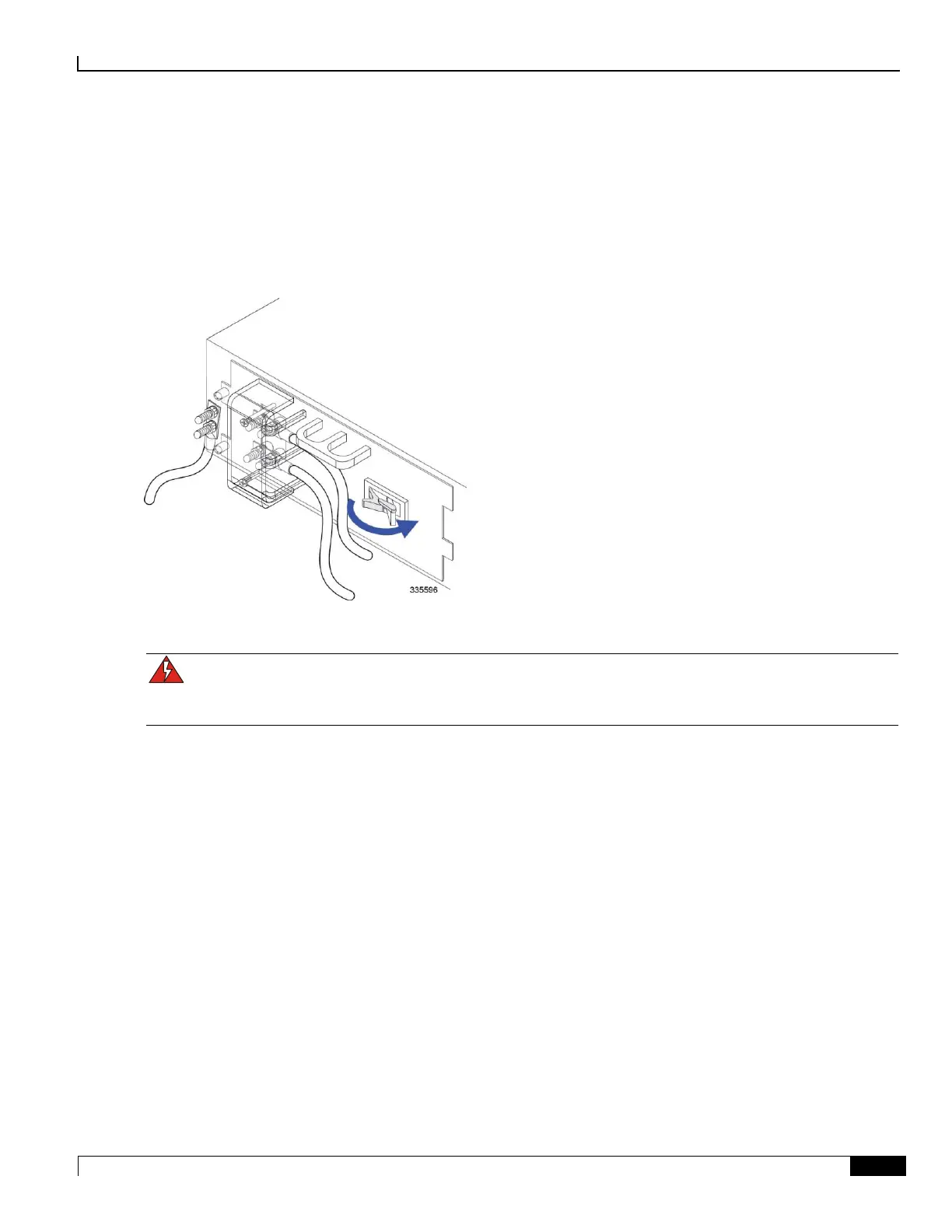Replacing a Power Filter Unit
Removing the Failed PFU ▀
ASR 5000 Installation Guide ▄
Removing the Failed PFU
In the event of a PFU failure, follow these instructions to safely remove the PFU from the chassis.
Step 1 Power down the PFU by flipping the circuit breaker on the PFU to the OFF position. If the circuit breaker on your PFU
is equipped with a locking clip, move the clip to the right to unlock the circuit breaker’s actuator.
Step 2 Shut down the power source to the failed PFU.
WARNING: To avoid the risk of electric shock, verify that the power source is completely shut down before
proceeding to the next step. Vor dem naechsten Schritt Spannungsversorgung abschalten, um einen elektrischen Schlag
zu vermeiden.
Step 3 Use a Phillips #2 screwdriver to remove the plastic cover from the power terminals.
