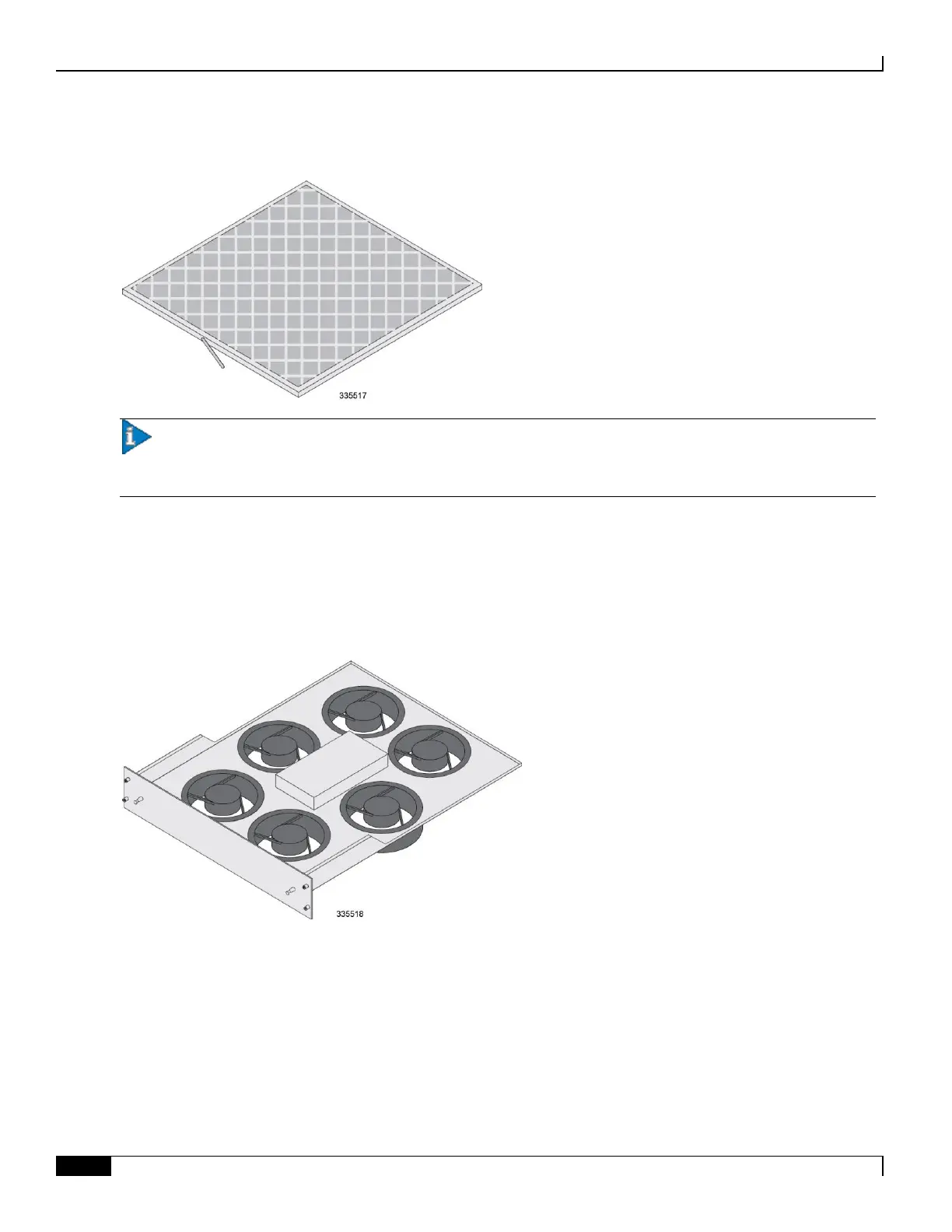ASR 5000 Hardware Platform Overview
▄ ASR 5000 Installation Guide
Figure 8. Particulate Air Filter
Important: A replacement air filter is shipped with each chassis. A minimum of one replacement air filter for
each deployed chassis should be kept on site. This allows qualified service personnel to quickly replace the filter when
necessary.
Upper Fan Tray
The upper fan tray unit contains multiple fans that exhaust air from the upper rear and sides of the chassis.
Figure 9. Upper Fan Tray
Chassis Airflow
Airflow within the chassis complies with Telcordia recommendations to ensure proper vertical convection cooling of the
system.
