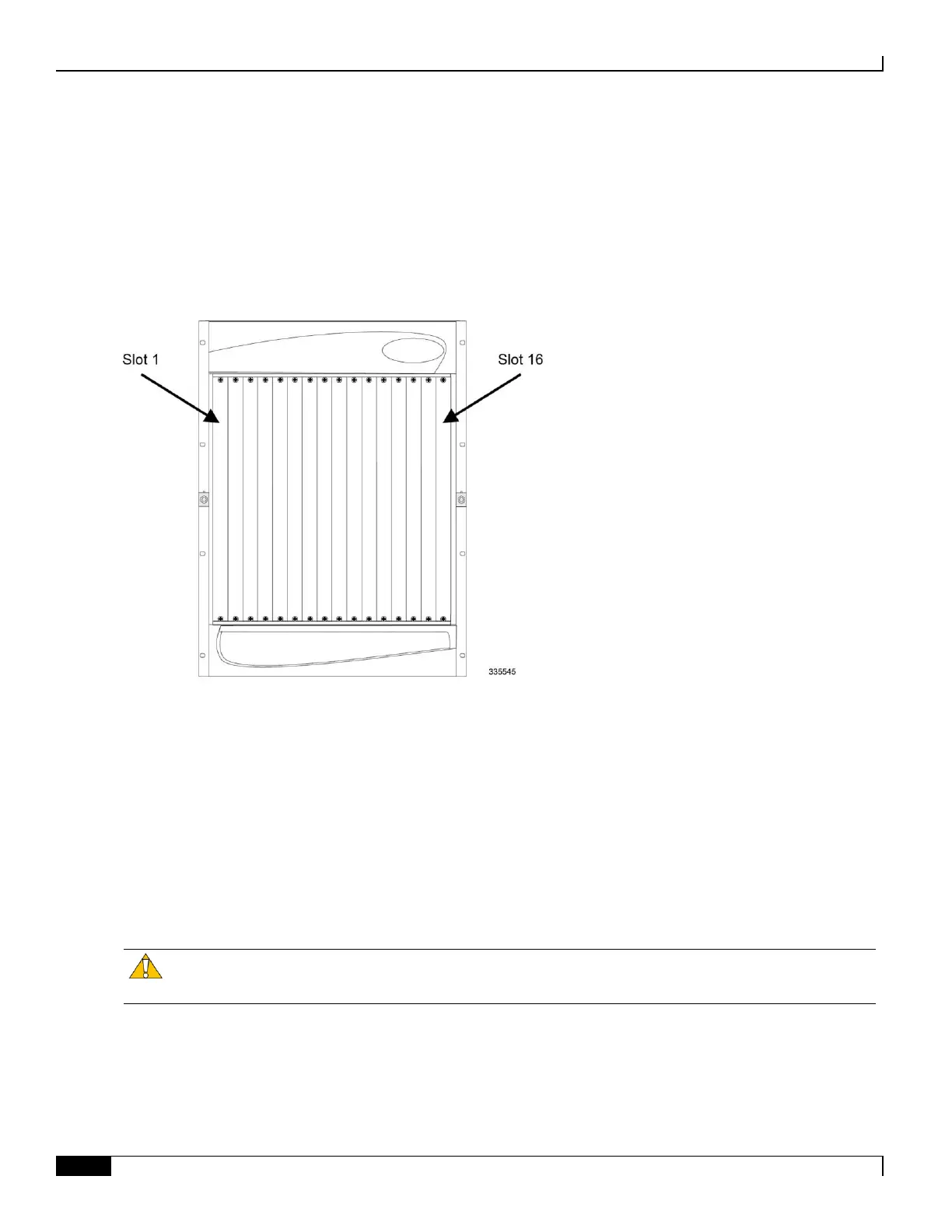Application Card Installation
▀ Chassis Slot Numbering and Assignments
▄ ASR 5000 Installation Guide
Chassis Slot Numbering and Assignments
The chassis has 16 front-loading slots that host application cards. This allows the installation of redundant components
and provides ample room for expanding the system. Chassis slots are labeled 1 through 16 from left to right.
Figure 26. Chassis Front Slot Numbering
The following application cards are available for each hardware platform:
ASR 5000 Platform
The following application cards are supported for use in the ASR 5000 chassis:
System Management Card (SMC): The Session Management Card (SMC) is used with the packet processing
cards (PSC2 or PSC3) in the ASR 5000 hardware platform. It serves as the primary controller, initializes the
entire system, and loads the software’s configuration image into other cards in the chassis. Up to two SMCs can
be installed in the chassis: one primary and one redundant “hot-standby” card. Chassis slots 8 and 9 are reserved
for the SMC only. By default, when the chassis’ power is on, the SMC in slot 8 is active. The other SMC is
automatically placed into standby mode.
Caution: Do not place any card other than an SMC into slots 8 or 9 of the ASR 5000. Doing so will cause
damage to the card and possibly the chassis' mid-plane.
Packet Processing Cards: The packet services cards provide the packet processing and forwarding capabilities
within a system. Each packet processing card type supports multiple contexts, which allows you to overlap or
assign duplicate IP address ranges in different contexts. The minimum recommended redundancy for packet
services cards is one redundant card for up to 13 active cars.
