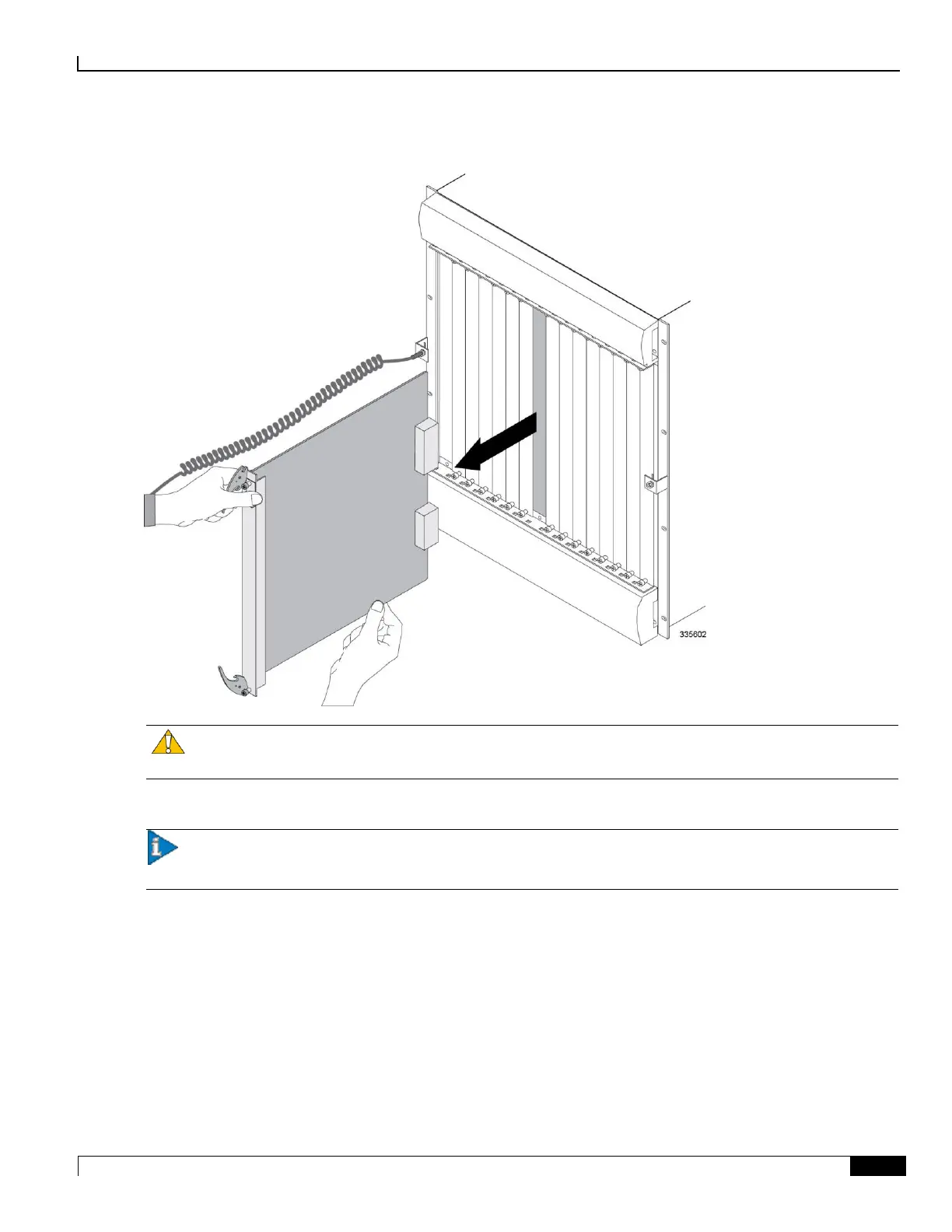Replacing Application Cards
Removing the Application Card ▀
ASR 5000 Installation Guide ▄
Step 4 Holding the card by its ejector levers, gently slide the card out of the chassis by pulling the card toward you.
Caution: Do not leave chassis slots uncovered for extended periods of time. This reduces airflow through the
chassis and could cause it to overheat. Make sure a card or a blanking panel is installed in every chassis slot at all times.
Step 5 Proceed to Installing the Application Card.
Important: If the card just removed from the chassis was an SMC, proceed to Replacing the CompactFlash
Memory Card on SMCs.
