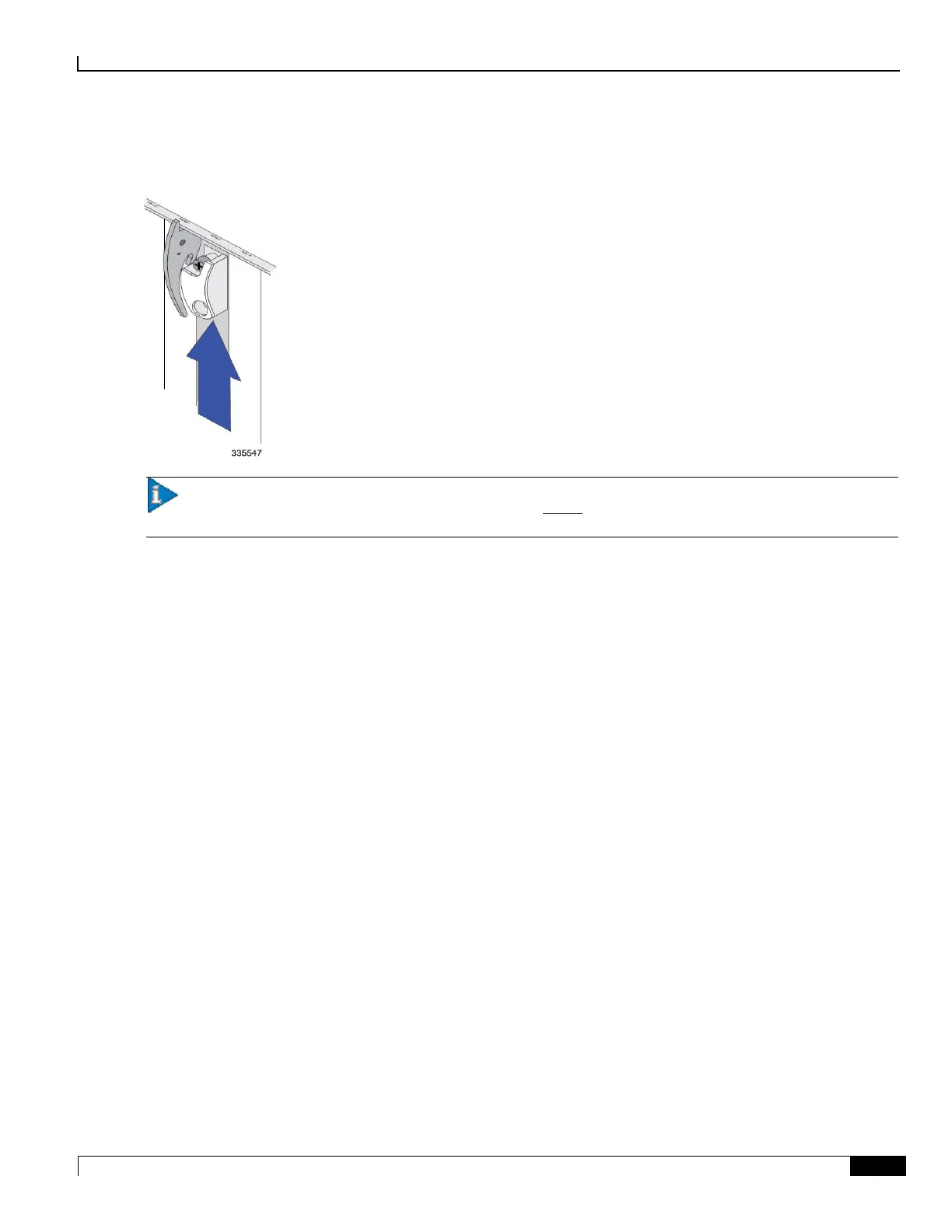Replacing Application Cards
Installing the Application Card ▀
ASR 5000 Installation Guide ▄
Step 4 Slide the interlock switch on the front panel of the application card upward to lock the ejector tab in place. The flange
on the left-side of the interlock switch prevents movement of the ejector tab when raised completely.
Important: You must slide the interlock switch upward before securing the card’s top screw to the mounting
rail.
Step 5 Use a Phillips #2 screwdriver to tighten the screws at the top and bottom of the application card’s front panel to secure
the card.
