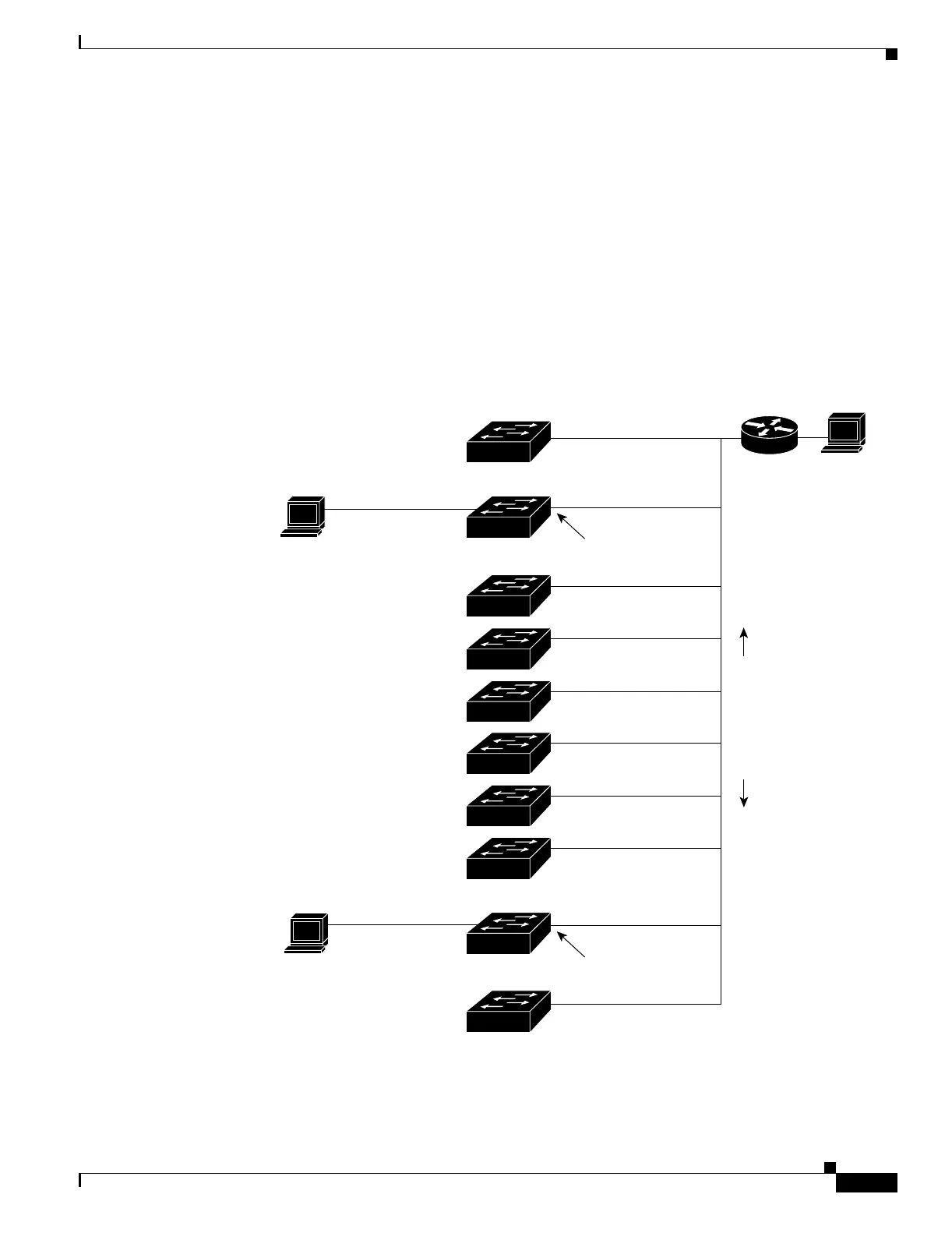12-35
Catalyst 3550 Multilayer Switch Software Configuration Guide
78-11194-09
Chapter 12 Configuring VLANs
Configuring VMPS
VMPS Configuration Example
Figure 12-5 shows a network with a VMPS server switch and VMPS client switches with dynamic ports.
In this example, these assumptions apply:
• The VMPS server and the VMPS client are separate switches.
• The Catalyst 6000 series Switch 1 is the primary VMPS server.
• The Catalyst 6000 series Switch 3 and Switch 10 are secondary VMPS servers.
• End stations are connected to the Catalyst 3550 clients, Switch 2 and Switch 9.
• The database configuration file is stored on the TFTP server with the IP address 172.20.22.7.
Figure 12-5 Dynamic Port VLAN Membership Configuration
Primary VMPS
Server 1
Catalyst 6000 series
Secondary VMPS
Server 2
Catalyst 6000 series
Secondary VMPS
Server 3
172.20.26.150
172.20.26.151
Catalyst 6000 series
172.20.26.152
Ethernet segment
(Trunk link)
172.20.26.153
172.20.26.154
172.20.26.155
172.20.26.156
172.20.26.157
172.20.26.158
172.20.26.159
client
client
Catalyst 3550 switch
Catalyst 3550 switch
End
station 2
End
station 1
TFTP server
Dynamic-access port
Dynamic-access port
Switch 10
Switch 9
Switch 8
Switch 7
Switch 6
Switch 5
Switch 3
Switch 2
Switch 1
Switch 4
172.20.22.7
53087
Trunk port or
static-access port
Trunk port or
static-access port
Router
