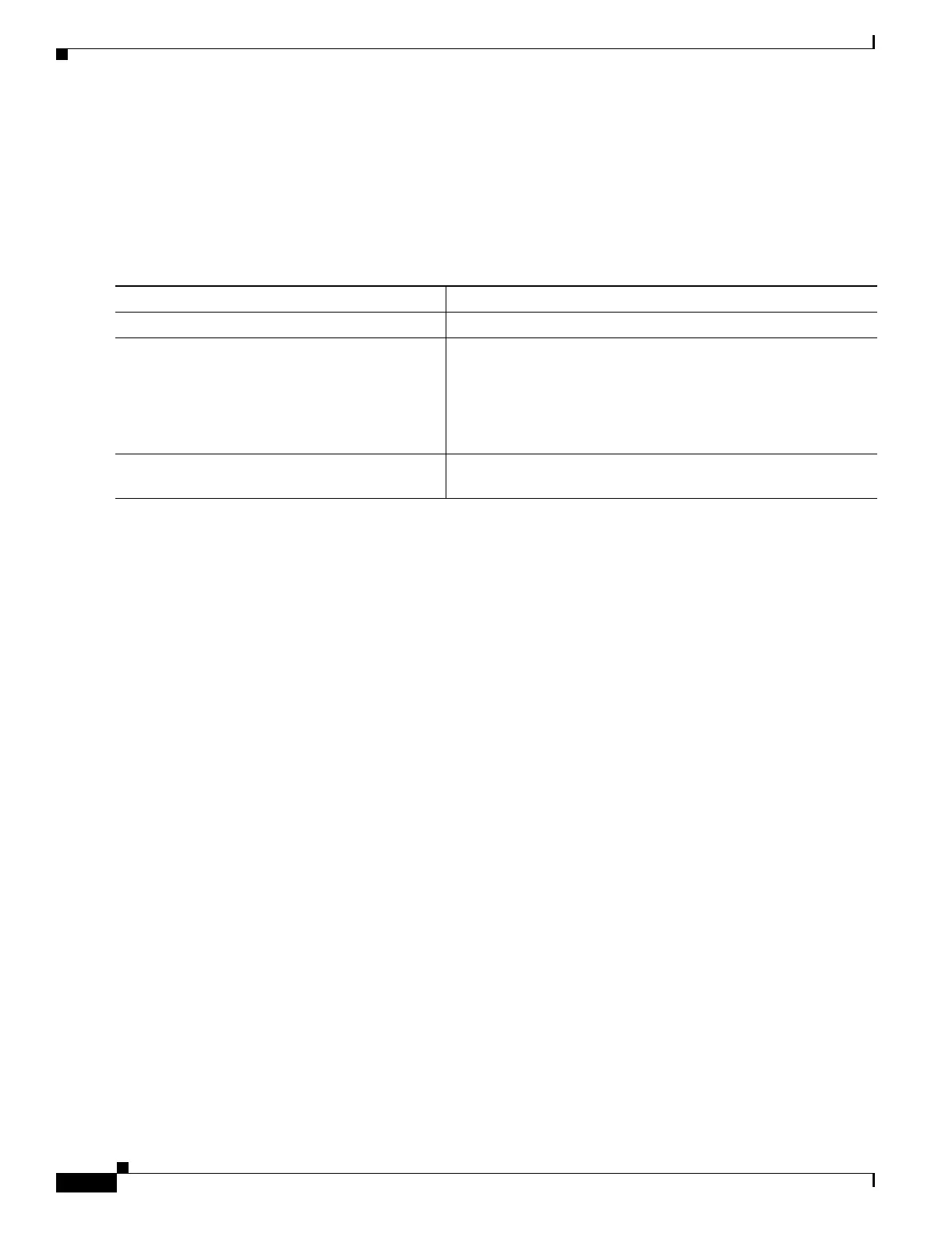30-12
Catalyst 3550 Multilayer Switch Software Configuration Guide
78-11194-09
Chapter 30 Configuring EtherChannels
Configuring EtherChannels
Switch(config-if)# ip address 172.10.20.10 255.255.255.0
Switch(config-if)# end
Configuring the Physical Interfaces
Beginning in privileged EXEC mode, follow these steps to assign an Ethernet interface to a Layer 3
EtherChannel:
Command Purpose
Step 1
configure terminal Enter global configuration mode.
Step 2
interface interface-id Enter interface configuration mode, and specify a physical
interface to configure.
Valid interfaces include physical interfaces.
Up to eight interfaces of the same type and speed can be
configured for the same group.
Step 3
no ip address Ensure that there is no IP address assigned to the physical
interface.
