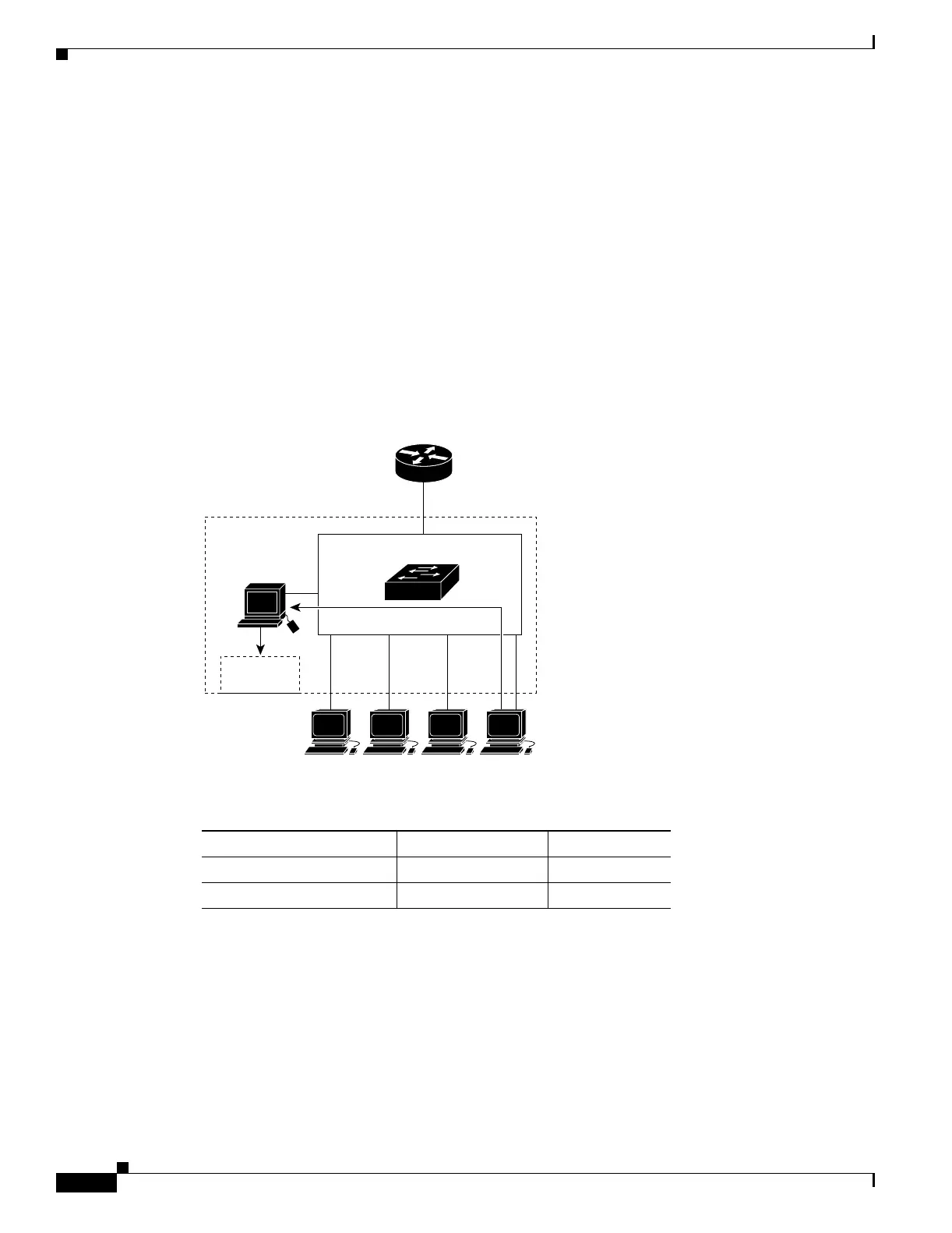20-4
Catalyst 3550 Multilayer Switch Software Configuration Guide
78-11194-09
Chapter 20 Configuring IGMP Snooping and MVR
Understanding IGMP Snooping
Note that the switch hardware can distinguish IGMP information packets from other packets for the
multicast group.
• The first entry in the table tells the switching engine to send IGMP packets to only the switch CPU.
This prevents the CPU from becoming overloaded with multicast frames.
• The second entry tells the switching engine to send frames addressed to the 0x0100.5E01.0203
multicast MAC address that are not IGMP packets (!IGMP) to the router and to the host that has
joined the group.
If another host (for example, Host 4) sends an unsolicited IGMP join message for the same group
(Figure 20-2), the CPU receives that message and adds the port number of Host 4 to the forwarding table
as shown in Table 20-2. Note that because the forwarding table directs IGMP messages to only the CPU,
the message is not flooded to other ports on the switch. Any known multicast traffic is forwarded to the
group and not to the CPU.
Figure 20-2 Second Host Joining a Multicast Group
Leaving a Multicast Group
The router sends periodic multicast general queries and the switch forwards these queries through all
ports in the VLAN. Interested hosts respond to the queries. If at least one host in the VLAN wishes to
receive multicast traffic, the router continues forwarding the multicast traffic to the VLAN. The switch
forwards multicast group traffic to only those hosts listed in the forwarding table for that Layer 2
multicast group.
Table 20-2 Updated IGMP Snooping Forwarding Table
Destination Address Type of Packet Ports
0100.5exx.xxxx IGMP 0
0100.5e01.0203 !IGMP 1, 2, 5
Forwarding
table
CPU
Host 1 Host 2 Host 3 Host 4
Router A
Switching engine
VLAN
1
0
234 5
45751
