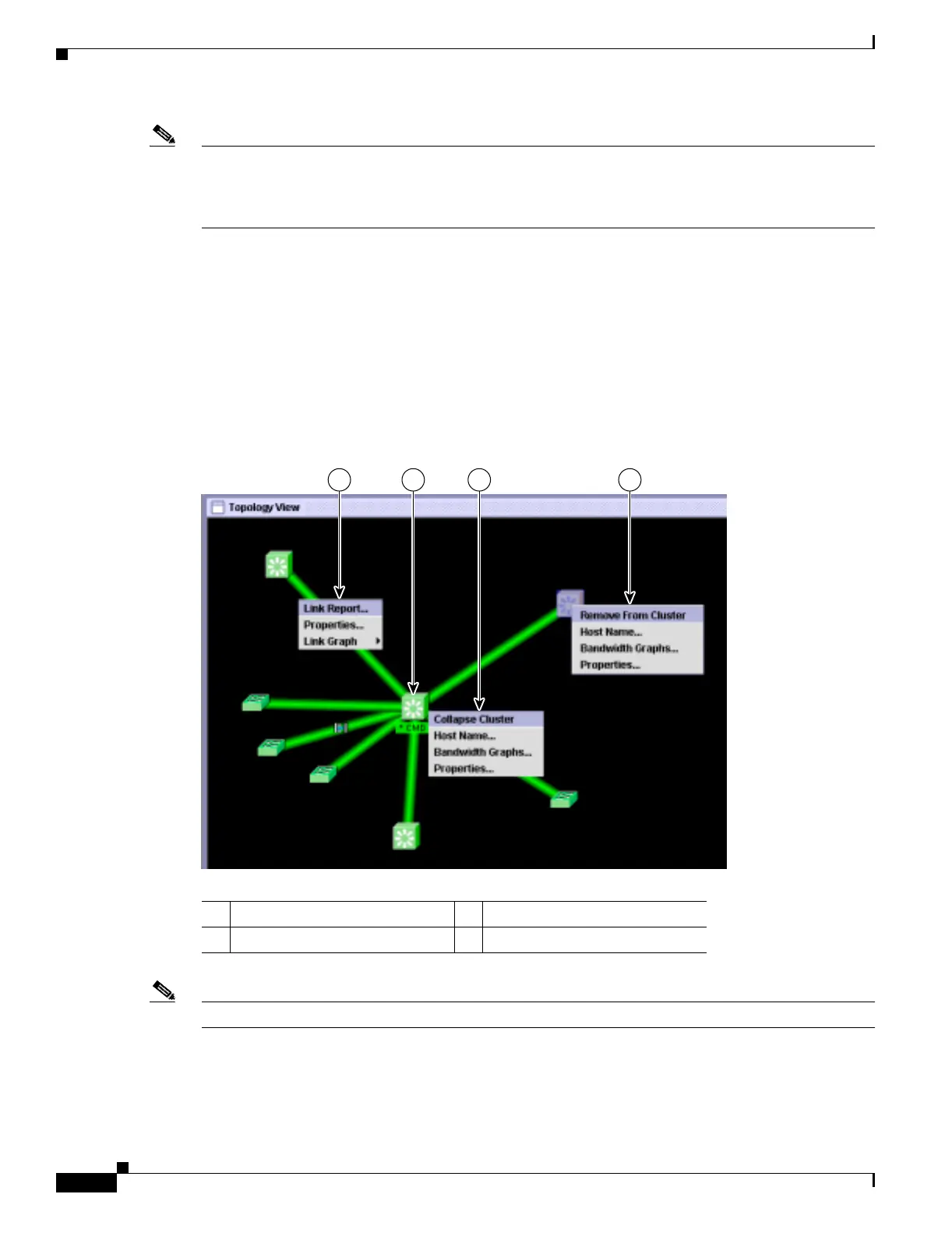3-14
Catalyst 3550 Multilayer Switch Software Configuration Guide
78-11194-09
Chapter 3 Getting Started with CMS
Displaying CMS
Note On Catalyst 1900 and Catalyst 2820 switches, CMS is referred to as Device Manager (also referred to
as Switch Manager). Device Manager is for configuring an individual switch. When you select Device
Manager for a specific switch in the cluster, you launch a separate CMS session. The Device Manager
interface can vary among the Catalyst switch platforms.
Topology View
When CMS is launched from a command switch, the Topology view appears by default. (This view is
available only when CMS is launched from a command switch.)
When you click the topology button on the tool bar, the Topology view displays the command switch
(indicated by the *CMD* label) and the devices that are connected to it, as shown in Figure 3-8. You
can right-click on a switch or link icon to display a menu for that icon.
Figure 3-8 Topology View and Device Popup Menus
Note Figure 3-8 shows multiple popup menus. Only one popup menu at a time appears in the CMS.
The Topology view shows how the devices within a switch cluster are connected and how the switch
cluster is connected to other clusters and devices. From this view, you can add and remove cluster
members. This view provides two levels of detail of the network topology:
1 Link popup menu 3 Command switch popup menu
2 Command switch 4 Cluster member popup menu
1 432
98675
