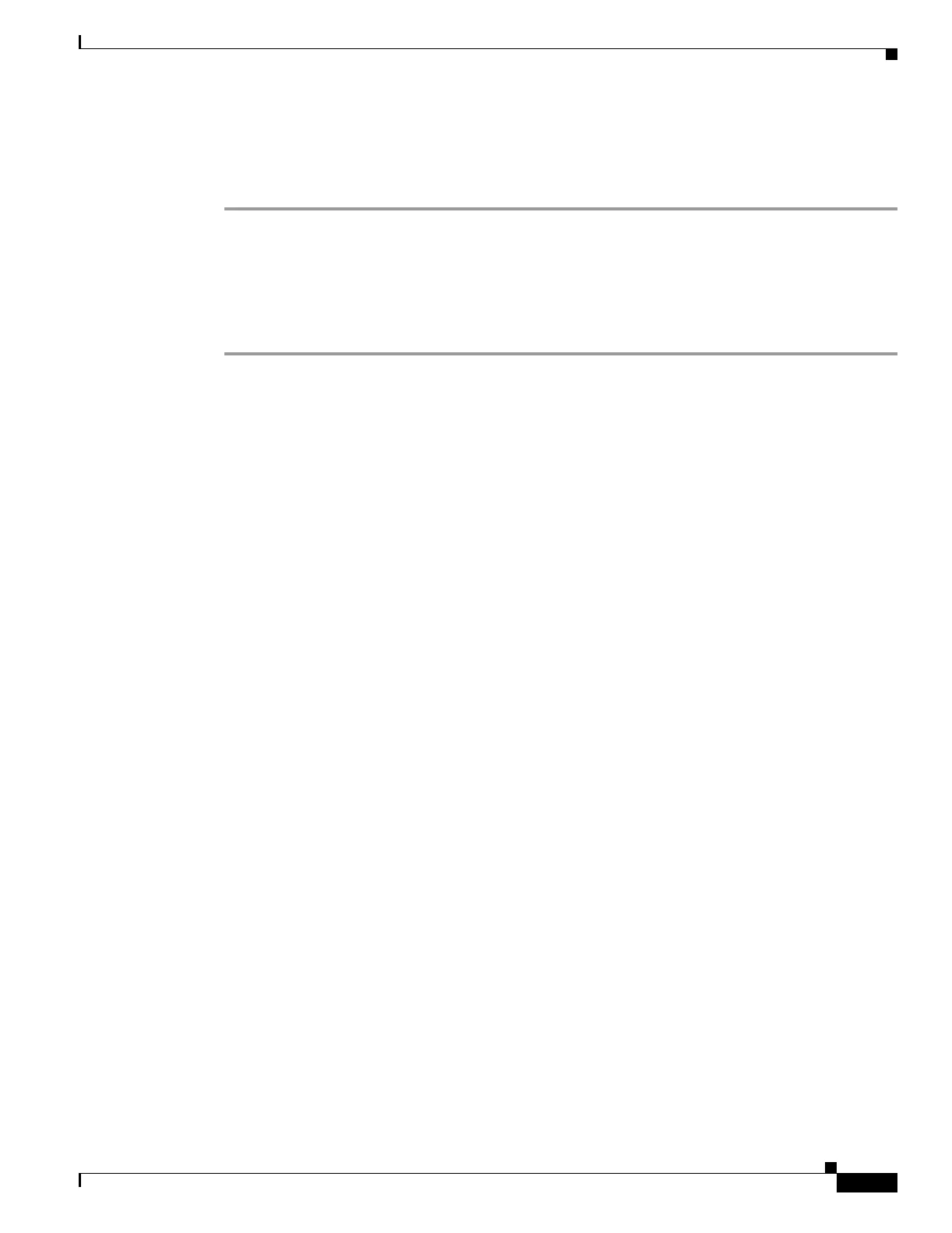A-3
Catalyst 3550 Multilayer Switch Software Configuration Guide
78-11194-09
Appendix A Supported MIBs
Using FTP to Access the MIB Files
Using FTP to Access the MIB Files
You can obtain each MIB file by using this procedure:
Step 1 Use FTP to access the server ftp.cisco.com.
Step 2 Log in with the username anonymous.
Step 3 Enter your e-mail username when prompted for the password.
Step 4 At the ftp> prompt, change directories to /pub/mibs/v1 and the /pub/mibs/v2.
Step 5 Use the get MIB_filename command to obtain a copy of the MIB file.
