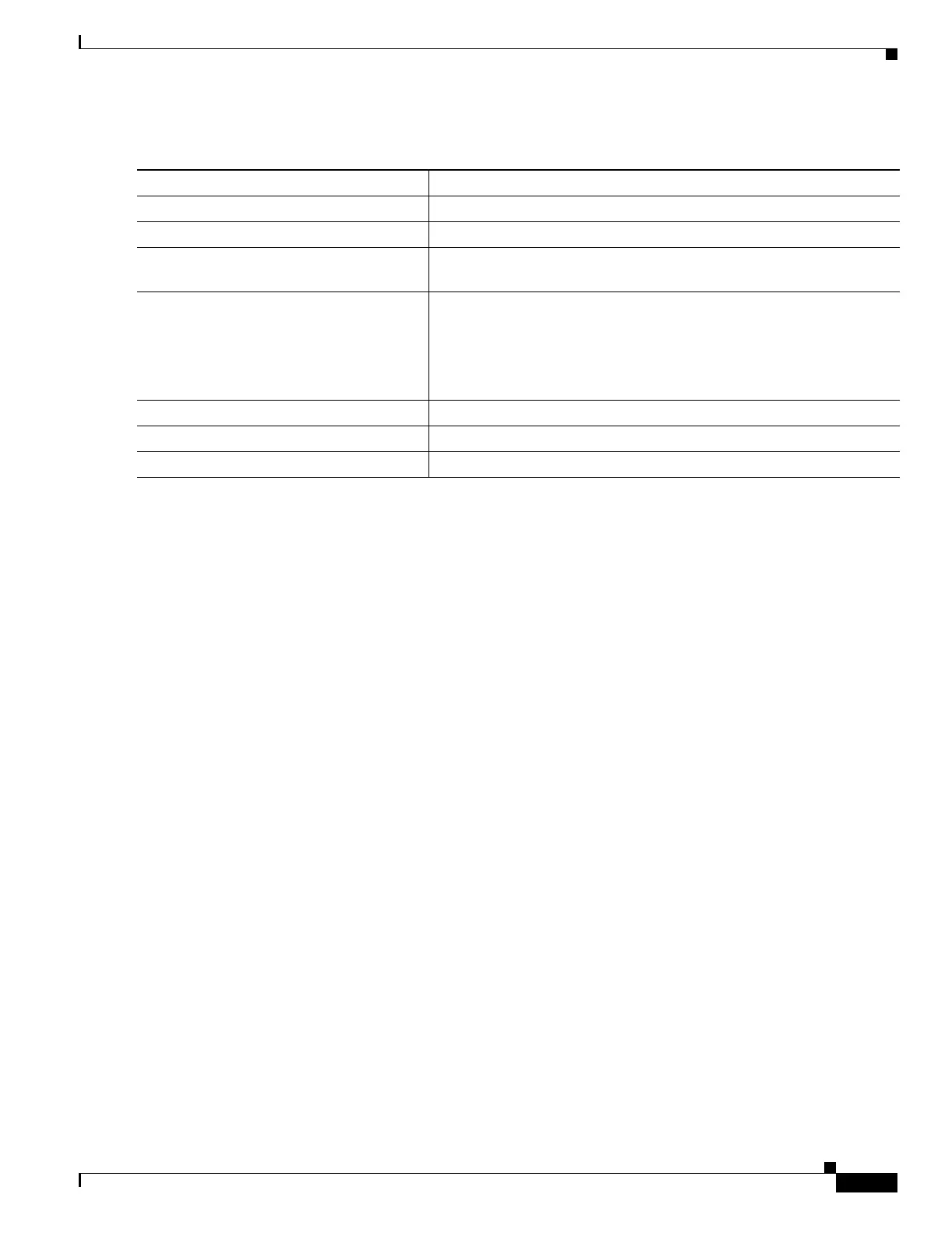29-67
Catalyst 3550 Multilayer Switch Software Configuration Guide
78-11194-09
Chapter 29 Configuring QoS
Configuring Standard QoS
Beginning in privileged EXEC mode, follow these steps to enable the egress expedite queue:
To disable the egress expedite queue, use the no priority-queue out interface configuration command.
Allocating Bandwidth among Egress Queues
You need to specify how much of the available bandwidth is allocated to each queue. The ratio of the
weights is the ratio of frequency in which the WRR scheduler dequeues packets from each queue.
Command Purpose
Step 1
configure terminal Enter global configuration mode.
Step 2
mls qos Enable QoS on the switch.
Step 3
interface interface-id Enter interface configuration mode, and specify the egress 10/100
Ethernet interface.
Step 4
priority-queue out Enable the egress expedite queue, which is disabled by default.
When you configure this command, the WRR weight is affected
because there is one fewer queue participating in WRR. This means that
weight4 in the wrr-queue bandwidth command is ignored (not used in
the ratio calculation).
Step 5
end Return to privileged EXEC mode.
Step 6
show running-config Verify your entries.
Step 7
copy running-config startup-config (Optional) Save your entries in the configuration file.