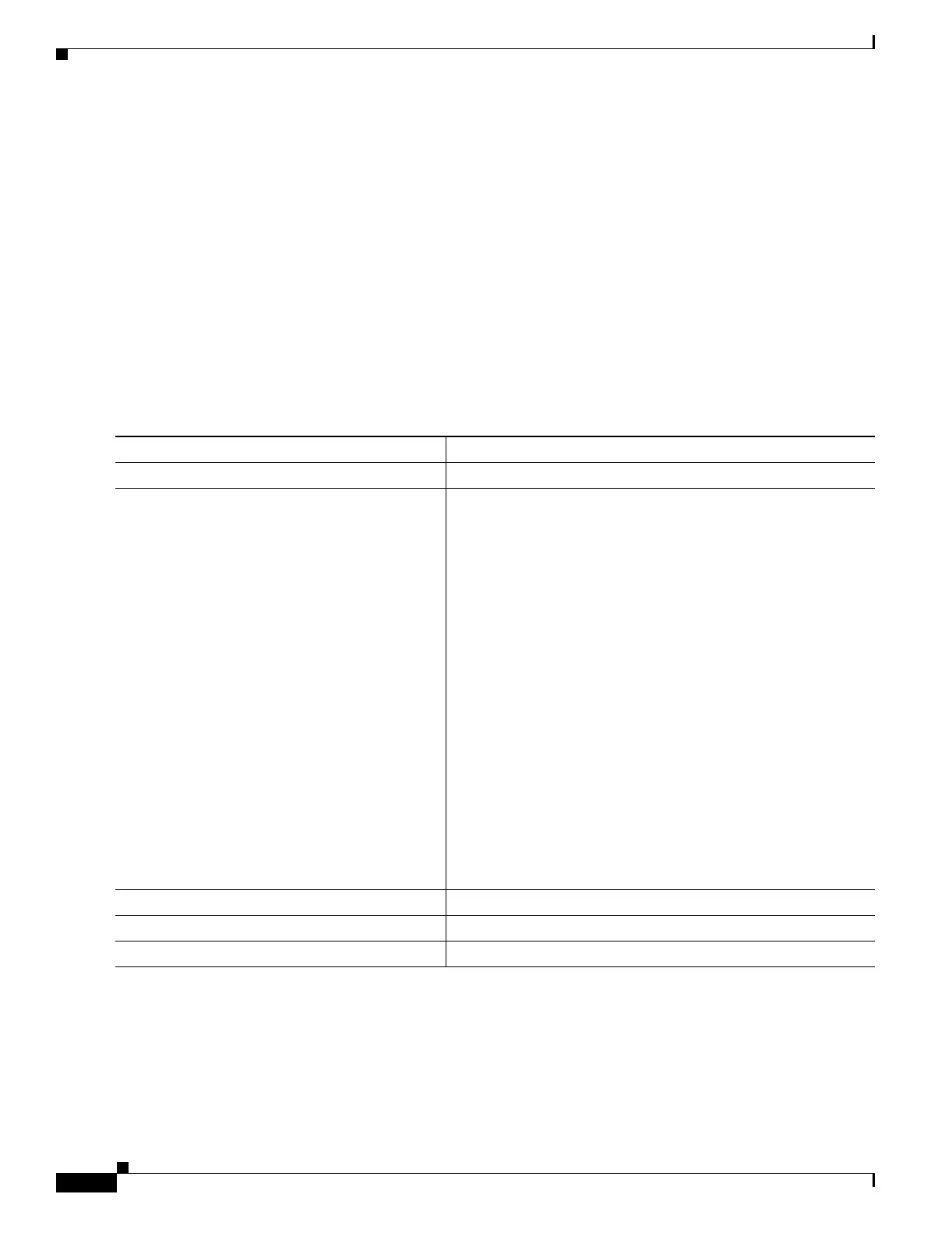30-14
Catalyst 3550 Multilayer Switch Software Configuration Guide
78-11194-09
Chapter 30 Configuring EtherChannels
Configuring EtherChannels
This example shows how to assign Gigabit Ethernet interfaces 0/4 and 0/5 to channel 5 with the PAgP
mode desirable:
Switch# configure terminal
Switch(config)# interface range gigabitethernet0/4 -5
Switch(config-if-range)# no ip address
Switch(config-if-range)# channel-group 5 mode desirable
Switch(config-if-range)# end
Configuring EtherChannel Load Balancing
This section describes how to configure EtherChannel load balancing by using source-based or
destination-based forwarding methods. For more information, see the “Understanding Load Balancing
and Forwarding Methods” section on page 30-6.
Beginning in privileged EXEC mode, follow these steps to configure EtherChannel load balancing:
To return EtherChannel load balancing to the default configuration, use the no port-channel
load-balance global configuration command.
Command Purpose
Step 1
configure terminal Enter global configuration mode.
Step 2
port-channel load-balance {dst-mac | src-mac} Configure an EtherChannel load-balancing method.
The default is src-mac.
Select one of these keywords to determine the load-distribution
method:
• dst-mac—Load distribution is based on the destination-host
MAC address of the incoming packet. Packets to the same
destination are sent on the same port, but packets to different
destinations are sent on different ports in the channel.
• src-mac—Load distribution is based on the source-MAC
address of the incoming packet. Packets from different hosts
use different ports in the channel, but packets from the same
host use the same port in the channel.
When src-mac is used, load distribution based on the source
and destination IP address is also enabled. For all IP traffic
being routed, the switch chooses a port for transmission
based on the source and destination IP address. Packets
between two IP hosts always use the same port for packet
transmission, but packets between any other pair of hosts
might use a different transmission port.
Step 3
end Return to privileged EXEC mode.
Step 4
show etherchannel load-balance Verify your entries.
Step 5
copy running-config startup-config (Optional) Save your entries in the configuration file.
